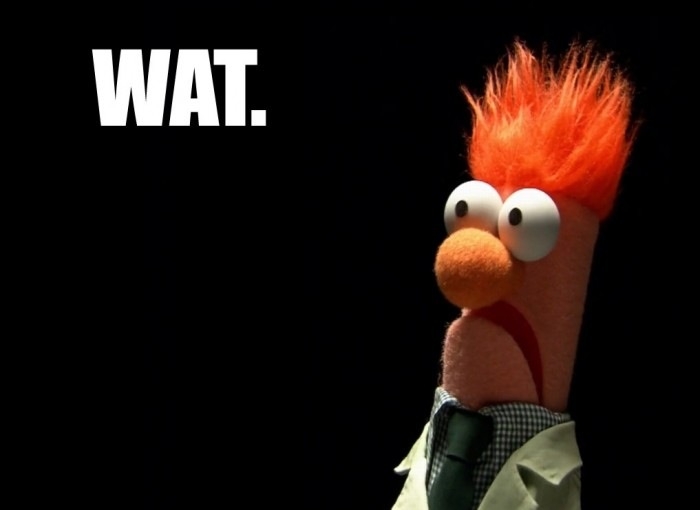- Joined
- Apr 16, 2009
- Messages
- 8,456 (1.44/day)
- Location
- Charleston, SC
| System Name | Tower of Power / Delliverance |
|---|---|
| Processor | i7 14700K / i9-14900K |
| Motherboard | ASUS ROG Strix Z790-A Gaming WiFi II / Z690 |
| Cooling | CM MasterLiquid ML360 Mirror ARGB Close-Loop AIO / Air |
| Memory | CORSAIR - VENGEANCE RGB 32GB (2x16GB) DDR5 7200MHz / DDR5 2x 16gb |
| Video Card(s) | ASUS TUF Gaming GeForce RTX 4070 Ti / GeForce RTX 4080 |
| Storage | 4x Samsung 980 Pro 1TB M.2, 2x Crucial 1TB SSD / NVM3 PC801 SK hynix 1TB |
| Display(s) | Samsung 32" Odyssy G5 Gaming 144hz 1440p, 2x LG HDR 32" 60hz 4k / 2x LG HDR 32" 60hz 4k |
| Case | Phantek "400A" / Dell XPS 8960 |
| Audio Device(s) | Realtek ALC4080 / Sound Blaster X1 |
| Power Supply | Corsair RM Series RM750 / 750w |
| Mouse | Razer Deathadder V3 Hyperspeed Wireless / Glorious Gaming Model O 2 Wireless |
| Keyboard | Glorious GMMK with box-white switches / Keychron K6 pro with blue swithes |
| VR HMD | Quest 3 (512gb) + Rift S + HTC Vive + DK1 |
| Software | Windows 11 Pro x64 / Windows 11 Pro x64 |
| Benchmark Scores | Yes |
I like my atom boards, but why not use something like Raspberry Pi?  you could use 1 usb network adapters and onboard for both connections.
you could use 1 usb network adapters and onboard for both connections. 
 you could use 1 usb network adapters and onboard for both connections.
you could use 1 usb network adapters and onboard for both connections. 






 Works excellently and I refuse to touch another home router at my place unless I have a very good reason to do so.
Works excellently and I refuse to touch another home router at my place unless I have a very good reason to do so.