- Joined
- Oct 21, 2005
- Messages
- 7,111 (0.99/day)
- Location
- USA
| System Name | Computer of Theseus |
|---|---|
| Processor | Intel i9-12900KS: 50x Pcore multi @ 1.18Vcore (target 1.275V -100mv offset) |
| Motherboard | EVGA Z690 Classified |
| Cooling | Noctua NH-D15S, 2xSF MegaCool SF-PF14, 4xNoctua NF-A12x25, 3xNF-A12x15, AquaComputer Splitty9Active |
| Memory | G-Skill Trident Z5 (32GB) DDR5-6000 C36 F5-6000J3636F16GX2-TZ5RK |
| Video Card(s) | ASUS PROART RTX 4070 Ti-Super OC 16GB, 2670MHz, 0.93V |
| Storage | 1x Samsung 990 Pro 1TB NVMe (OS), 2x Samsung 970 Evo Plus 2TB (data), ASUS BW-16D1HT (BluRay) |
| Display(s) | Dell S3220DGF 32" 2560x1440 165Hz Primary, Dell P2017H 19.5" 1600x900 Secondary, Ergotron LX arms. |
| Case | Lian Li O11 Air Mini |
| Audio Device(s) | Audiotechnica ATR2100X-USB, El Gato Wave XLR Mic Preamp, ATH M50X Headphones, Behringer 302USB Mixer |
| Power Supply | Super Flower Leadex Platinum SE 1000W 80+ Platinum White, MODDIY 12VHPWR Cable |
| Mouse | Zowie EC3-C |
| Keyboard | Vortex Multix 87 Winter TKL (Gateron G Pro Yellow) |
| Software | Win 10 LTSC 21H2 |
I hope you realise ive been using high rpm 38mm fans since 2010....................and that i have amped sennheiser HD598 headphones, so no amount of noise is going to even begin to bother me or be a distraction.
38mm fans are where its at. I like the cheap dual ball bearing Koolance 120x38 ($9/fan) and have a few San Ace Denki as well.
I have them on a fan controller set really really low most of the time.






 I have three of the rare San Ace 9G1212H1011. will never get rid of.
I have three of the rare San Ace 9G1212H1011. will never get rid of.






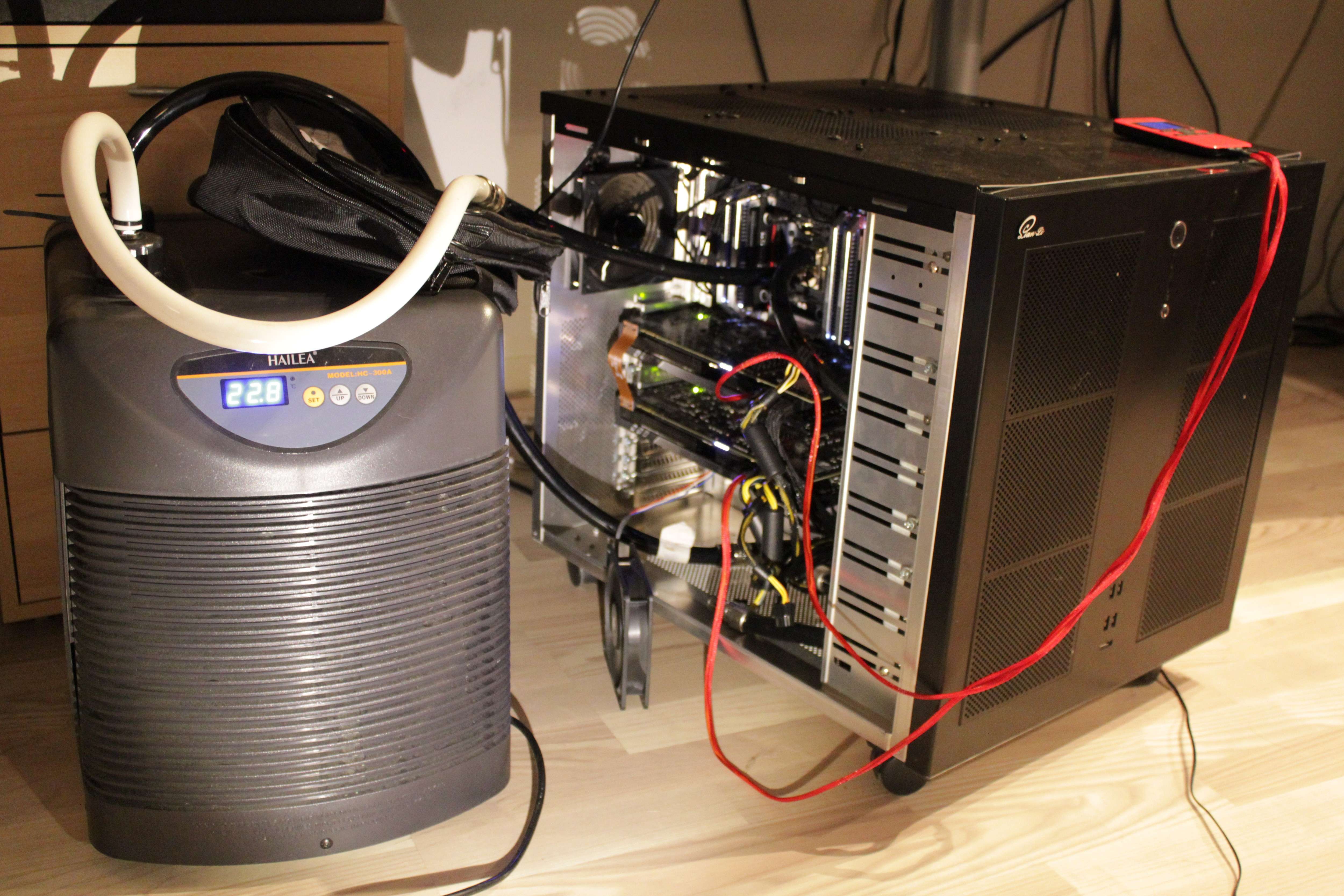
 love GTX770's Lightning
love GTX770's Lightning




