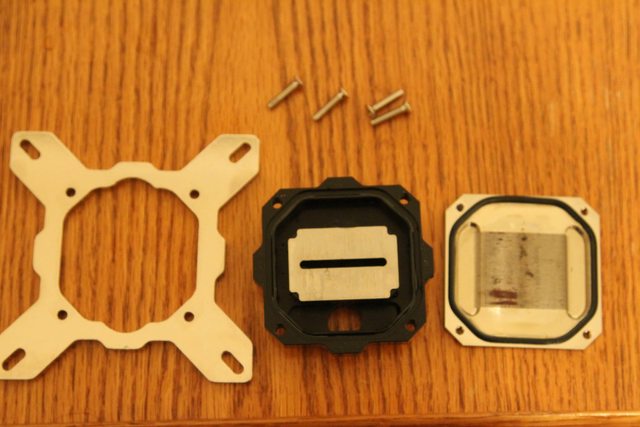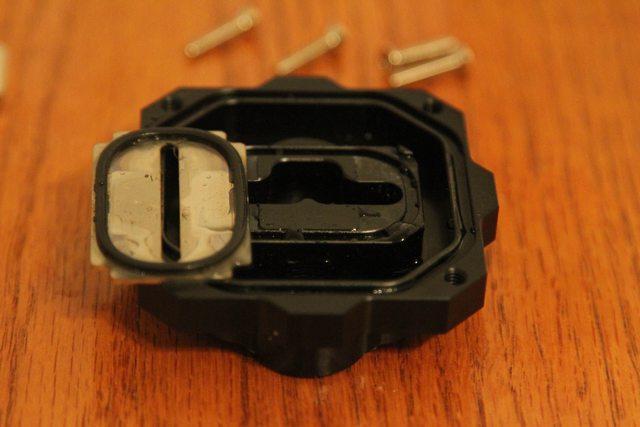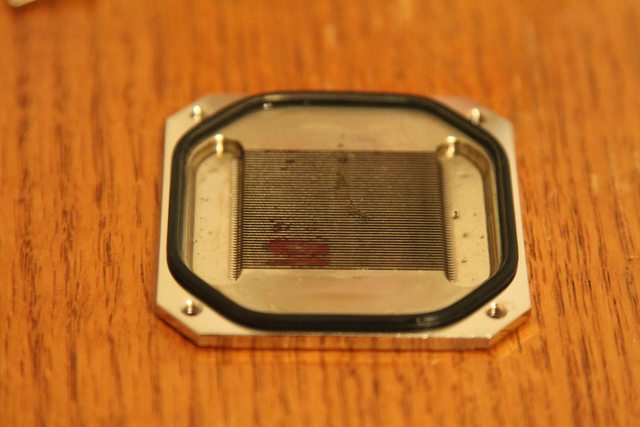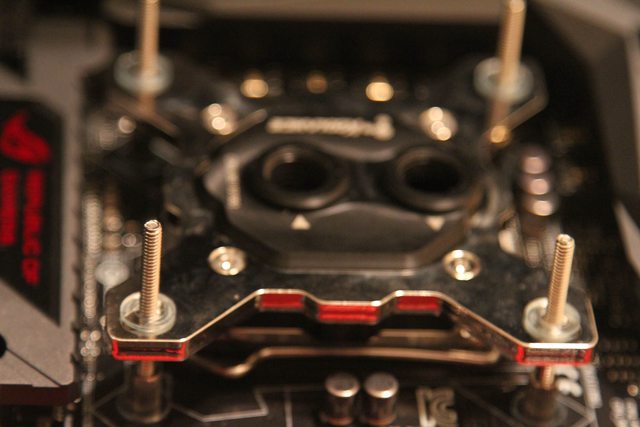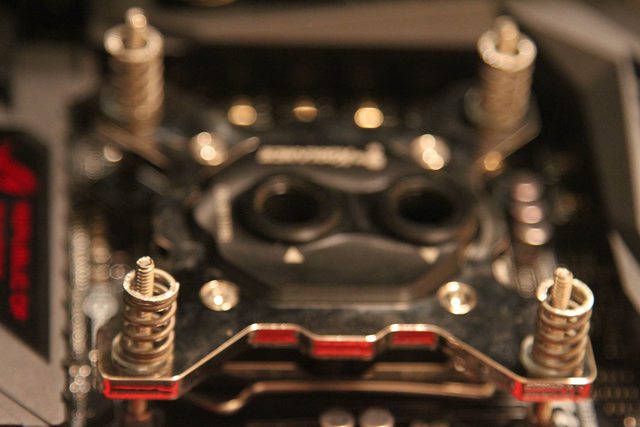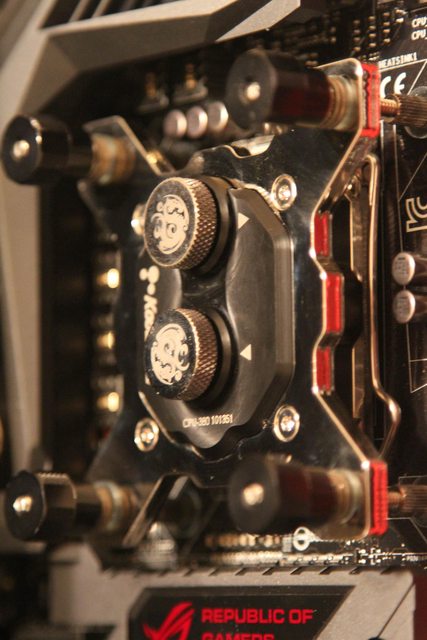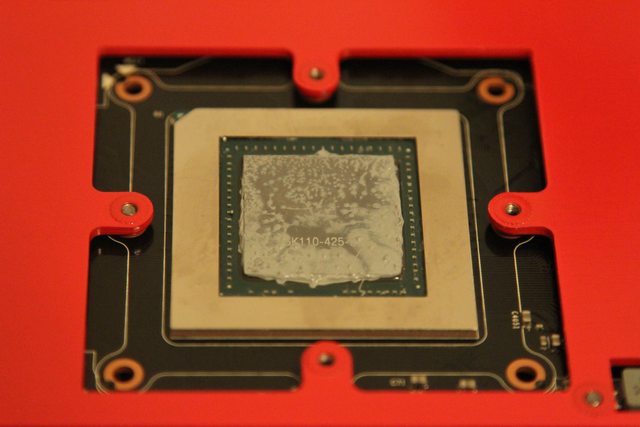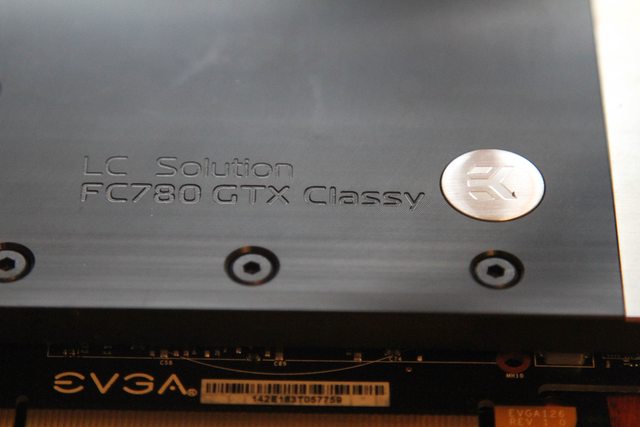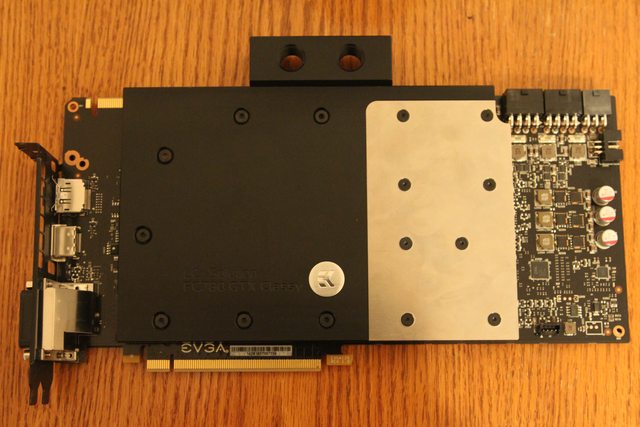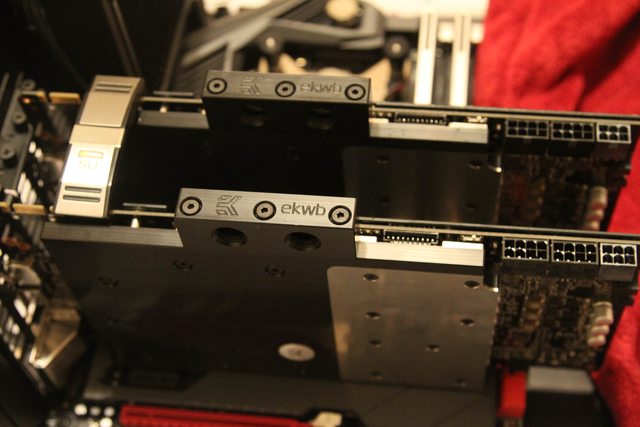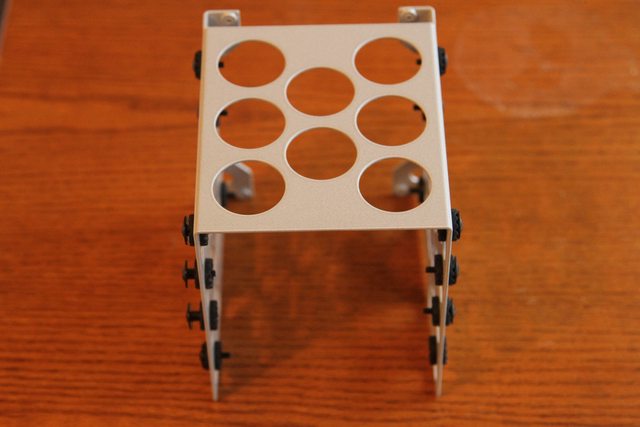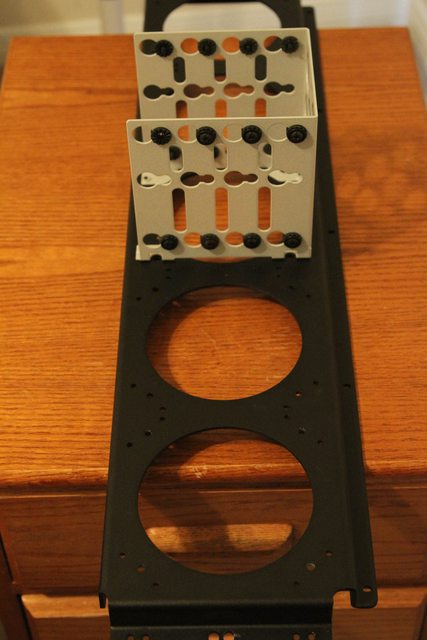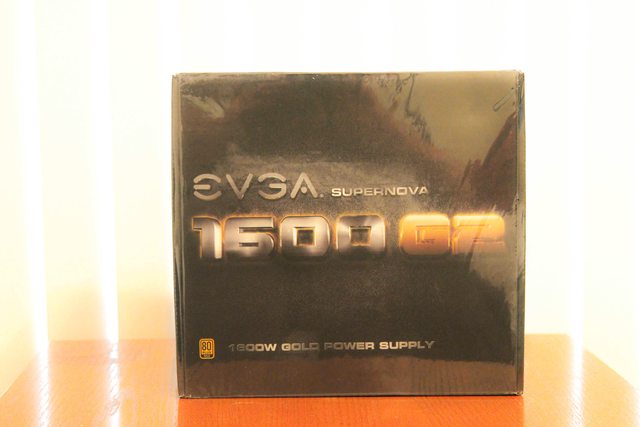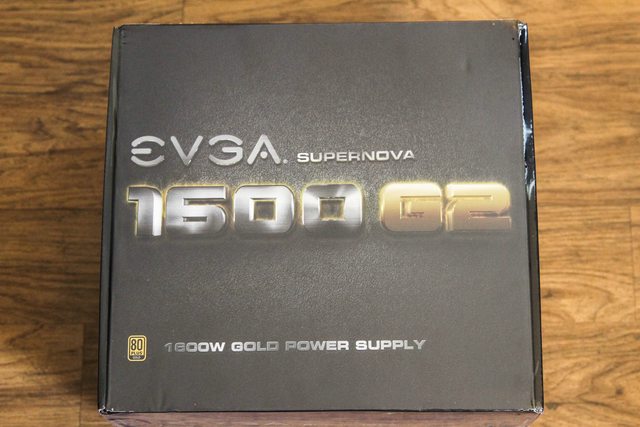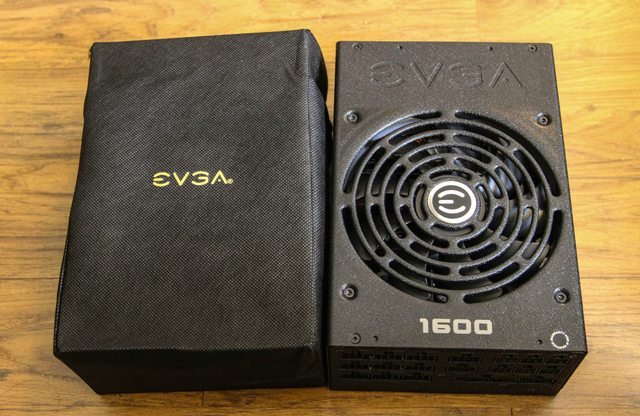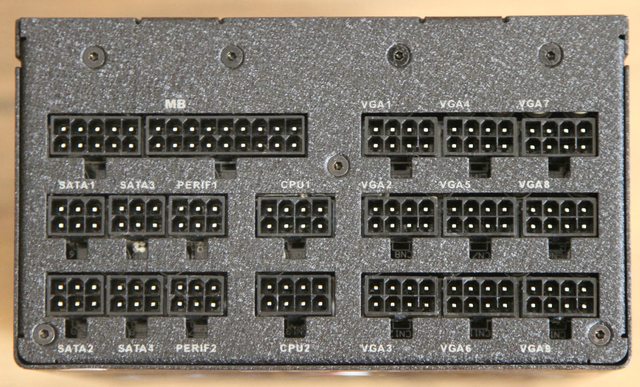Nah dude try the Koolance 120x25
http://koolance.com/fan-120x25mm-108cfm
Static Pressure: 5.4mm-H2O
~$9-10
Good point, I have heard people praising their performance for the price point they are at. Let's jump ahead two weeks magically to the next update

Warning: loads of pictures and an update that is mostly about fan splitters and Corsair's "PWM" implementation. Now then, a couple of international packages came in this past week. First up:
Now what could that be? Oh ya, replacement brackets for the Aquaero 6 so they actually do fit in a standard 5 1/4" bay.
Those didn't look any different from the naked eye, or dSLR lens for that matter. In fact, here is an image with one of the old and new brackets each next to each other. Imaginary brownie points for those who can tell which one is which:
Got them installed on the AQ6, man that red heatsink looks very nice!
But does it actually help out? It was hard to fit the AQ6 in earlier, the display front plate used to bulge out a bit and I was just about to order the
Caselabs short non-confirming mountswhen I realized I might as well make good use of Shoggy's offer of replacement brackets. This way, I can be rest assured that this would work with any case for anyone in the future- if it does work, that is!
Yes!! Thanks Shoggy, it was a massive relief getting this in easily with no real effort.
Before I go to the next international package, I had something in mind with the Aquaero, Darlene's Diva 'Dapter which was referenced previously in here and the Corsair SP120 "PWM" fans. My other PSU, the Corsair ax1200i, is already in the case so I figured what better way than this to test out the EVGA 1300G2 that I had recently bought:
Customary EVGA logo close up shot above. Speaking of close up shots and small objects, here is the NZXT Grid which is currently at a great price on Amazon (US website anyway) next to a Nexus 4 for comparison. The thing is much smaller in person than what I expected from images:
10 channel 3-pin fan hub, each channel capable of supplying upto 3 watts. It comes with all the cables needed as well. So at <$10 currently, this has to be a steal- not really. Thanks to an OCN member, I realized that the rpm (tach) signal wire is split to all 10 ports in this making it useless to use with most fan controllers because the rpm speed inputs from all of the fans will corrupt the signal and the fan speed will not be correctly reported to the controller. Even cheap 3-pin fan splitter cables will only have all three wires going to one of the fan plugs, and just the 12v and ground to the rest. So I decided to open 'er up to see if newer batches had this corrected by any chance.
Unfortunately not, while faint one can still see the RPM trace going across from channel to channel on the PCB.. Oh well, there was already a solution provided above so I did the same, i.e, cut off the RPM signal prong from 9 of the 10 ports and make sure that single port with the RPM prong is occupied:
Problem solved, the Aquaero displayed RPMs correctly now. So I now started testing the real issue I had: Corsair's PWM implementation on their SP120 fans. Feel free to skip this section if this is not relevant to you. First up, the SP120 QE
Hooked directly to the Aquaero, at 50% PWM control:
Now connected to Channel 1 of the Swiftech 8 way PWM splitter, which is powered straight from the 1300G2:
Ok, that's close enough. Let's add in another fan:
We already start to see the effect of a non-standard PWM implementation. So now with fan 3 added:
Fan 4:
Fan 5:
Getting bad now, what about 6 fans on the splitter?
Ouch! Now adding fan 7:
Full speed already, no control whatsoever possible. Finally, fan 8:
Nothing changes as expected. So can the Double D help out? I hooked up the splitter to the adapter and had the passthrough over to the Aquaero.
Now with all 8 channels filled, and at the same 50% PWM signal:
Darlene is a magician- or someone with a very good electrical engineering background. Personally I prefer the former. Control is back on, the only change being a lower RPM compared to when a single fan was hooked up directly. I can live with that, I don't imagine having to run full speed anyway. The QEs are pretty quiet (who would have thought!) so let's try out a bigger challenge- the Corsair SP120 HPE fans.
First up, a fan hooked directly to the Aquaero at 50% control:
Now the same fan hooked via the Swiftech splitter:
Identical for all intents. Let's add fan 2:
Sigh.. Why did you have to do this, Corsair? Oh that's right- proprietary implementation + making a controller that is the only thing to work with it = Profit :thumbsdow
Fan 3 added:
Fan 4 added:
Now with fan 5:
and the dreaded 6th fan:
As expected, a massive jump with 6 fans on. A few users have reported having no control with 6 fans but I have a wee bit left as was the case with the QE fans. But now with fan 7:
As before, everything now runs at ~100% speed no matter what. Adding in the final 8th fan does nothing really different:
Does the 'Dapter help here too?
Yes, it does. As with the previous case, the RPMs are lowered a bit. That isn't an issue for me as I said before but I am curious as to why this is happening. Moving on, I hooked up both splitters to the adapter PCB and then to the AQ6:
No need to repeat the results here, it was the same as before. So I am confident the PCB will perform as intended with all channels occupied. In fact, this is so good that daisychaining also works. I hooked up 15 fans total (8 HPE, 7 QE) to the adapter and then to 1 channel on the AQ6 and it worked great. There is a caveat though- if I hooked up the 8 HPEs to 1 channel on the Swiftech splitter that housed 7 other QE fans, then there was no control available. If I daisychained it so that the QEs were hooked to the splitter that had the HPE fans, it was fine. Another point of curiosity but since I don't have any plans on having these different fans on the same channel, it does not affect me. Hopefully it will help others who want to try this.
Tl,dr.: Darlene's Diva 'Dapter works great. If you have a PWM controller (Newer Aquaero 6 units have this taken care of apparently) and have Corsair's PWM fans, chances are it won't work as expected. This will help.
Now to the other international package, Mayhems sent me a Blitz Basic kit for coming in close to winning his contest a few weeks back. I had already purchased a Blitz Pro kit from PPC so here they are together:

Blitz Basic has only his Part 2 solution which is enough for a 4 L effective cleaning solution of a loop. Now if you have rads that you suspect haven't been cleaned well from the factory *cough..Alphacool, Phobya..cough* or have purchased 2nd hand rads which have had dyes/colored coolant run through them, I would recommend using Part 1 on the rads alone. Here is the issue I have: Thanks to US customs, Mick was forced to change the formulation of Part 1 so it only gives 1 L effective as opposed to 2 L everywhere else. The Alphacool Monsta 480 alone consumes over 650 mL filled and I got a Mo.Ra 3 9.140 and Black Ice SR 1 560 that were used by a previous owner which I want to clean up as well. While I am at it, I might as well clean the other rads I have too. So I would imagine needing 3-4 L effective Part 1 (I have numbers for all the rads but that Mo.Ra) which means needing another 2-3 Blitz Pro kits just for more Part 1. I am tempted to just do the Monsta and and SR 1 rads now and have the rest cleaned with a dilute phosphoric acid solution but if anyone has suggestions otherwise, I am all ears.




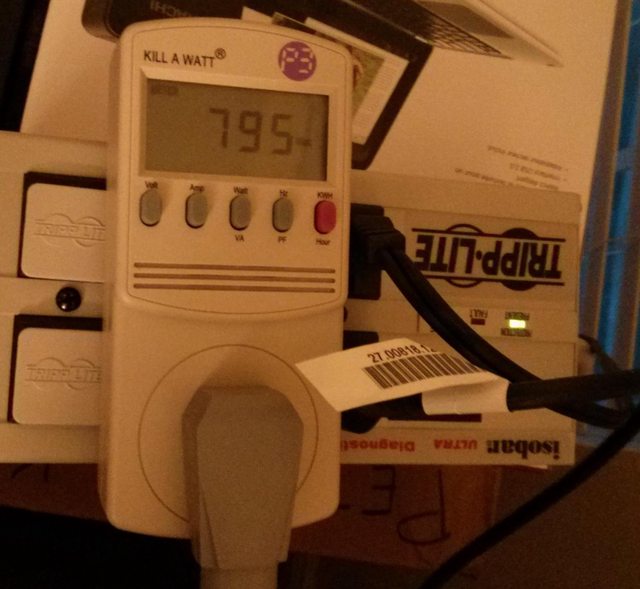
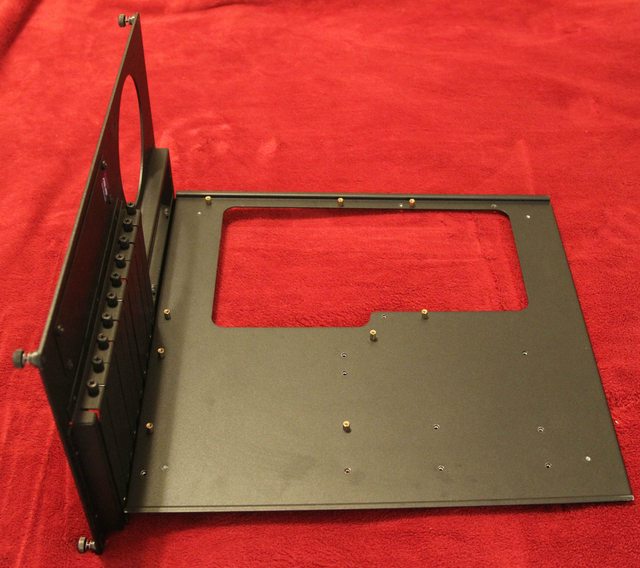



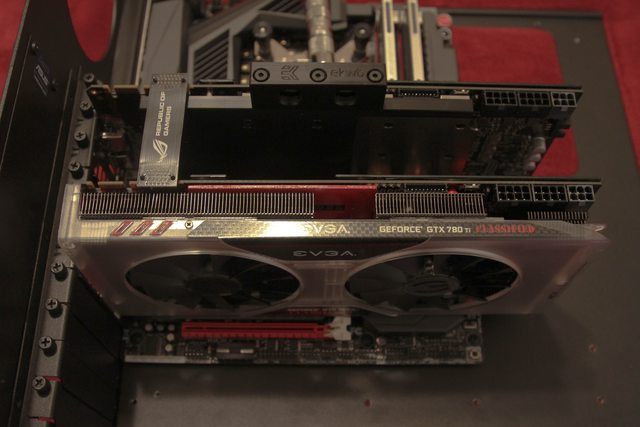
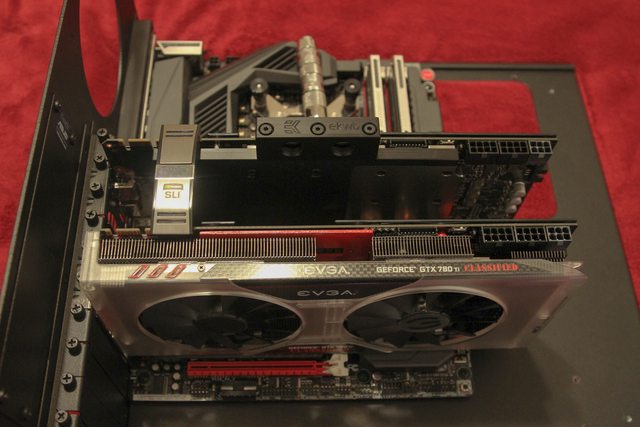
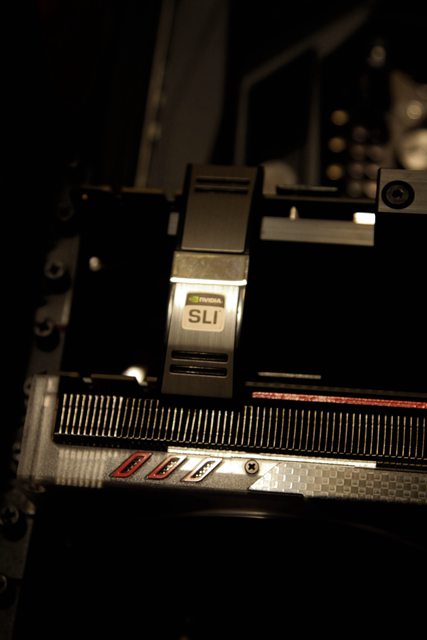


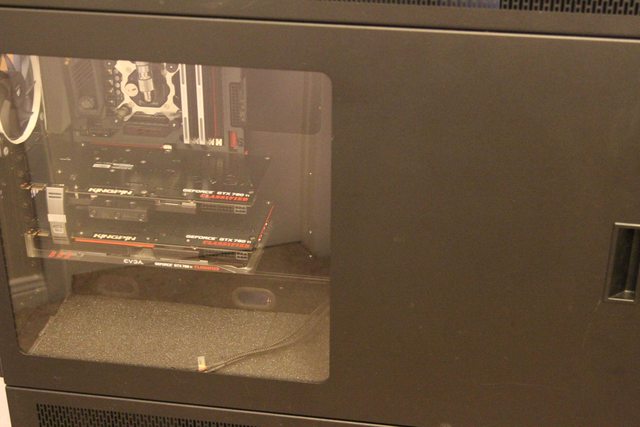




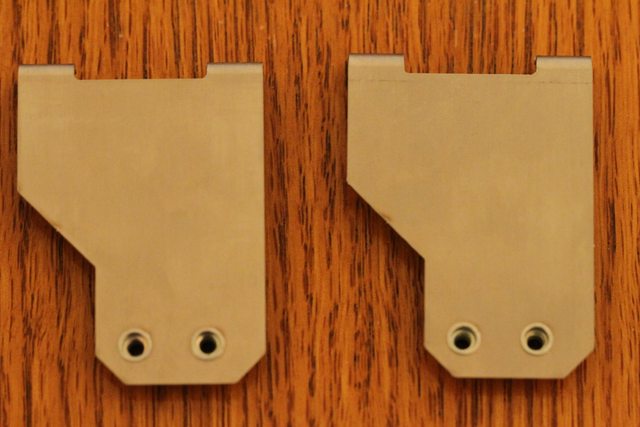
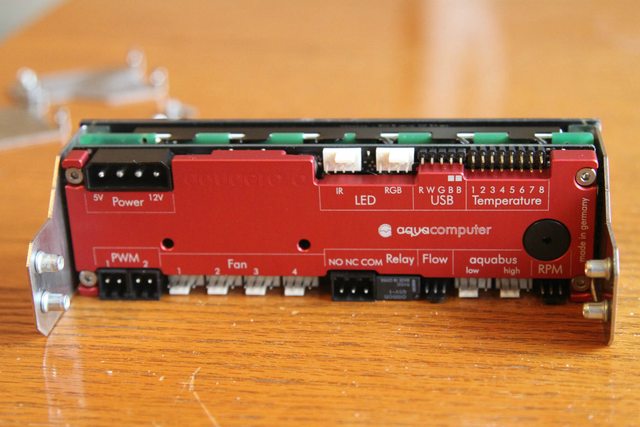

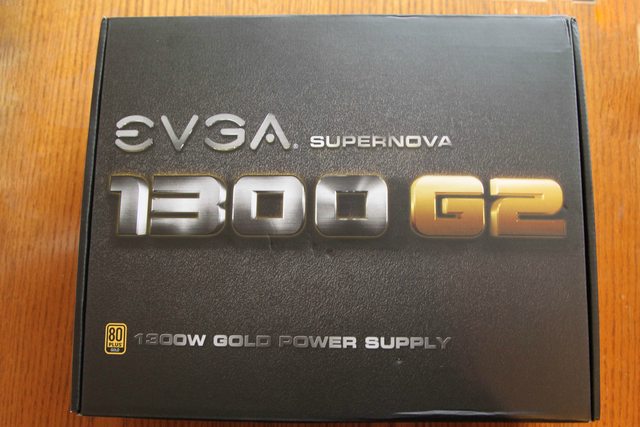





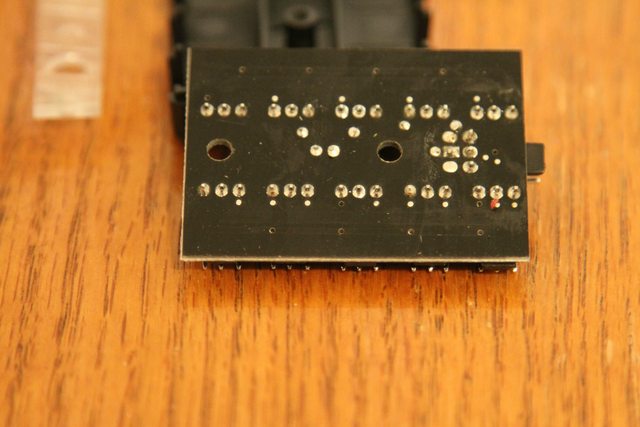
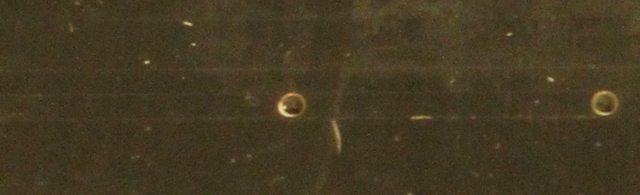
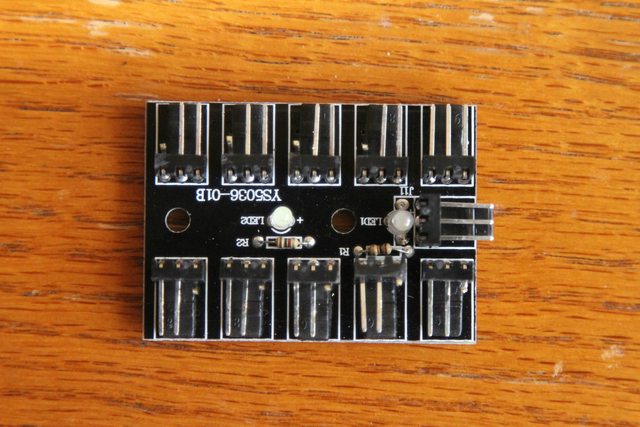
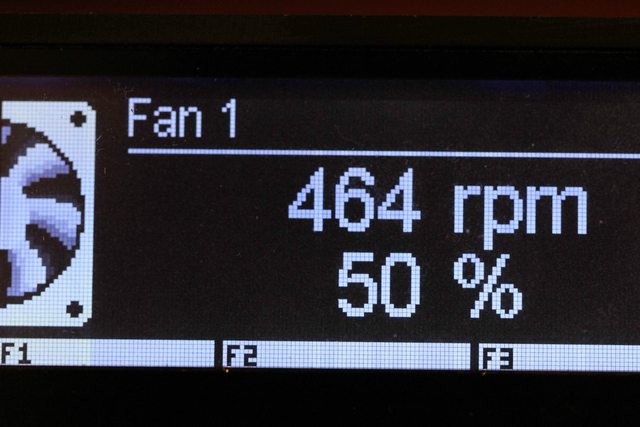


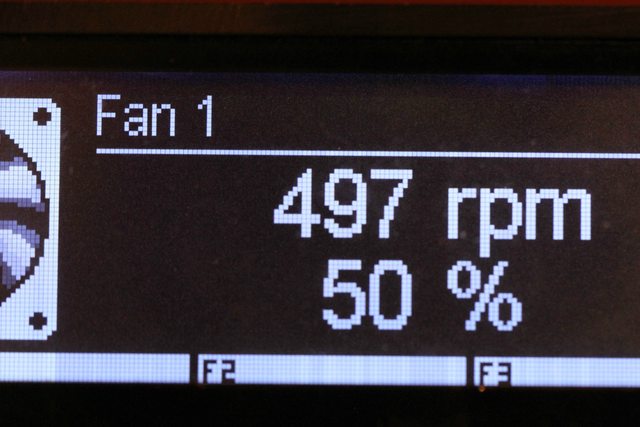
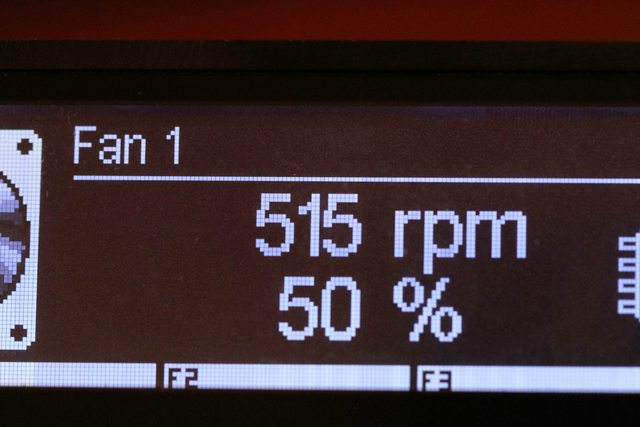
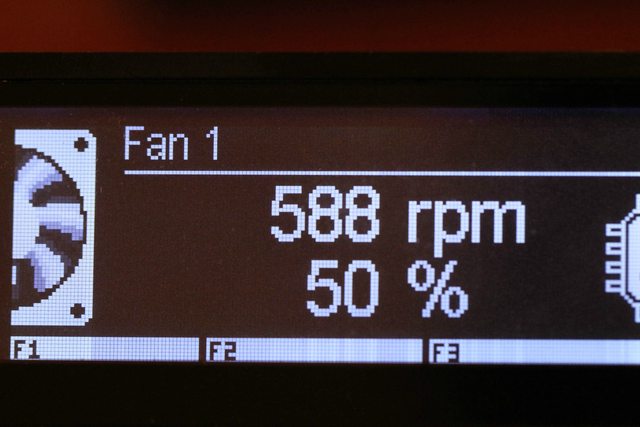
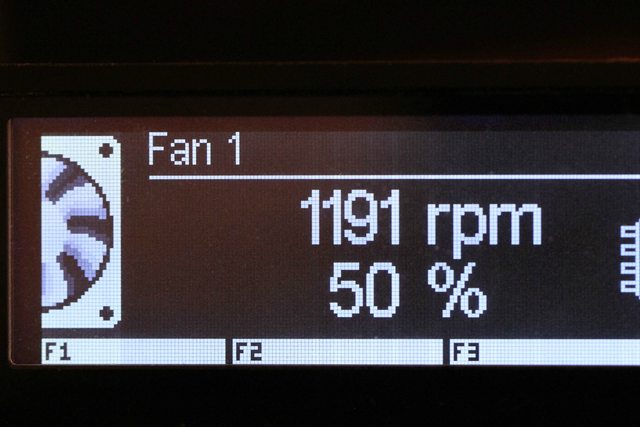
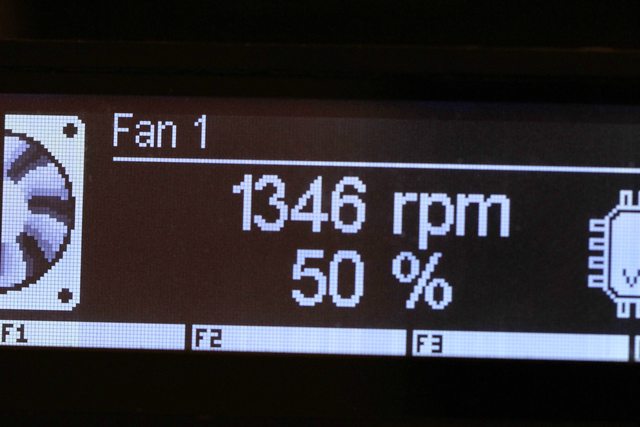
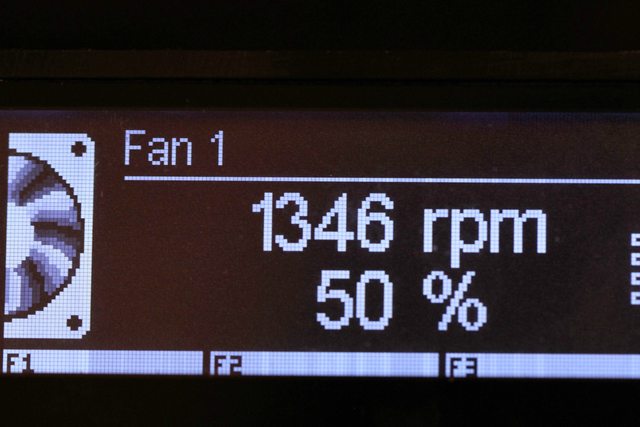
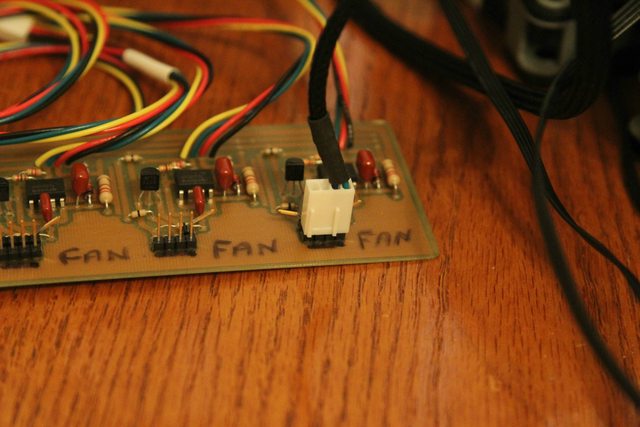

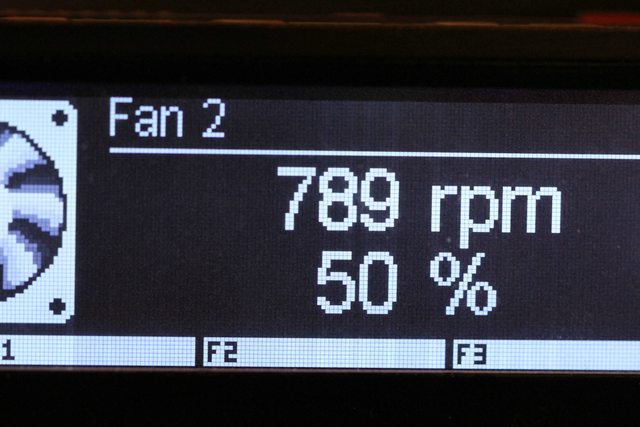
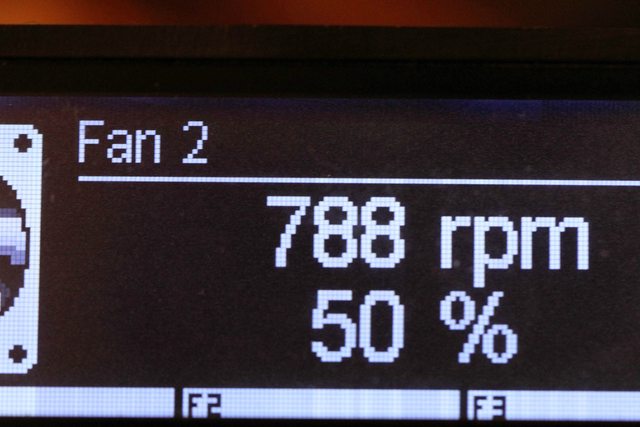


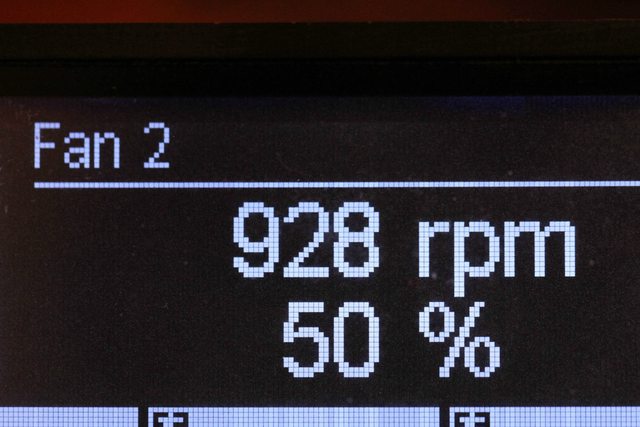
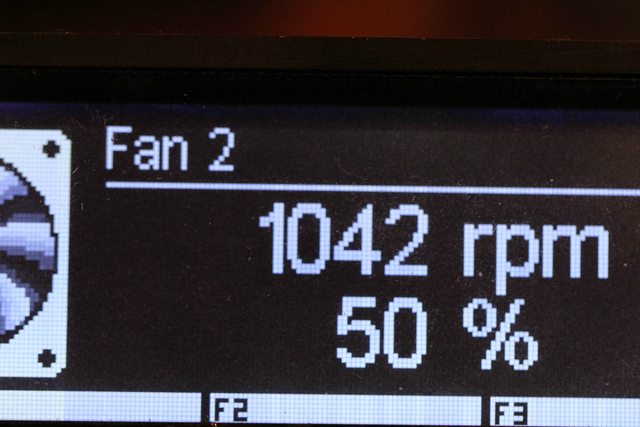
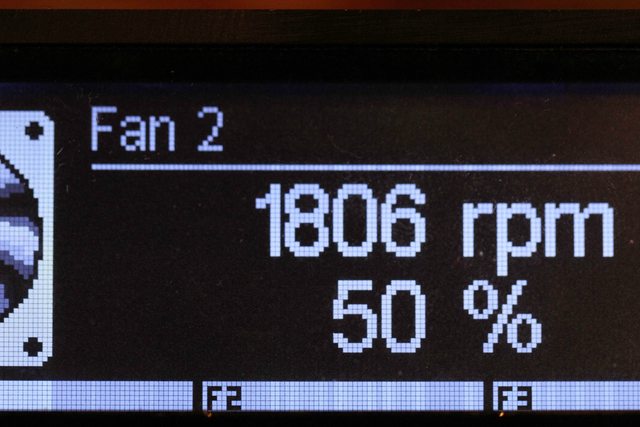
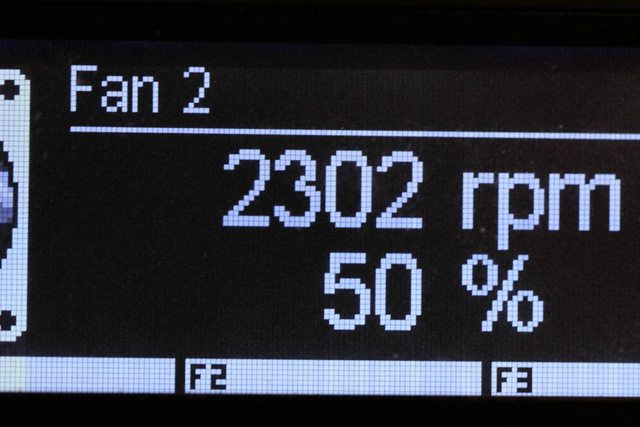

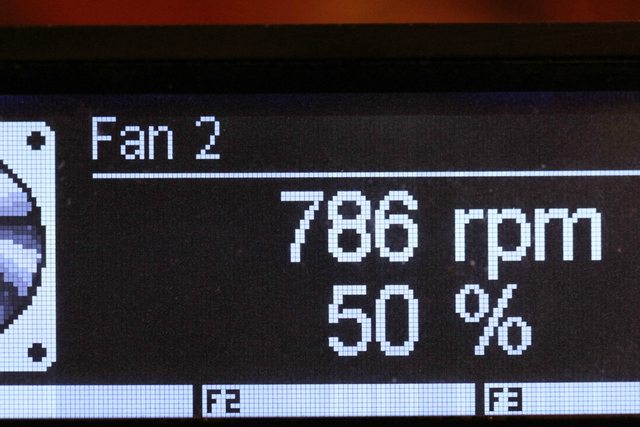




 , looks great so far and looking forward for updates
, looks great so far and looking forward for updates