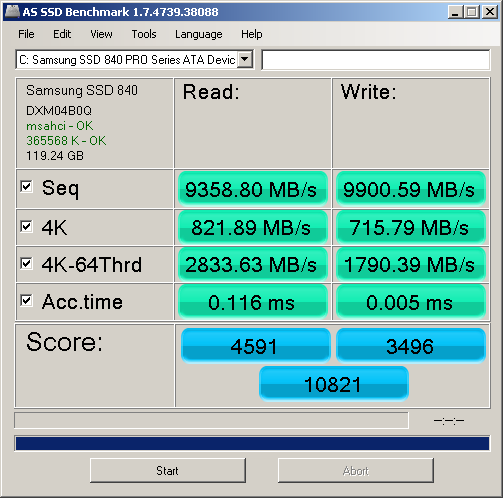- Joined
- Apr 24, 2012
- Messages
- 1,615 (0.33/day)
- Location
- Northamptonshire, UK
| System Name | Main / HTPC |
|---|---|
| Processor | Ryzen 7 7800X3D / Ryzen 7 2700 |
| Motherboard | Aorus B650M Elite AX/ B450i Aorus Pro Wifi |
| Cooling | Thermalright Phantom Spirit 120 EVO / Wraith Spire |
| Memory | Corsair Vengeance 2x16 6000MHz CL30 / HyperX Predator 2x8GB 3200MHz |
| Video Card(s) | MSI RTX 4080 Super Gaming X Slim / ARC A380 |
| Storage | WD Black SN770 1TB / Sabrent Rocket 256GB |
| Display(s) | Aorus FO32U2P / 39" Panasonic HDTV |
| Case | Asus AP201 / Cougar QBX |
| Audio Device(s) | Denon AVR-X2800H / Realtek ALC1220 |
| Power Supply | Corsair RM1000e / BeQuiet SFX Power 2 450W |
| Mouse | Logitech G903 |
| Keyboard | Drop Sense75 with WQ Studio Morandi's |
| VR HMD | Rift S |
| Software | Win 11 Pro 64Bit |
840 EVO 120GB in RAPID Mode
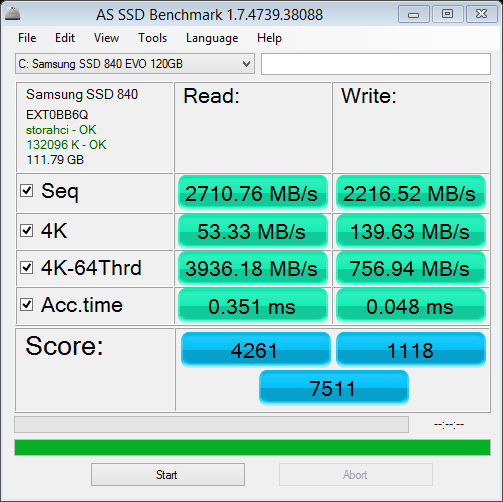
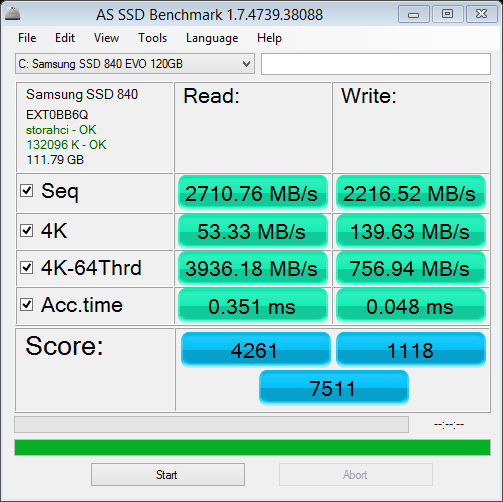


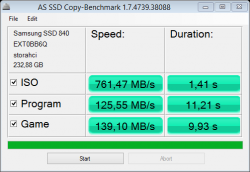
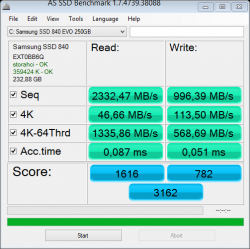


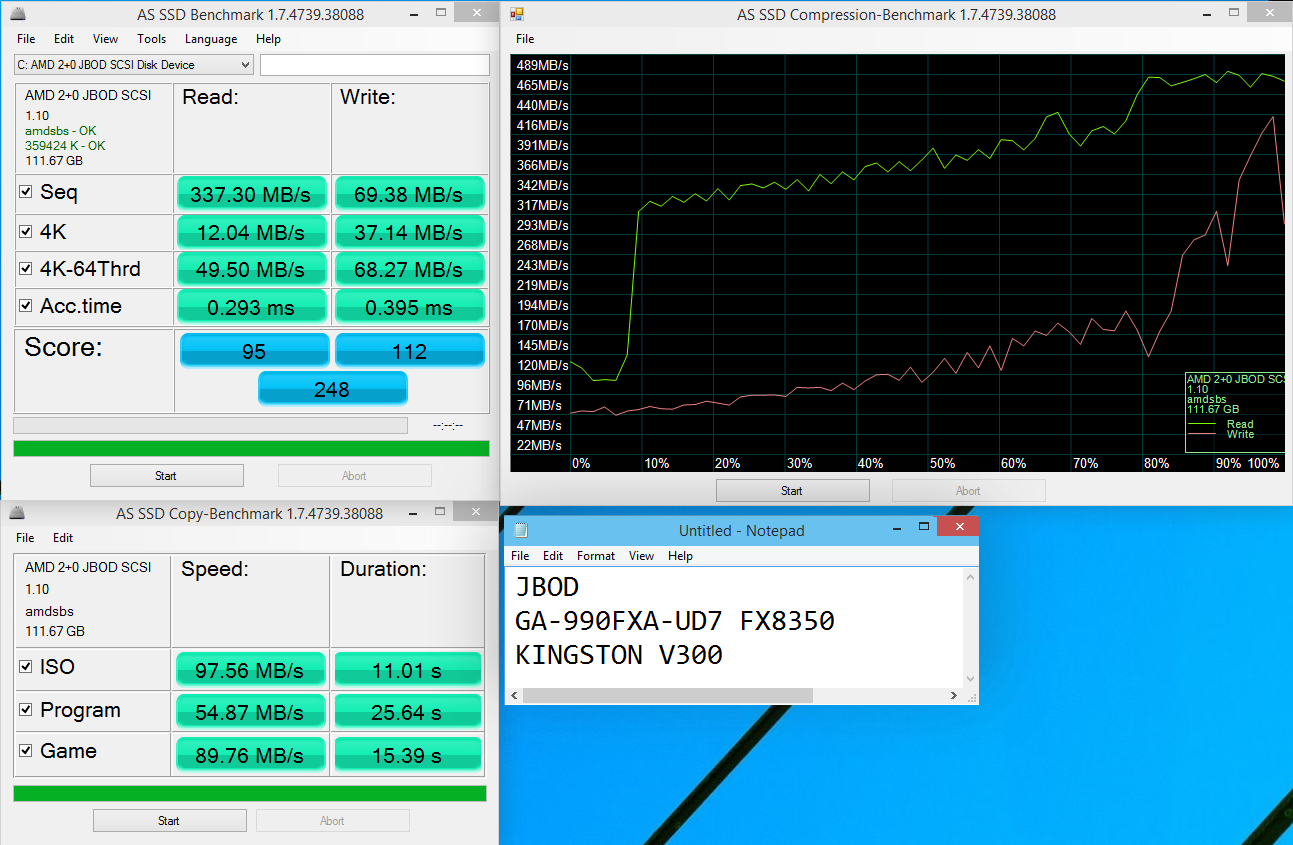





 Where is "Rapid Mode" on my LiteOn SSD?
Where is "Rapid Mode" on my LiteOn SSD?