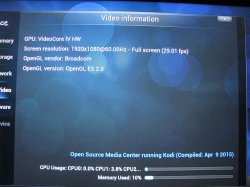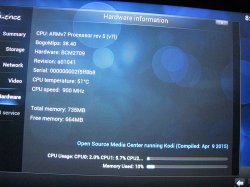little gift for my babies...
so after reading that Razer released the Blackwidow Chroma in TKL form ... i decided to jump, i always wanted a TKL keyboard and furthermore a mechanical one .... (not a Razer ofc ... the news just remembered me that i wanted to buy a TKL

)
and then i noticed that my fav' etailer had a promo on the Roccat Ryos TKL Pro: Cherry MX Brown, mono-block built, sturdy, real solid feel, easy to configure, all key macro capable, practical 3 thumb keys, nice software and easy shift[+], all that for 89chf instead of 149 (yeah the Blackwidow Chroma TKL is a tad cheaper if it wasn't for that Promo but the Ryos is worth it nonetheless. )

[

feels totally great, the switches are a bit noisy but comfortable (i don't mind the noise, in fact i love it

)
in the refurbished category i noticed 2 good deal, 1 RAM kit and 1 2.5" HDD
the RAM: Geil Dragon 2x4gb, funny they listed it as 1333 at the same price of my previous single stick and i had 4gb in 1600 C11 (DELL XPS730 replacement part) , since it was for my Am1 build i thought since i had a GT 730 instead of the IGP the 267mhz less would not matter too much, but then : Surprise


they are actually 1600 C11

another surprise was the face that each stick have 2 red led, since i never got that brand and model: i was wondering why i had a red light coming from my SG05


and the HDD is a Hitachi Travelstar 7k5 (500gb 2.5" 7k2rpm) might not be good as the SSD i have actually in the build but cost half the price and still a 7.2krpm, 440gb more and sata3

still wating on the last delivery (announced today). Hint: since my keyboard and my mousemate are Roccat, i let you guess what i took for testing.




 ) i think i might still need to work on the cables but it'll do for now
) i think i might still need to work on the cables but it'll do for now













 )
)