This my PC now. I just gotten my EVGA platinum power supply from RMA, never expected that to go faulty. Not very satisfied with the Rma there are minor paint scratches on the PSU. I'll save this for another time. I got a case but I swear I would go insane if I have to unscrew and unplug devices from a compact case to troubleshoot problems. So far my motherboard is RMA and my power supply. Oh gosh it cost so much for shipping.

And now my long and frustrating PC horror story below.
Got PC working up again after a week or 2 of frustration. Got to reinstall Windows as my windows 7 have problems that sfc scannow can't fix and a repair install could not work as my windows 7 is not the latest one. Tried to get an up to date windows 7 iso from Microsoft website but it would not accept my license even after trying it many times as mine is not a retail copy but something like an Oem. I got a windows 8 license so I tried to upgrade the windows 7 with an upgrade install. It fails miserably to say the least. It could not find the boot sector and I could not repair it. Damn after taking the ssd out backing out the stuff I need taking a few hours. I comeback and wipe the partition of my windows 7. It should all be a breeze right? No is not. Windows 8 cannot detect my ssd. A few restart does not help it. I am close to giving up already and I am so angry that I felt like throwing the PSU and the rest of the Pc out of the window. Trawl the net for solutions no obvious one found, the only thing I found is to try wipe and fill my ssd with zeroes. So that is what I did took a few hours. Plug my ssd and try do a windows 8 install. It finally found it. I install it everything seems to go smoothly. Got to activate windows, update it and all the things. Things seems running. I forgotten what problem I face here. But I decided that I should go for an Uefi install rather than a legacy bios that windows 8 by default install with. So I did that it is not as simple as it is.
Same thing as previously happen SSD have problem detecting again another round zeroing of SSD.

Uefi is a new thing for not much instruction online so I install it by changing all setting in my bios to uefi for all setting I don't know what they meant though. Windows is install but I realised it is very slow. And the updates keep hanging. It just hang at 42nd update file, I thought I can try waiting but after a few hour it is still the same... Restart many times. It managed to install but it takes a long time that I find that something is amiss. Gave up and go back to legacy install. Same process of wiping ssd again and all the trouble with it again. Ok got legacy install back up. This should be over by now but my pc would blue screen showing an irql_not_less_or_equal..... Got a fresh install again same problem. Read up in on the net found it could be ram going faulty. I am getting so so tired and pissed at this Pc now. So I gave up put memtest on thumbdrive tested the ram. All stick on and errors are found immediatly. I decided to renounce my worldly attachment to PC and start testing ram one by one in a zen like state. More than 40 hours later all rams check fine. Put all rams again and memtest, many hours again zen state. It is fine. It is probably due to the ram not making good contact with the motherboard pins. Clean ram pins with alchohol and also the motherboard pin. Reattach do another memtest.
Now on Windows 8 uefi install. Try another reinstall all the same process. Same problem. This went many times. Read about more about UEFI implentations and I just got something saying in me to disable CSM from the bios. I did that install windows 8 uefi and everything finally just finally went smoothly. It looks like CSM enable is trying to load bios related things in my windows 8 install causing that problem
Have got my pc updated to windows 8.1. There are minor issues to ironned out still but some can be overlook. I am glad that my sanity is intact as I don't think it would if this go on further.









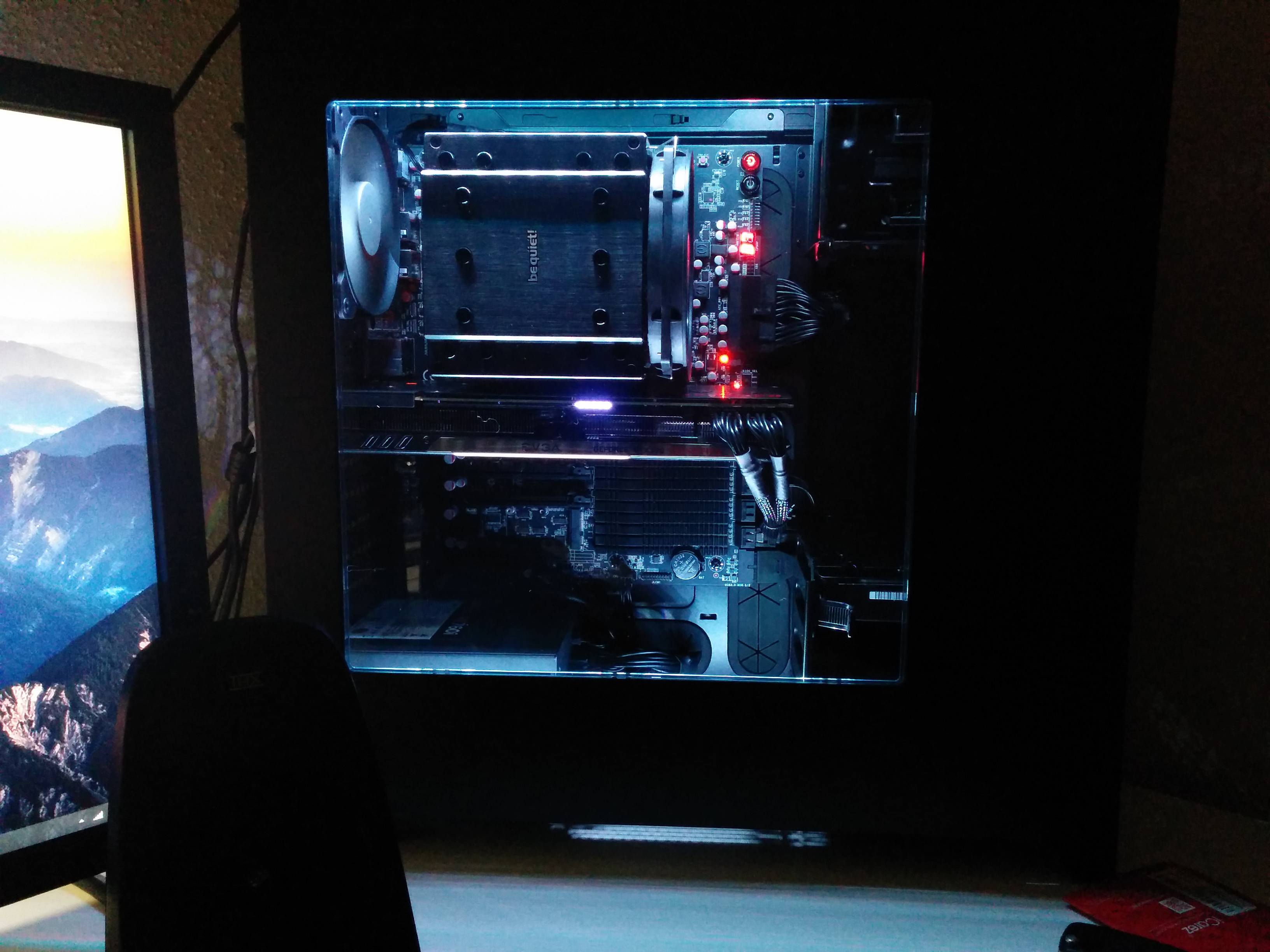

















 .
.






 And now my long and frustrating PC horror story below.
And now my long and frustrating PC horror story below. Uefi is a new thing for not much instruction online so I install it by changing all setting in my bios to uefi for all setting I don't know what they meant though. Windows is install but I realised it is very slow. And the updates keep hanging. It just hang at 42nd update file, I thought I can try waiting but after a few hour it is still the same... Restart many times. It managed to install but it takes a long time that I find that something is amiss. Gave up and go back to legacy install. Same process of wiping ssd again and all the trouble with it again. Ok got legacy install back up. This should be over by now but my pc would blue screen showing an irql_not_less_or_equal..... Got a fresh install again same problem. Read up in on the net found it could be ram going faulty. I am getting so so tired and pissed at this Pc now. So I gave up put memtest on thumbdrive tested the ram. All stick on and errors are found immediatly. I decided to renounce my worldly attachment to PC and start testing ram one by one in a zen like state. More than 40 hours later all rams check fine. Put all rams again and memtest, many hours again zen state. It is fine. It is probably due to the ram not making good contact with the motherboard pins. Clean ram pins with alchohol and also the motherboard pin. Reattach do another memtest.
Uefi is a new thing for not much instruction online so I install it by changing all setting in my bios to uefi for all setting I don't know what they meant though. Windows is install but I realised it is very slow. And the updates keep hanging. It just hang at 42nd update file, I thought I can try waiting but after a few hour it is still the same... Restart many times. It managed to install but it takes a long time that I find that something is amiss. Gave up and go back to legacy install. Same process of wiping ssd again and all the trouble with it again. Ok got legacy install back up. This should be over by now but my pc would blue screen showing an irql_not_less_or_equal..... Got a fresh install again same problem. Read up in on the net found it could be ram going faulty. I am getting so so tired and pissed at this Pc now. So I gave up put memtest on thumbdrive tested the ram. All stick on and errors are found immediatly. I decided to renounce my worldly attachment to PC and start testing ram one by one in a zen like state. More than 40 hours later all rams check fine. Put all rams again and memtest, many hours again zen state. It is fine. It is probably due to the ram not making good contact with the motherboard pins. Clean ram pins with alchohol and also the motherboard pin. Reattach do another memtest.




