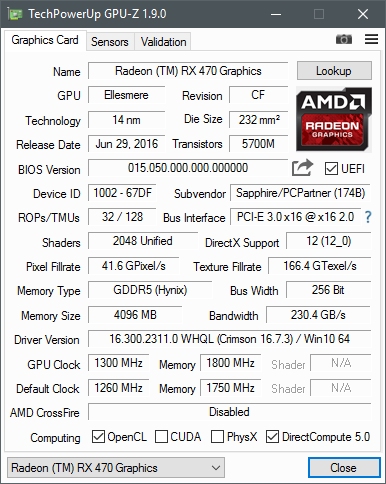- Joined
- Jul 28, 2014
- Messages
- 195 (0.05/day)
- Location
- Denmark
| System Name | NorthBlackGoldDream |
|---|---|
| Processor | Ryzen 7600X |
| Motherboard | Gigabyte B650M-DS3H |
| Cooling | Arctic Freezer II 240 |
| Memory | 16 GB DDR5-5200C40 |
| Video Card(s) | GTX 1080 Ti 11 GB |
| Storage | 1 TB NVMe PCIe 3.0 |
| Display(s) | 24.5" 240 Hz TN |
| Case | Fractal North Black Mesh |
| Power Supply | 650W |
Alright, so I just got a sad message back from ASUS, after I had tried to use a perfectly working RX 470 on a Crosshair Formula III.
Dear ASUS Valued Customers,
Hi
Modern vga cards have bios requirements that are not met with older motherboard bioses and there are no real workarounds for this as they are designed with the w10 framework in mind. For this issue there is no solution from our side.
So I guess the whole "backward compatible" PCIe slots in kind of dead.. I know, I know, the AM3 platform is old - but we would still have though that a new card would work.
I will try a Hawaii and Maxwell GPU in it later, to see where the cutoff is regarding generations.
Poor 14 year old kid im trying to help
Dear ASUS Valued Customers,
Hi
Modern vga cards have bios requirements that are not met with older motherboard bioses and there are no real workarounds for this as they are designed with the w10 framework in mind. For this issue there is no solution from our side.
So I guess the whole "backward compatible" PCIe slots in kind of dead.. I know, I know, the AM3 platform is old - but we would still have though that a new card would work.
I will try a Hawaii and Maxwell GPU in it later, to see where the cutoff is regarding generations.
Poor 14 year old kid im trying to help