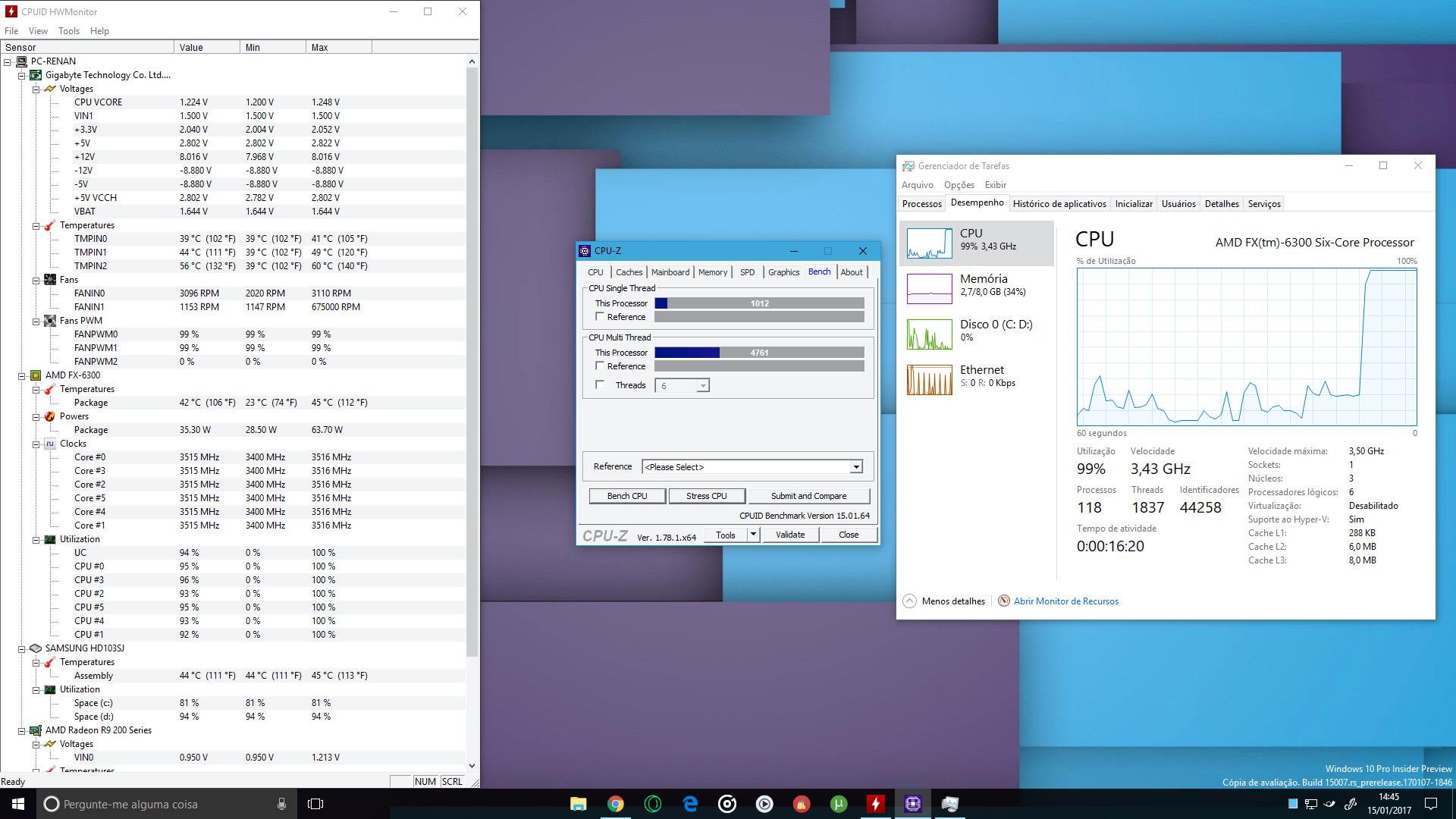when you have a system then suddenly goes from being stable to not IT NOT HAVE ANYTHING THE FAWK todo with bios settings
are you seriously gonna tell me that there where gremlins running around in the middle of the night changing bios settings

NO thats now how technicians troubleshoot,thats how people that's how people that don't have a clue about how this shit accually works trouble-shoot (well I don't know whats really going on so I am just gonna tell people to push all the buttons until something happens) NOPE
thats how stuff gets screwed up which hampers the trouble shooting process for people that do know
the northbridge or the vrms on the board are could be on there way out I have burned up/seen burned up more 780 Chipset boards then I care to count,psu faults generally present as a hard-reset its very rare these days for a psu to cause general instability unless you buy a super-crappy unit,Cpu instability is 80% of the time a STOP 0x0xxxxxxxx124,memory errors also usually present as a paging related error
the 280X gpus are OLD just last week I threw 4 of them in the trash at work because they had died of old age
they
where not exactly reliable infact one of the early symptoms of a failing 7970/280x are a WHEA error shortly after that it progresses to a corrupt or black screen then it quits
if your are getting a screen with vertical colored lines then the card is dead that is the defacto failure-mode for a Tahiti XT card
need to see the full minidump to get a better idea of what was in memory at time
the op has multiple issues going on here the first and foremost is that 280x is probably dying
secondly the motherboard is a utter pile and probably contributing to the funky error message instead of the classic screen-crash clearly indicating a dead gpu