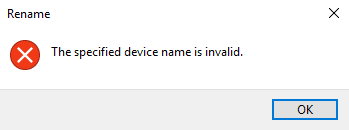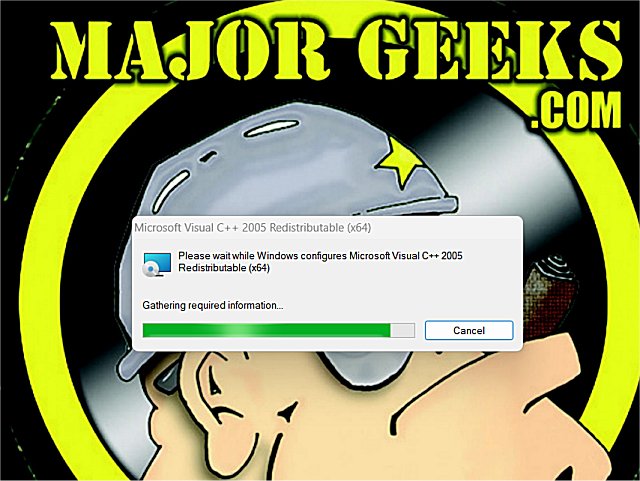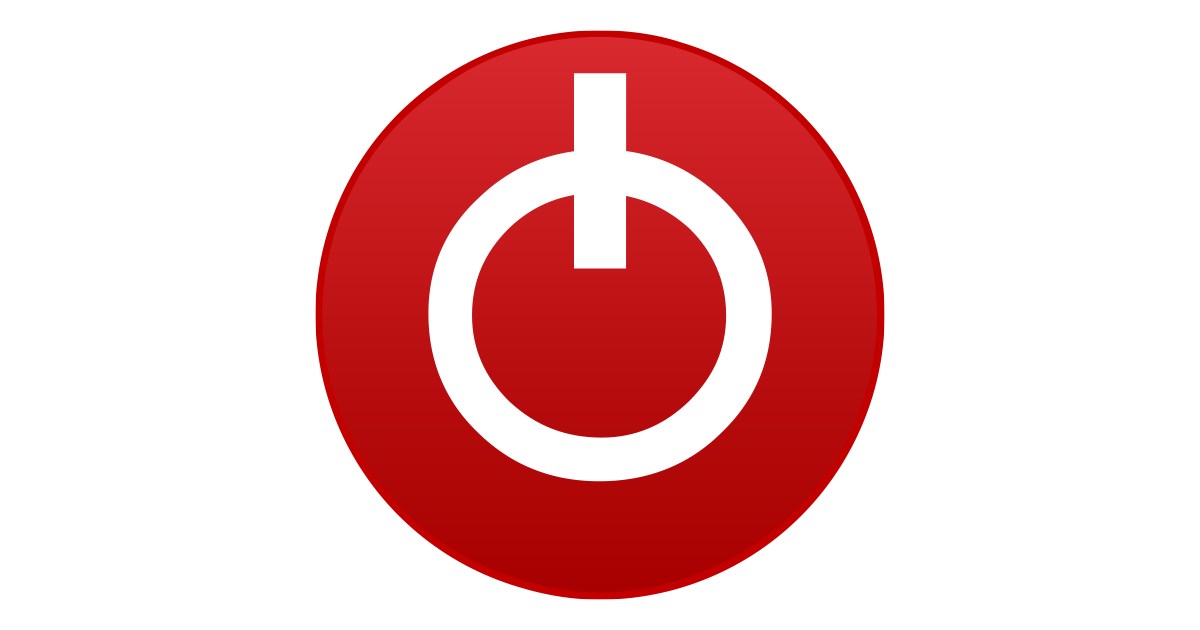- Joined
- Jan 8, 2017
- Messages
- 568 (0.19/day)
| System Name | ACME Singularity Unit |
|---|---|
| Processor | Coal-dual 9000 |
| Motherboard | Oak Plank |
| Cooling | 4 Snow Yetis huffing and puffing in parallel |
| Memory | Hasty Indian (I/O: 3 smoke signals per minute) |
| Video Card(s) | Bob Ross AI module |
| Storage | Stone Tablet 2.0 |
| Display(s) | Where are my glasses? |
| Case | Hand sewn bull hide |
| Audio Device(s) | On demand tribe singing |
| Power Supply | Spin-o-Wheel-matic |
| Mouse | Hamster original |
| Keyboard | Chisel 1.9a (upgraded for Stone Tablet 2.0 compatibility) |
| Software | It's all hard down here |
Wrong quote, lol.. this is a batch for One Drive:
@Echo off
cls
set x86="%SYSTEMROOT%\System32\OneDriveSetup.exe"
set x64="%SYSTEMROOT%\SysWOW64\OneDriveSetup.exe"
echo Closing OneDrive process.
echo.
taskkill /f /im OneDrive.exe > NUL 2>&1
ping 127.0.0.1 -n 5 > NUL 2>&1
echo Uninstalling OneDrive.
echo.
if exist %x64% (
%x64% /uninstall
) else (
%x86% /uninstall
)
ping 127.0.0.1 -n 5 > NUL 2>&1
echo Removing OneDrive leftovers.
echo.
rd "%USERPROFILE%\OneDrive" /Q /S > NUL 2>&1
rd "C:\OneDriveTemp" /Q /S > NUL 2>&1
rd "%LOCALAPPDATA%\Microsoft\OneDrive" /Q /S > NUL 2>&1
rd "%PROGRAMDATA%\Microsoft OneDrive" /Q /S > NUL 2>&1
echo Removing OneDrive from the Explorer Side Panel.
echo.
REG DELETE "HKEY_CLASSES_ROOT\CLSID\{018D5C66-4533-4307-9B53-224DE2ED1FE6}" /f > NUL 2>&1
REG DELETE "HKEY_CLASSES_ROOT\Wow6432Node\CLSID\{018D5C66-4533-4307-9B53-224DE2ED1FE6}" /f > NUL 2>&1
------------------------------------------------------------------------------------------------------------------------------
And to remove Skype entirely, after uninstalling it normally, run Powershell with admin rights and type:
Get-AppxPackage *Microsoft.SkypeApp* | Remove-AppxPackage
Then type:
dism /online /Get-ProvisionedAppxPackages
Find and copy the SkypeApp.* from the list, then type:
dism /online /Remove-ProvisionedAppxPackage /PackageName:
Paste copied text right after "PackageName:", no spaces
------------------------------------------------------------------------------------------------------------------------------
Warning: Removing packages (such as Skype) can cause sysprep issues, i'm fine with it but you may not be. In my case, this only affects me in my being unable to do Windows Updates, which i never do anyway; instead, i do a clean install every oh so many months. I must also learn how to post like a normal person, 'cause i've done like 10 edits since i first posted this
@Echo off
cls
set x86="%SYSTEMROOT%\System32\OneDriveSetup.exe"
set x64="%SYSTEMROOT%\SysWOW64\OneDriveSetup.exe"
echo Closing OneDrive process.
echo.
taskkill /f /im OneDrive.exe > NUL 2>&1
ping 127.0.0.1 -n 5 > NUL 2>&1
echo Uninstalling OneDrive.
echo.
if exist %x64% (
%x64% /uninstall
) else (
%x86% /uninstall
)
ping 127.0.0.1 -n 5 > NUL 2>&1
echo Removing OneDrive leftovers.
echo.
rd "%USERPROFILE%\OneDrive" /Q /S > NUL 2>&1
rd "C:\OneDriveTemp" /Q /S > NUL 2>&1
rd "%LOCALAPPDATA%\Microsoft\OneDrive" /Q /S > NUL 2>&1
rd "%PROGRAMDATA%\Microsoft OneDrive" /Q /S > NUL 2>&1
echo Removing OneDrive from the Explorer Side Panel.
echo.
REG DELETE "HKEY_CLASSES_ROOT\CLSID\{018D5C66-4533-4307-9B53-224DE2ED1FE6}" /f > NUL 2>&1
REG DELETE "HKEY_CLASSES_ROOT\Wow6432Node\CLSID\{018D5C66-4533-4307-9B53-224DE2ED1FE6}" /f > NUL 2>&1
------------------------------------------------------------------------------------------------------------------------------
And to remove Skype entirely, after uninstalling it normally, run Powershell with admin rights and type:
Get-AppxPackage *Microsoft.SkypeApp* | Remove-AppxPackage
Then type:
dism /online /Get-ProvisionedAppxPackages
Find and copy the SkypeApp.* from the list, then type:
dism /online /Remove-ProvisionedAppxPackage /PackageName:
Paste copied text right after "PackageName:", no spaces
------------------------------------------------------------------------------------------------------------------------------
Warning: Removing packages (such as Skype) can cause sysprep issues, i'm fine with it but you may not be. In my case, this only affects me in my being unable to do Windows Updates, which i never do anyway; instead, i do a clean install every oh so many months. I must also learn how to post like a normal person, 'cause i've done like 10 edits since i first posted this

Last edited: