Dave_K
New Member
- Joined
- Aug 28, 2017
- Messages
- 22 (0.01/day)
Hello, i am seeing all of the recommendations for B350 if you dont need SLI etc. but these are just wrong. Most manafacturers (Mainly MSI and Gigabyte) cheaped out on the VRMs on these boards and they are mostly from cancer components. I know that our glorious overclocker buildzoid did the breakdowns etc. MSI uses 4+2 design on all AM4 mobos except Xpower which has the same cheapo mosfets but 6 phases (but still runs hot AF). The used mosfets are Nikosem PK616BA for the highside and PK632BA for the lowside. Tomahawk-class trash motherboards use 4 highside vs X370s and B350 Carbon/Krait using 8 highside, both have 8 lowside. The main problem there is the PK616BA which is very slow (Tr,Tf) and has huge switching losses, even though they are doubled on some mobos, they still output similiar amount of heat which is combined with even worse "heatsinks" (on Carbon they are solid pieces of aluminium only like 2-3cm high). Gigabyte uses highside one 4C10N and two lowside 4C06N, the 4C10N is bad part as well, so avoid them, they are on all AM4 GBT mobos except K7/ Gaming 5. Best VRM on B350 is on Asus B350 Strix, Prime Plus, TUF B350M Plus, ASRock's "6" 3 phase on Pro4s and on the Carbon but it has shitty BIOS and memory support so i dont recommend it.
For comparison, MSI small 4+2 outputs approximately 19-20W of heat while running R7 at 1.42V (100A), MSI big 4+2 outputs approximately 17-18W, in reality runs cooler because of the doubling and surface area (as you will see in the graphs) and Asus´s solution (4phase, one 4C09B high and 2 lowside 4C06B) approximately 17-18W of heat, the heatsinks on the Strix are bit more "heatsinks" than on the carbon but still nothing groundbreaking (I have the Strix, had the Carbon). I am including the graphs and thermal imaging.
MSI X370 Pro Gaming Carbon - no airflow - applies to B350 Carbon as well
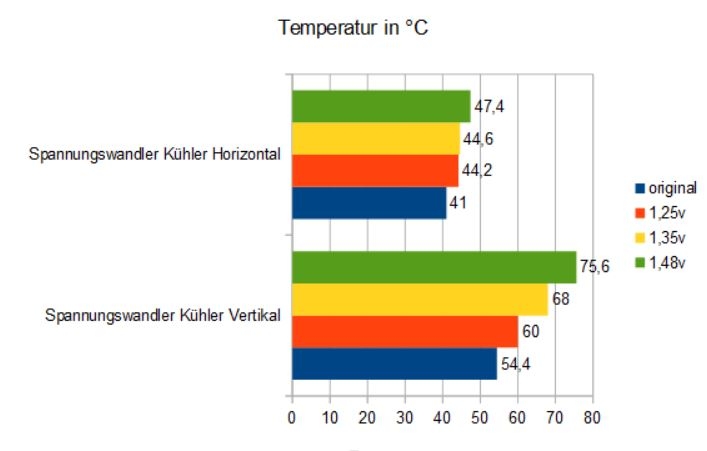
MSI B350 Tomahawk - should be avoided thanks to its crappy BIOS and memory support
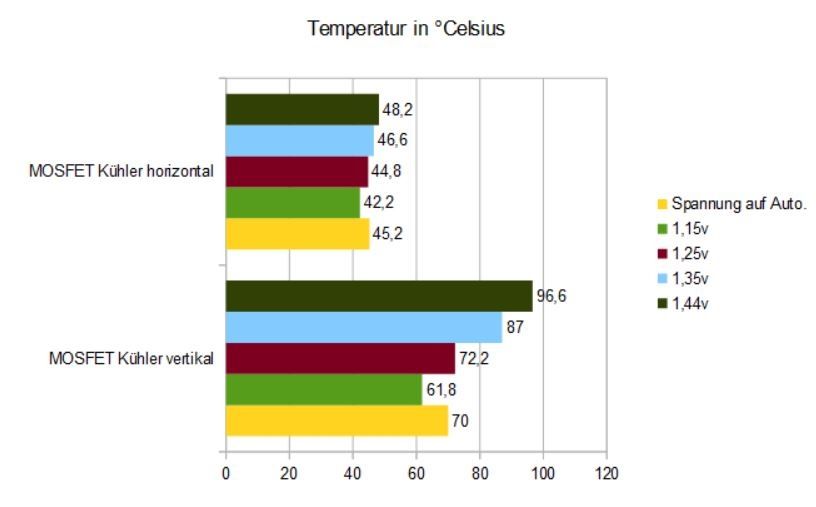
Thermal Image - Asus Strix B350-F - overvolted at 1.44V (at 1.35-38V i would expect 80-90°C on the VRM, 70-80°C on the heatsink)
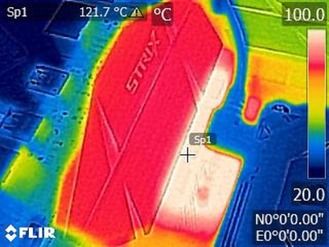
Thermal image - Xpower Titanium at 1.402V. Really hot for motherboard expensive more than Crosshair 6 Hero
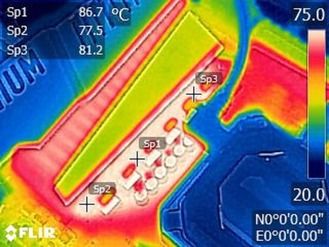
For comparison - Asus Crosshair 6 Hero
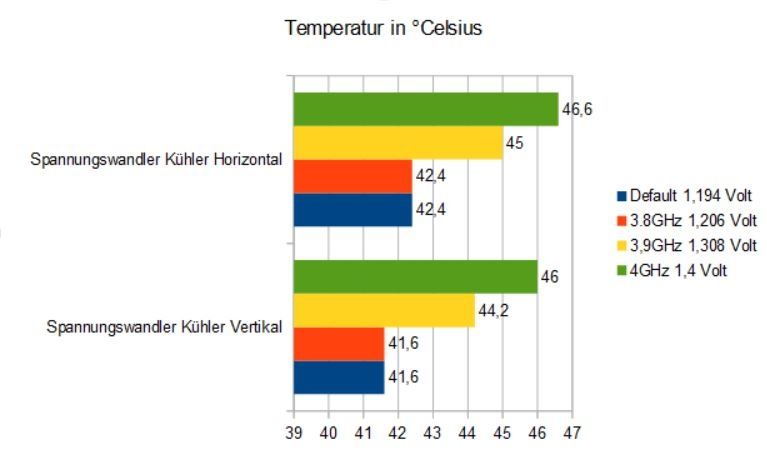
For comparison, MSI small 4+2 outputs approximately 19-20W of heat while running R7 at 1.42V (100A), MSI big 4+2 outputs approximately 17-18W, in reality runs cooler because of the doubling and surface area (as you will see in the graphs) and Asus´s solution (4phase, one 4C09B high and 2 lowside 4C06B) approximately 17-18W of heat, the heatsinks on the Strix are bit more "heatsinks" than on the carbon but still nothing groundbreaking (I have the Strix, had the Carbon). I am including the graphs and thermal imaging.
MSI X370 Pro Gaming Carbon - no airflow - applies to B350 Carbon as well
MSI B350 Tomahawk - should be avoided thanks to its crappy BIOS and memory support
Thermal Image - Asus Strix B350-F - overvolted at 1.44V (at 1.35-38V i would expect 80-90°C on the VRM, 70-80°C on the heatsink)
Thermal image - Xpower Titanium at 1.402V. Really hot for motherboard expensive more than Crosshair 6 Hero
For comparison - Asus Crosshair 6 Hero
Hello, i see you use the Pictures from our Teammate and Overclockermember Saibot from www.Hardwareinside.de
https://www.hardwareinside.de/msi-b350-tomahawk-im-test-25145/
https://www.hardwareinside.de/community/threads/review-des-msi-x370-gaming-pro-carbon.4635/
Next Time pls, make a Sources for Copyrights. Thank you
Last edited by a moderator:



 That includes Threadripper CPUs.
That includes Threadripper CPUs.