Man I'm so lost in this thread, I understand nothing of what's going on, only thing I wanted is to be able to have an audio as good as Dobly Atmos, now, can some one explain to me how to do it? I ended up downloading all enhancers from post #788 (if I'm not mistaken) and I just don't know how to install them or which works with which. I don't really need anything amazing, better than my Laptop default is great. The easier the better too. Thanks!
-
Welcome to TechPowerUp Forums, Guest! Please check out our forum guidelines for info related to our community.
You are using an out of date browser. It may not display this or other websites correctly.
You should upgrade or use an alternative browser.
You should upgrade or use an alternative browser.
The Ultimate Realtek HD Audio Driver Mod for Windows 10
- Thread starter Hristov RH-Records
- Start date
AAF Optimus
Audio Modder
- Joined
- Mar 1, 2017
- Messages
- 1,272 (0.42/day)
- Location
- Rio de Janeiro, Brazil
| System Name | NEW AAF OPTIMUS RIG |
|---|---|
| Processor | AMD Ryzen 5 5600X (6C/12T) |
| Motherboard | ASUS TUF Gaming B550M-Plus |
| Cooling | DeepCool Gammax L120T |
| Memory | Crucial Pro Gaming 32GB DDR4-3200 (2x16GB) @3268 |
| Video Card(s) | NVIDIA GeForce RTX 3060 12GB MSI Ventus 2X OC |
| Storage | ADATA Legend 710 PCIe Gen3 x4 256GB; ADATA Legend 800 PCIe Gen4 x4 2TB |
| Display(s) | AOC Viper 27" 165Hz 1ms (27G2SE) |
| Case | Aigo Darkflash DK100-BK |
| Audio Device(s) | Realtek S1200A - AAF Optimus Audio |
| Power Supply | RedDragon RGPS 600W 80PLUS Bronze Full Modular |
| Mouse | Fire Phoenix Vertical Mouse |
| Keyboard | Motospeed CK-108 Mechanical Keyboard |
| Software | Windows 11 Pro x64 23H2 |
NEW REALTEK DRIVERPACKS RELEASED (FIXED)
UPDATED DRIVER VERSION TO 6.0.1.8631
NEW: DOLBY ATMOS & HARMAN SIMPLE EFFECTS
NEW: DOLBY DIGITAL LIVE & DTS INTERACTIVE
NEW: CREATIVE CHAINING NOT PRESENT
LINK TO DOWNLOAD
GOOD RESORT!!!
UPDATED DRIVER VERSION TO 6.0.1.8631
NEW: DOLBY ATMOS & HARMAN SIMPLE EFFECTS
NEW: DOLBY DIGITAL LIVE & DTS INTERACTIVE
NEW: CREATIVE CHAINING NOT PRESENT
LINK TO DOWNLOAD
GOOD RESORT!!!
@Dj Urko It is surround sound upmixer; properly configured it upmixes audio to all channels, including side/rear channels. I use it for upscaling stereo-5.1 on my audio system.
check those settings:
For 5.1
Also check this:Code:<endpoint type="internal_speaker" brand="Generic" model="Default" operating_mode="normal" fs="48000" total_count="6" front_count="3" side_count="2" height_count="0" has_subwoofer="1">
All previous settings such as headphone surround virtualiser, dialog enhancer, volume leveler, graphic equaliser is present in xml.Code:<surround-decoder-enable value="1"/>
Only missing is three additional Intelligent Equaliser presets.
I stopped using PCEE4 for audio processing because is has a defect that I cannot personally accept: It cannot handle float audio data properly; audio samples louder than 0dBFS clips with PCEE4. This bug was removed in all later versions of Dolby software.
@ReconNyko All Dolby software does upmixing. PCEE3 and earlier uses Dolby ProLogic. PCEE4 and later versions use Dolby Next Gen surround Decoder. This decoder is the basis for current atmos upmixing on receivers.
Dolby Digital Plus software does not seem to do surround-up mixing.
I heard a 2-channel music file, but I can not hear the center and Rear sound.
I think that surround-up mixing is probably the Dolby Digital Plus codec built into the hardware receiver.
- Joined
- Sep 17, 2017
- Messages
- 42 (0.01/day)
I had Dolby digital plus and home theather 4 on old gigabyte board,and they arent good for stereo to 5.1 upmixing.Dolby Digital Plus software does not seem to do surround-up mixing.
I heard a 2-channel music file, but I can not hear the center and Rear sound.
I think that surround-up mixing is probably the Dolby Digital Plus codec built into the hardware receiver.
I post driver on this page with controled prologic IIx were you can fade dimension from front to rear and hear voices also.Natural bass is realy good bass crossover.
https://www.techpowerup.com/forums/...ital-live-dts-interactive.228612/post-3994662
- Joined
- Aug 24, 2018
- Messages
- 818 (0.33/day)
| System Name | Dell Inspiron 7375 |
|---|---|
| Processor | AMD Ryzen™ 7 2700U Mobile Processor with Radeon™ RX Vega 10 Graphics |
| Memory | 16GB (total) 2400MHz DDR4 SODIMM |
| Video Card(s) | Radeon™ RX Vega 10 Graphics |
| Storage | SanDisk X600 SATA SSD 512GB |
| Display(s) | BOE NV13FHM |
| Audio Device(s) | Realtek ALC3253 (Dell Labelling) ALC255 (Real name) |
I am using right now DDP app to do upmixing of 2 channel music to 5.1.Dolby Digital Plus software does not seem to do surround-up mixing.
I heard a 2-channel music file, but I can not hear the center and Rear sound.
I think that surround-up mixing is probably the Dolby Digital Plus codec built into the hardware receiver.
Check your config. DDP must be the first or only APO that audio passes through.
Reference Page 8 explains the decoder.
- Joined
- May 20, 2018
- Messages
- 222 (0.09/day)
- Location
- Germany
| System Name | Metal-Tom-PC |
|---|---|
| Processor | AMD Ryzen 7 3800x |
| Motherboard | ASUS ROG Crosshair VI Extreme |
| Cooling | Boxed with RGB |
| Memory | Mushkin DDR4 32 GB |
| Video Card(s) | Sapphire Radeon RX580 4GB |
| Storage | 1x M2-SSD @256GB/1x Intenso SATA-SSD @120GB/1x Intenso SATA-SSD @240GB/2x WD10EZRX @1TB/1,5 TB HDD |
| Display(s) | 1x Samsung QE43Q60B (TV)/1x Samsung S27B80P/1x Hanns-G FHD |
| Case | Thermaltake Kandalf LCS |
| Audio Device(s) | Realtek ALC1220A |
| Power Supply | Phanteks Revolt Pro Gold 80+ 1000W |
| Mouse | Logitech M210 |
| Keyboard | Logitech MX5500 Revolution |
| Software | Win 11 Pro x64 v24H2 |
There's a Thing, what's interesting me a Lot: Isn't it possible to integrate Versions of some APO's for handling & Upmixing (into) 7.1-Ch-Surround, by Example DPLIIx/z, or DTS Neo:6 or Logic7, or even other? I wish 2 hear it soon 

AAF Optimus
Audio Modder
- Joined
- Mar 1, 2017
- Messages
- 1,272 (0.42/day)
- Location
- Rio de Janeiro, Brazil
| System Name | NEW AAF OPTIMUS RIG |
|---|---|
| Processor | AMD Ryzen 5 5600X (6C/12T) |
| Motherboard | ASUS TUF Gaming B550M-Plus |
| Cooling | DeepCool Gammax L120T |
| Memory | Crucial Pro Gaming 32GB DDR4-3200 (2x16GB) @3268 |
| Video Card(s) | NVIDIA GeForce RTX 3060 12GB MSI Ventus 2X OC |
| Storage | ADATA Legend 710 PCIe Gen3 x4 256GB; ADATA Legend 800 PCIe Gen4 x4 2TB |
| Display(s) | AOC Viper 27" 165Hz 1ms (27G2SE) |
| Case | Aigo Darkflash DK100-BK |
| Audio Device(s) | Realtek S1200A - AAF Optimus Audio |
| Power Supply | RedDragon RGPS 600W 80PLUS Bronze Full Modular |
| Mouse | Fire Phoenix Vertical Mouse |
| Keyboard | Motospeed CK-108 Mechanical Keyboard |
| Software | Windows 11 Pro x64 23H2 |
Coming Soon: DTS Headphone X Custom....
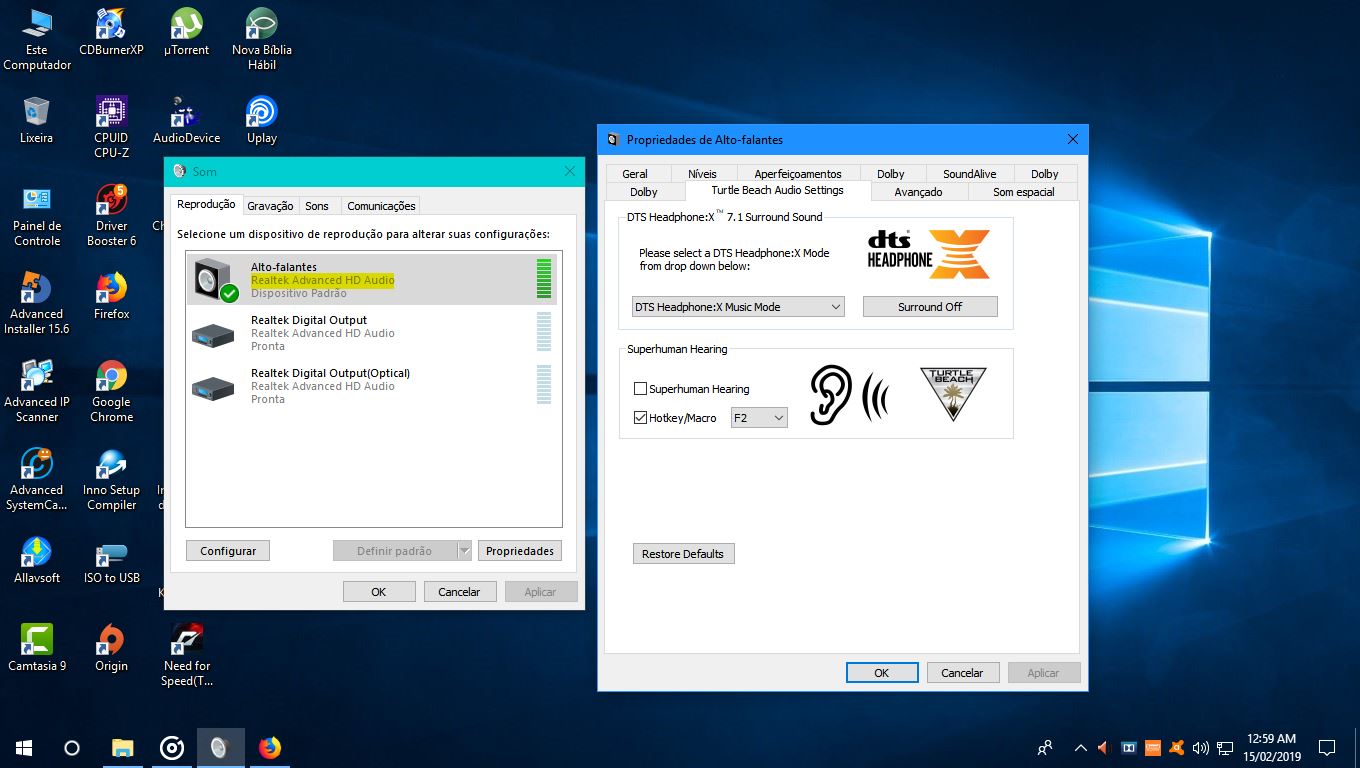
- Joined
- Jan 29, 2019
- Messages
- 38 (0.02/day)
Thank you,can you add DAtmos,DolbyIIz or xComing Soon: DTS Headphone X Custom....
View attachment 116441
AAF Optimus
Audio Modder
- Joined
- Mar 1, 2017
- Messages
- 1,272 (0.42/day)
- Location
- Rio de Janeiro, Brazil
| System Name | NEW AAF OPTIMUS RIG |
|---|---|
| Processor | AMD Ryzen 5 5600X (6C/12T) |
| Motherboard | ASUS TUF Gaming B550M-Plus |
| Cooling | DeepCool Gammax L120T |
| Memory | Crucial Pro Gaming 32GB DDR4-3200 (2x16GB) @3268 |
| Video Card(s) | NVIDIA GeForce RTX 3060 12GB MSI Ventus 2X OC |
| Storage | ADATA Legend 710 PCIe Gen3 x4 256GB; ADATA Legend 800 PCIe Gen4 x4 2TB |
| Display(s) | AOC Viper 27" 165Hz 1ms (27G2SE) |
| Case | Aigo Darkflash DK100-BK |
| Audio Device(s) | Realtek S1200A - AAF Optimus Audio |
| Power Supply | RedDragon RGPS 600W 80PLUS Bronze Full Modular |
| Mouse | Fire Phoenix Vertical Mouse |
| Keyboard | Motospeed CK-108 Mechanical Keyboard |
| Software | Windows 11 Pro x64 23H2 |
Dolby ATMOS already present.Thank you,can you add DAtmos,DolbyIIz or x
- Joined
- May 20, 2018
- Messages
- 222 (0.09/day)
- Location
- Germany
| System Name | Metal-Tom-PC |
|---|---|
| Processor | AMD Ryzen 7 3800x |
| Motherboard | ASUS ROG Crosshair VI Extreme |
| Cooling | Boxed with RGB |
| Memory | Mushkin DDR4 32 GB |
| Video Card(s) | Sapphire Radeon RX580 4GB |
| Storage | 1x M2-SSD @256GB/1x Intenso SATA-SSD @120GB/1x Intenso SATA-SSD @240GB/2x WD10EZRX @1TB/1,5 TB HDD |
| Display(s) | 1x Samsung QE43Q60B (TV)/1x Samsung S27B80P/1x Hanns-G FHD |
| Case | Thermaltake Kandalf LCS |
| Audio Device(s) | Realtek ALC1220A |
| Power Supply | Phanteks Revolt Pro Gold 80+ 1000W |
| Mouse | Logitech M210 |
| Keyboard | Logitech MX5500 Revolution |
| Software | Win 11 Pro x64 v24H2 |
Thank you,can you add DAtmos,DolbyIIz or x
I wish Dolby ProLogic IIx/z & DTS:X for Speakers
- Joined
- Jan 30, 2018
- Messages
- 420 (0.16/day)
I have not try this tool yet
Multi-Channel EQ Simulator + DRC
https://drop.me/M7wjDe
save dat file to C:\Windows\System32\drivers. reboot
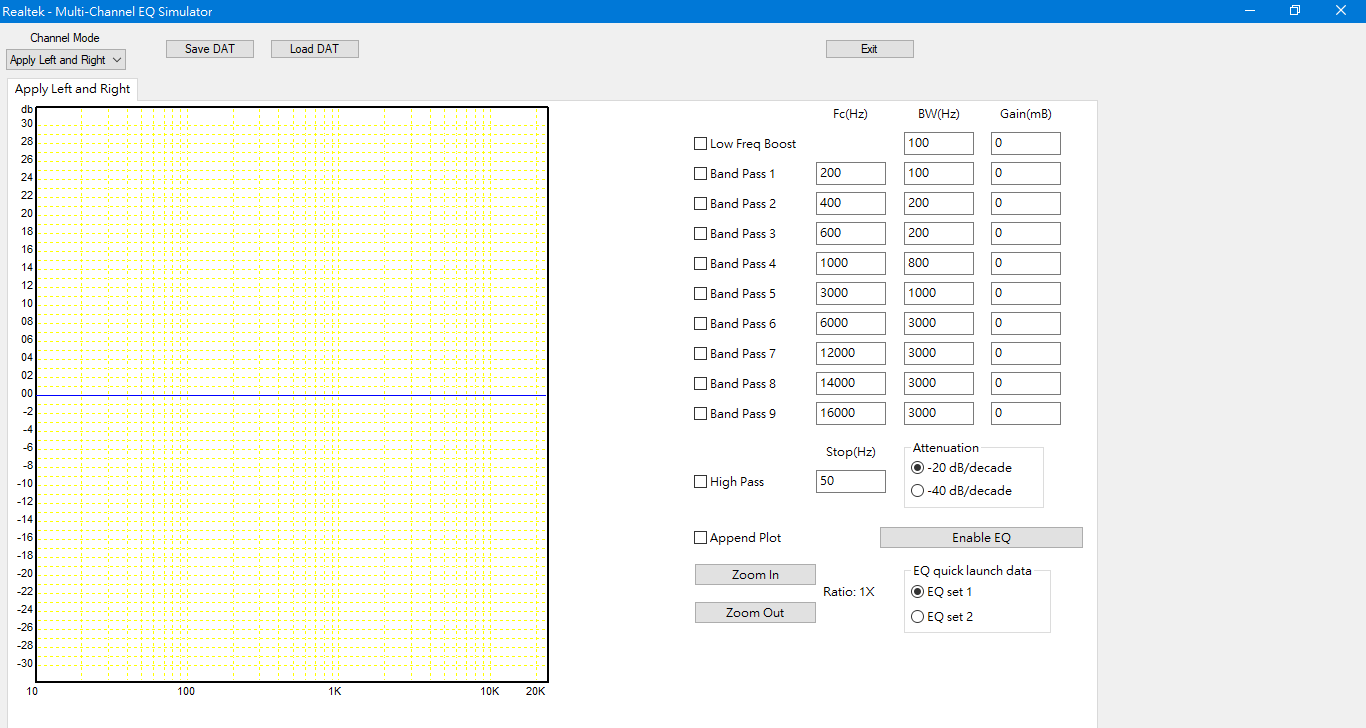
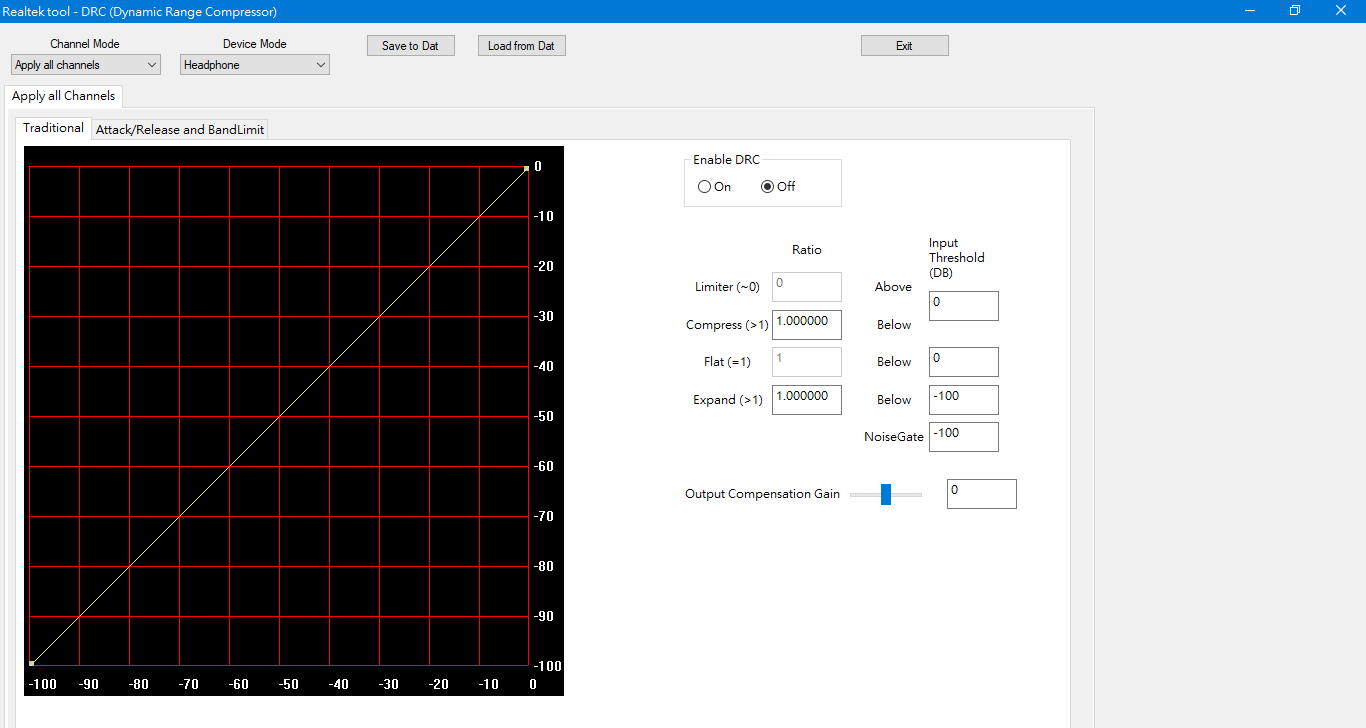
Multi-Channel EQ Simulator + DRC
https://drop.me/M7wjDe
save dat file to C:\Windows\System32\drivers. reboot
- Joined
- May 22, 2018
- Messages
- 379 (0.15/day)
I have not try this tool yet
Multi-Channel EQ Simulator + DRC
https://drop.me/M7wjDe
save dat file to C:\Windows\System32\drivers. reboot
View attachment 116446
View attachment 116447
Unable to download file, drop.me error
- Joined
- May 20, 2018
- Messages
- 222 (0.09/day)
- Location
- Germany
| System Name | Metal-Tom-PC |
|---|---|
| Processor | AMD Ryzen 7 3800x |
| Motherboard | ASUS ROG Crosshair VI Extreme |
| Cooling | Boxed with RGB |
| Memory | Mushkin DDR4 32 GB |
| Video Card(s) | Sapphire Radeon RX580 4GB |
| Storage | 1x M2-SSD @256GB/1x Intenso SATA-SSD @120GB/1x Intenso SATA-SSD @240GB/2x WD10EZRX @1TB/1,5 TB HDD |
| Display(s) | 1x Samsung QE43Q60B (TV)/1x Samsung S27B80P/1x Hanns-G FHD |
| Case | Thermaltake Kandalf LCS |
| Audio Device(s) | Realtek ALC1220A |
| Power Supply | Phanteks Revolt Pro Gold 80+ 1000W |
| Mouse | Logitech M210 |
| Keyboard | Logitech MX5500 Revolution |
| Software | Win 11 Pro x64 v24H2 |
Unable to download file, drop.me error
I'd even downloaded the File, early in the Morning...
Sup Alan. Need some help with ur pack here) last 2 versions didn't work for me as well. I did clean install but after reboot, always happened smth and my sound didn't work at allNEW REALTEK DRIVERPACKS RELEASED (FIXED)
UPDATED DRIVER VERSION TO 6.0.1.8631
NEW: DOLBY ATMOS & HARMAN SIMPLE EFFECTS
NEW: DOLBY DIGITAL LIVE & DTS INTERACTIVE
NEW: CREATIVE CHAINING NOT PRESENT
LINK TO DOWNLOAD
GOOD RESORT!!!
Get some screenshoots and didn't know what to do, but tried everything. Please help me
Last edited:
- Joined
- Dec 22, 2010
- Messages
- 10 (0.00/day)
| System Name | Mah Baby! |
|---|---|
| Processor | AMD Ryzen 7 5800X @5GHz |
| Motherboard | ASUS ROG STRIX B550-F GAMING |
| Cooling | Noctua NHD-15 Chromax.Black |
| Memory | T-FORCE DELTA R 3600@CL14 |
| Video Card(s) | AsRock RX 6700XT |
| Storage | Lots |
| Display(s) | SAMUNG C24F390FH 24" |
| Case | Corsair Carbide Spec Alpha |
| Audio Device(s) | Creative SoundBlaster X-FI Titanium HD/AMD |
| Power Supply | Cooler Master V850 850w |
| Mouse | Logitech Gaming Pro |
| Keyboard | CORSAIR K30 |
| Software | WINDOWS 11 22H2 |
@Alan Finote
Thank you so much for these!
I have the exact same problem.
What I did to workaround it for now was to go into Sound Devices, Properties on Speakers and "Enhancements" tab, select Disable all sound Effects.
Dolby Home Theater do not work, but Dolby Home Theater v4 does work, same for Harman Effects.
I wanted the drivers anyway for Dolby 5.1 and DTS 5.1 over Optical.
My Motherboard is a ASUS Maximus VIII Ranger
Thank you so much for these!
I do not know if it is my pc but when I install it all the effects work but the audio is heard noisy and as distorted, it will be my PC problem or is it something wrong to install it?
I have the exact same problem.
What I did to workaround it for now was to go into Sound Devices, Properties on Speakers and "Enhancements" tab, select Disable all sound Effects.
Dolby Home Theater do not work, but Dolby Home Theater v4 does work, same for Harman Effects.
I wanted the drivers anyway for Dolby 5.1 and DTS 5.1 over Optical.
My Motherboard is a ASUS Maximus VIII Ranger
Hi, I have just tried this but no effects are coming out. Creative says "Your audio device cannot be detected. Please check your connection". Am I supposed to see a Creative device in Device Manager? All I need really is the Enhancements tab in the Realtek HD Audio Control Panel. I have been trying for around 2 months and installed about 15 versions of the drivers, with no success. The closest results I got were with the old drivers prior to version 2.82. My system is a Microsoft Surface Pro 6.NEW REALTEK DRIVERPACKS RELEASED (FIXED)
UPDATED DRIVER VERSION TO 6.0.1.8631
NEW: DOLBY ATMOS & HARMAN SIMPLE EFFECTS
NEW: DOLBY DIGITAL LIVE & DTS INTERACTIVE
NEW: CREATIVE CHAINING NOT PRESENT
LINK TO DOWNLOAD
GOOD RESORT!!!
AAF Optimus
Audio Modder
- Joined
- Mar 1, 2017
- Messages
- 1,272 (0.42/day)
- Location
- Rio de Janeiro, Brazil
| System Name | NEW AAF OPTIMUS RIG |
|---|---|
| Processor | AMD Ryzen 5 5600X (6C/12T) |
| Motherboard | ASUS TUF Gaming B550M-Plus |
| Cooling | DeepCool Gammax L120T |
| Memory | Crucial Pro Gaming 32GB DDR4-3200 (2x16GB) @3268 |
| Video Card(s) | NVIDIA GeForce RTX 3060 12GB MSI Ventus 2X OC |
| Storage | ADATA Legend 710 PCIe Gen3 x4 256GB; ADATA Legend 800 PCIe Gen4 x4 2TB |
| Display(s) | AOC Viper 27" 165Hz 1ms (27G2SE) |
| Case | Aigo Darkflash DK100-BK |
| Audio Device(s) | Realtek S1200A - AAF Optimus Audio |
| Power Supply | RedDragon RGPS 600W 80PLUS Bronze Full Modular |
| Mouse | Fire Phoenix Vertical Mouse |
| Keyboard | Motospeed CK-108 Mechanical Keyboard |
| Software | Windows 11 Pro x64 23H2 |
NEW DRIVER IN THIS POST!
GOOD RESORT!
GOOD RESORT!
No. Because Creative effect libraries are integrated into the Realtek driver.Am I supposed to see a Creative device in Device Manager?
Then that's a problem less Any idea why Creative is not detecting my audio device?NEW DRIVER IN THIS POST!
GOOD RESORT!
No. Because Creative effect libraries are integrated into the Realtek driver.
AAF Optimus
Audio Modder
- Joined
- Mar 1, 2017
- Messages
- 1,272 (0.42/day)
- Location
- Rio de Janeiro, Brazil
| System Name | NEW AAF OPTIMUS RIG |
|---|---|
| Processor | AMD Ryzen 5 5600X (6C/12T) |
| Motherboard | ASUS TUF Gaming B550M-Plus |
| Cooling | DeepCool Gammax L120T |
| Memory | Crucial Pro Gaming 32GB DDR4-3200 (2x16GB) @3268 |
| Video Card(s) | NVIDIA GeForce RTX 3060 12GB MSI Ventus 2X OC |
| Storage | ADATA Legend 710 PCIe Gen3 x4 256GB; ADATA Legend 800 PCIe Gen4 x4 2TB |
| Display(s) | AOC Viper 27" 165Hz 1ms (27G2SE) |
| Case | Aigo Darkflash DK100-BK |
| Audio Device(s) | Realtek S1200A - AAF Optimus Audio |
| Power Supply | RedDragon RGPS 600W 80PLUS Bronze Full Modular |
| Mouse | Fire Phoenix Vertical Mouse |
| Keyboard | Motospeed CK-108 Mechanical Keyboard |
| Software | Windows 11 Pro x64 23H2 |
Friend. Please check this directory: "%programdata%\Creative\SoftwareLock" for the KGA filesThen that's a problem less Any idea why Creative is not detecting my audio device?
View attachment 116575
Did you uninstall the previous drivers on your system?Can anyone help me, I install the drivers but the modifications go to the realtek digital output, I use only the high-missing realtek
I started with a fresh install and yes the SoftwareLock folder is full of kga files of 1k each. In v2 of your drivers I now have a new tab in the Realtek HD Control Panel. There are presets and they're good. What I am really missing is a graphic equalizer.Friend. Please check this directory: "%programdata%\Creative\SoftwareLock" for the KGA files
Did you uninstall the previous drivers on your system?
I just noticed something else and I thought of letting you know. In the presets window you have a slight masking of the background. See screenshot here.
Last edited:
I do not know if it is my pc but when I install it all the effects work but the audio is heard noisy and as distorted, it will be my PC problem or is it something wrong to install it?
@Alan Finote
Thank you so much for these!
I have the exact same problem.
What I did to workaround it for now was to go into Sound Devices, Properties on Speakers and "Enhancements" tab, select Disable all sound Effects.
Dolby Home Theater do not work, but Dolby Home Theater v4 does work, same for Harman Effects.
I wanted the drivers anyway for Dolby 5.1 and DTS 5.1 over Optical.
My Motherboard is a ASUS Maximus VIII Ranger
I have the exact same problem, the audio is heard noisy and as distorted … Dolby Digital Plus do not work, but Dolby Home Theater v4 does work, same for Harman Effects is heard noisy and distorted. I disable all effect!!!!!
I wanted the drivers anyway for together Dolby 5.1 and DTS 5.1 …. I only use Optical s/pdif and my external receiver is Pioneer VSX-922K.
The last original AUDIO_Realtek_HDA_FF03_v6.0.1.8633_WHQL (asus=ff03 nahimic) is very good for normal stereo signal on Asus … it is possibile activate the Dolby 5.1 and DTS 5.1 in this driver???
This is the link: https://github.com/alanfox2000/real...F10_PG470_Win10_RS2_RS3_RS4_RS5_Win7_WHQL.rar
My Motherboard is a ASUS Maximus VII Hero (ALC1150) …. thanks in advance!!!!
Last edited:





