@[B]Alan Finote[/B] well appreciated your hardwork on this, installed your latest one all are working fine except Sound Blaster Connect 2
the error was
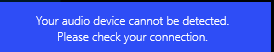
how to resolve this, thanks in advance
PS followed your suggestion of installing BXAE5_PCDRV_L13_3_2_28_0 as well as Latest version of soundblaster too, after done both too am getting the same msg.
the error was
how to resolve this, thanks in advance
PS followed your suggestion of installing BXAE5_PCDRV_L13_3_2_28_0 as well as Latest version of soundblaster too, after done both too am getting the same msg.
Last edited:







