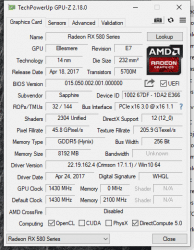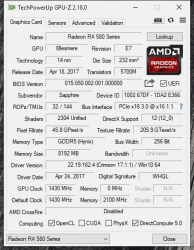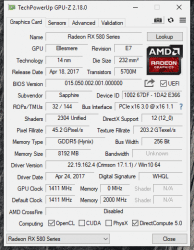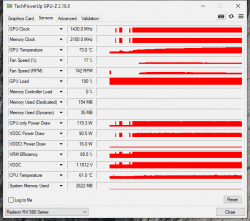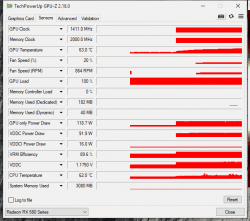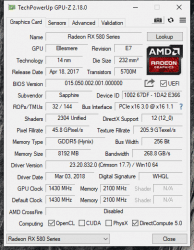Hello -
I'm searching for the correct BIOS file for the "silent" setting on my RX580+ Nitro Special Edition. I purchased the card used, and because the previous owner had flashed a mining BIOS, one of the two switch positions did not boot. There was no backup, and so I wrote Sapphire. They sent two BIOS files (attached as .txt files). The BIOS for the default (boost) setting (1126521) worked, but now the one for the silent bios (1126521S) doesn't boot.
The GPUz link for the default (boost) BIOS, which is working, is:
https://www.techpowerup.com/gpu-specs/sapphire-nitro-rx-580-special-edition.b4912
The GPUz link for the silent (nonworking) bios is:
https://www.techpowerup.com/gpudb/lookup?gpu=8e3349-1002:67DF-1DA2:E366.E7.8192.1120.
I've flashed the "boost" bios in the switch position closest to the fans, and the "silent" bios in the position closest to the HDMI port / bracket. Does it matter which bios goes where? I'm also attaching the GPUz output for both BIOS files. It looks like the "silent" bios clock setting is only 1120MHz?
Would anyone know where I can find the correct bios file for the "silent" setting? I've written back to Sapphire to let them know, but have not yet heard back. Thanks in advance!
Part Number: PN 299-BE366-201SA
SKU #: 11265-21
Serial Number: A173500008737
(I've also attached images with all of the SN and part numbers on my card)
I'm searching for the correct BIOS file for the "silent" setting on my RX580+ Nitro Special Edition. I purchased the card used, and because the previous owner had flashed a mining BIOS, one of the two switch positions did not boot. There was no backup, and so I wrote Sapphire. They sent two BIOS files (attached as .txt files). The BIOS for the default (boost) setting (1126521) worked, but now the one for the silent bios (1126521S) doesn't boot.
The GPUz link for the default (boost) BIOS, which is working, is:
https://www.techpowerup.com/gpu-specs/sapphire-nitro-rx-580-special-edition.b4912
The GPUz link for the silent (nonworking) bios is:
https://www.techpowerup.com/gpudb/lookup?gpu=8e3349-1002:67DF-1DA2:E366.E7.8192.1120.
I've flashed the "boost" bios in the switch position closest to the fans, and the "silent" bios in the position closest to the HDMI port / bracket. Does it matter which bios goes where? I'm also attaching the GPUz output for both BIOS files. It looks like the "silent" bios clock setting is only 1120MHz?
Would anyone know where I can find the correct bios file for the "silent" setting? I've written back to Sapphire to let them know, but have not yet heard back. Thanks in advance!
Part Number: PN 299-BE366-201SA
SKU #: 11265-21
Serial Number: A173500008737
(I've also attached images with all of the SN and part numbers on my card)
Attachments
-
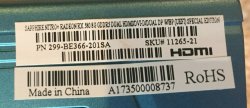 nitro_580_se_numbers.jpg191.3 KB · Views: 3,966
nitro_580_se_numbers.jpg191.3 KB · Views: 3,966 -
 nitro_580_se_numbers3.jpg259.2 KB · Views: 1,584
nitro_580_se_numbers3.jpg259.2 KB · Views: 1,584 -
 nitro_580_se_numbers4.jpg231.7 KB · Views: 1,374
nitro_580_se_numbers4.jpg231.7 KB · Views: 1,374 -
 nitro_580_se_numbers2.jpg219.7 KB · Views: 1,510
nitro_580_se_numbers2.jpg219.7 KB · Views: 1,510 -
 flashing_mfr_silent_bios.jpg94.7 KB · Views: 2,973
flashing_mfr_silent_bios.jpg94.7 KB · Views: 2,973 -
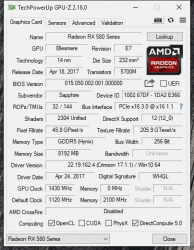 mfr_bios_nonworking_silentswitch.gif32.4 KB · Views: 3,176
mfr_bios_nonworking_silentswitch.gif32.4 KB · Views: 3,176 -
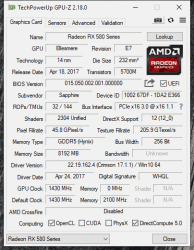 mfr_bios_working_boostswitch.gif32.5 KB · Views: 2,933
mfr_bios_working_boostswitch.gif32.5 KB · Views: 2,933 -
 nitro_580_se_numbers.jpg191.3 KB · Views: 2,458
nitro_580_se_numbers.jpg191.3 KB · Views: 2,458 -
1126521S.txt256 KB · Views: 661
-
1126521.txt256 KB · Views: 762
Last edited: