Hello all,
I used the GOPupd utility to flash from a standard VBIOS to a UEFI GOP compliant one (forgive me if my terminology in not quite accurate).
I did upload the new version (I think) with GPU-Z and I did receive a pending validation ID so I hope it shows up for others to use.
I undertook this effort because I could not enable secure boot and the fast boot option and a csm option were missing from my bios.
Anyway, all is well now. Everything works now.
Sorry if I did not explain things well because I am not well versed in this area. See attachment:
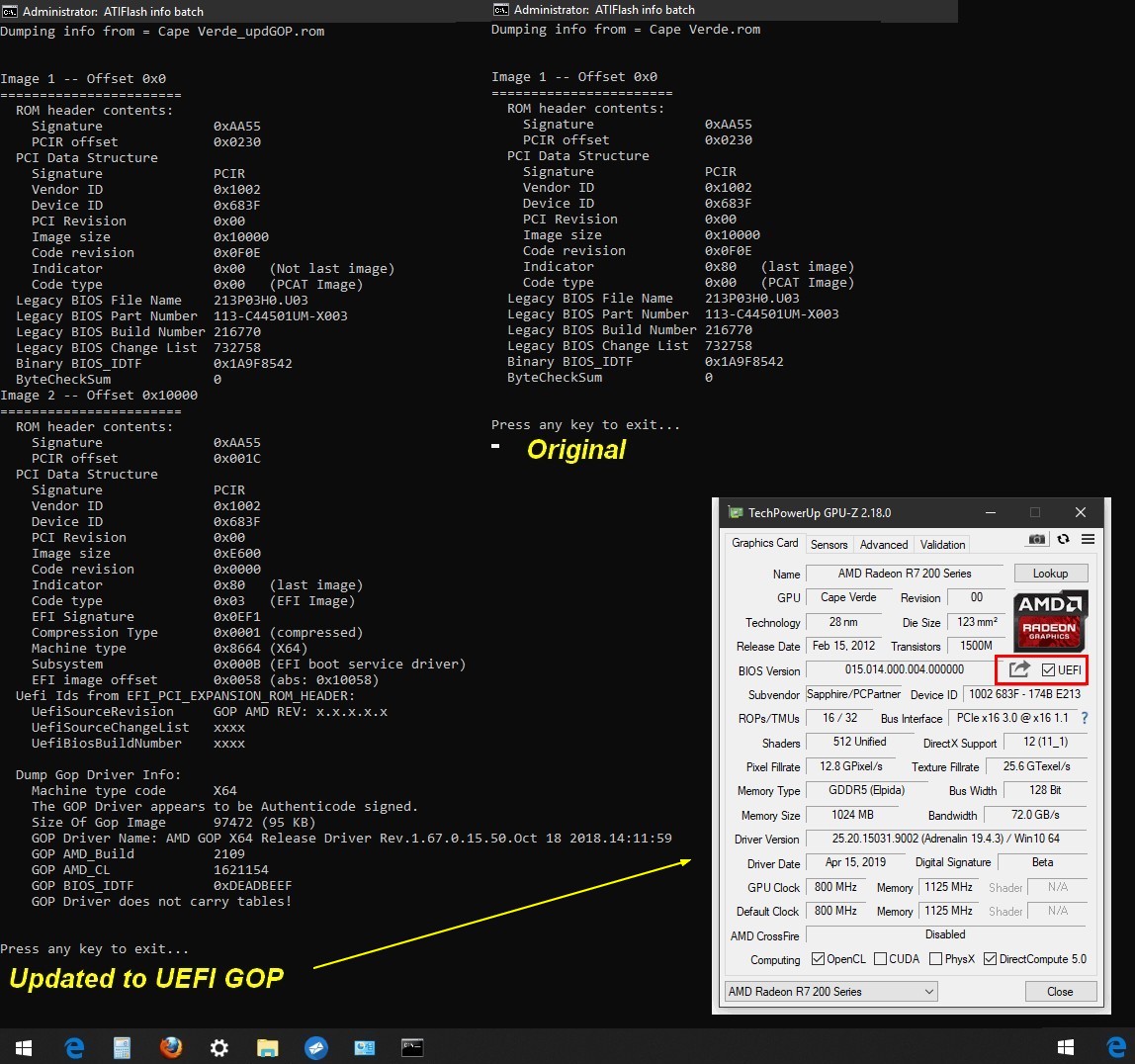
Cheers!
Fishdom49
I used the GOPupd utility to flash from a standard VBIOS to a UEFI GOP compliant one (forgive me if my terminology in not quite accurate).
I did upload the new version (I think) with GPU-Z and I did receive a pending validation ID so I hope it shows up for others to use.
I undertook this effort because I could not enable secure boot and the fast boot option and a csm option were missing from my bios.
Anyway, all is well now. Everything works now.
Sorry if I did not explain things well because I am not well versed in this area. See attachment:
Cheers!
Fishdom49






