AAF Optimus
Audio Modder
- Joined
- Mar 1, 2017
- Messages
- 1,285 (0.42/day)
- Location
- Rio de Janeiro, Brazil
| System Name | NEW AAF OPTIMUS RIG |
|---|---|
| Processor | AMD Ryzen 5 5600X (6C/12T) |
| Motherboard | ASUS TUF Gaming B550M-Plus |
| Cooling | DeepCool Gammax L120T |
| Memory | Crucial Pro Gaming 32GB DDR4-3200 (2x16GB) |
| Video Card(s) | NVIDIA GeForce RTX 3060 12GB MSI Ventus 2X OC |
| Storage | ADATA Legend 710 PCIe Gen3 x4 256GB; ADATA Legend 800 PCIe Gen4 x4 2TB |
| Display(s) | AOC Viper 27" 165Hz 1ms (27G2SE) |
| Case | Aigo Darkflash DK353-BK |
| Audio Device(s) | Realtek S1200A - AAF Family DCH Audio |
| Power Supply | RedDragon RGPS 600W 80 Plus Bronze Full Modular |
| Mouse | ELG Ceres HyperLight Gamer Mouse |
| Keyboard | Motospeed CK-108 Mechanical Keyboard |
| Software | Windows 11 Pro x64 23H2 |
NEW REALTEK DRIVERPACKS RELEASED
DRIVER VERSION UPDATED TO 6.0.8721.1
DRIVER SIGNED WITH NEW CERTIFICATE
NEW: REALTEK UAD - DCHU SOUND DRIVER
INCLUDES REALTEK AUDIO CONTROL APP.
INCLUDES MICROSOFT VISUAL C++ UWP RUNTIMES, FOR THE FACT OF ALL OTHER MS STORE APPS NEEDED THEM
IT IS NECESSARY THAT YOU ACTIVATE THE SIDELOAD OR DEVELOPER MODE IN "START \ CONFIGURATIONS \ UPDATE AND SAFETY \ FOR DEVELOPERS"
LINK TO DOWNLOAD
TO THOSE WHO FOUND PROBLEMS IN THE INSTALLATION OF APPS REALTEK OR DOLBY, THE LINKS OF THE SAME IS FOUND BELOW (MICROSOFT STORE).
REALTEK
DOLBY
GOOD RESORT TO ALL!
THIS IS ONLY THE BEGINNING!
DRIVER VERSION UPDATED TO 6.0.8721.1
DRIVER SIGNED WITH NEW CERTIFICATE
NEW: REALTEK UAD - DCHU SOUND DRIVER
SOUND BLASTERX 720º
DOLBY ATMOS FOR GAMING
DOLBY DIGITAL LIVE - DTS INTERACTIVE (CHOOSE ONE)
DOLBY ATMOS FOR GAMING
DOLBY DIGITAL LIVE - DTS INTERACTIVE (CHOOSE ONE)
INCLUDES REALTEK AUDIO CONTROL APP.
INCLUDES MICROSOFT VISUAL C++ UWP RUNTIMES, FOR THE FACT OF ALL OTHER MS STORE APPS NEEDED THEM
IT IS NECESSARY THAT YOU ACTIVATE THE SIDELOAD OR DEVELOPER MODE IN "START \ CONFIGURATIONS \ UPDATE AND SAFETY \ FOR DEVELOPERS"
LINK TO DOWNLOAD
TO THOSE WHO FOUND PROBLEMS IN THE INSTALLATION OF APPS REALTEK OR DOLBY, THE LINKS OF THE SAME IS FOUND BELOW (MICROSOFT STORE).
REALTEK
DOLBY
SOUND BLASTERX 720º:
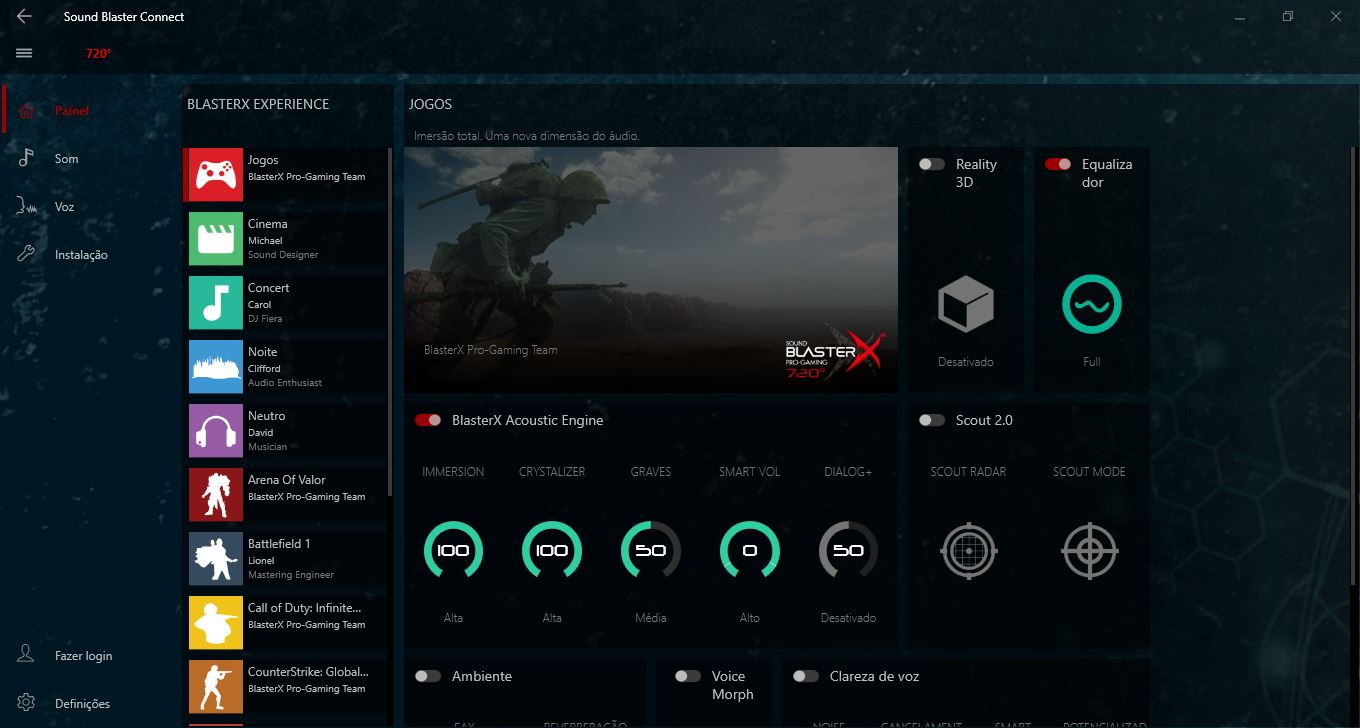
REALTEK AUDIO CONTROL APP:
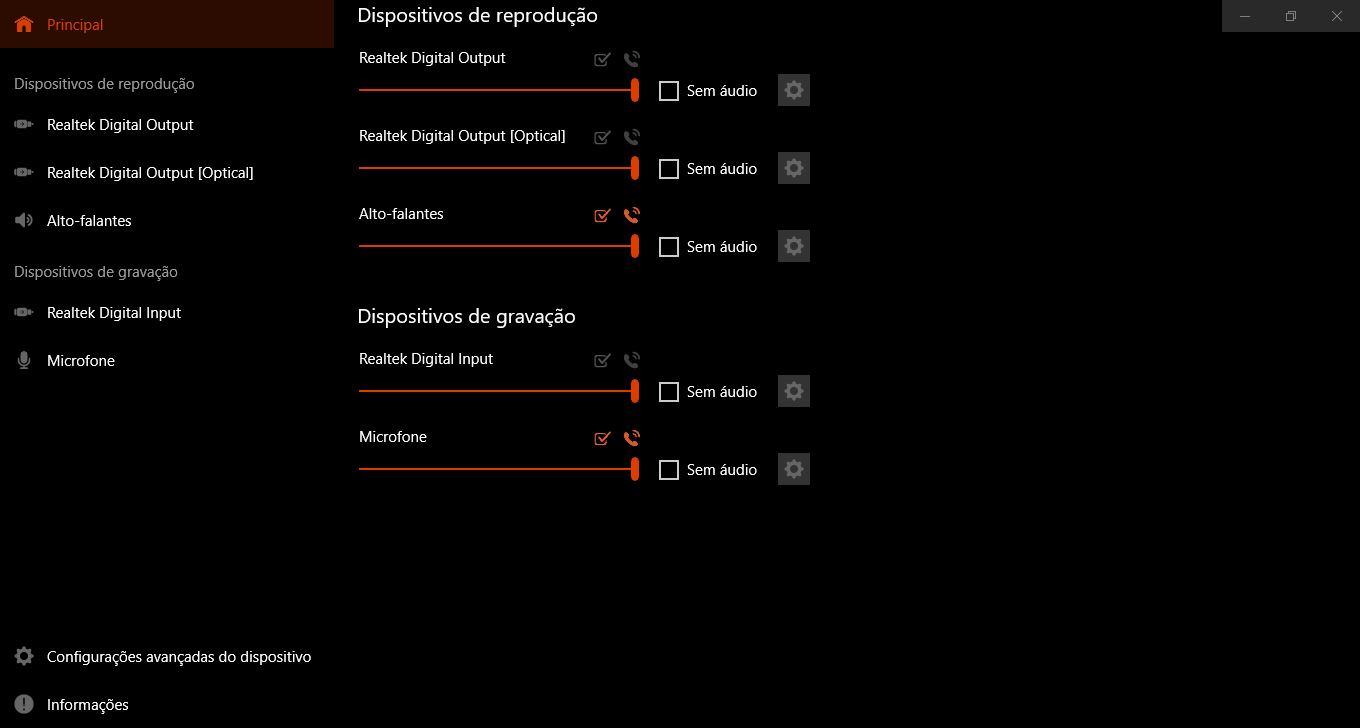
DOLBY ATMOS FOR GAMING:
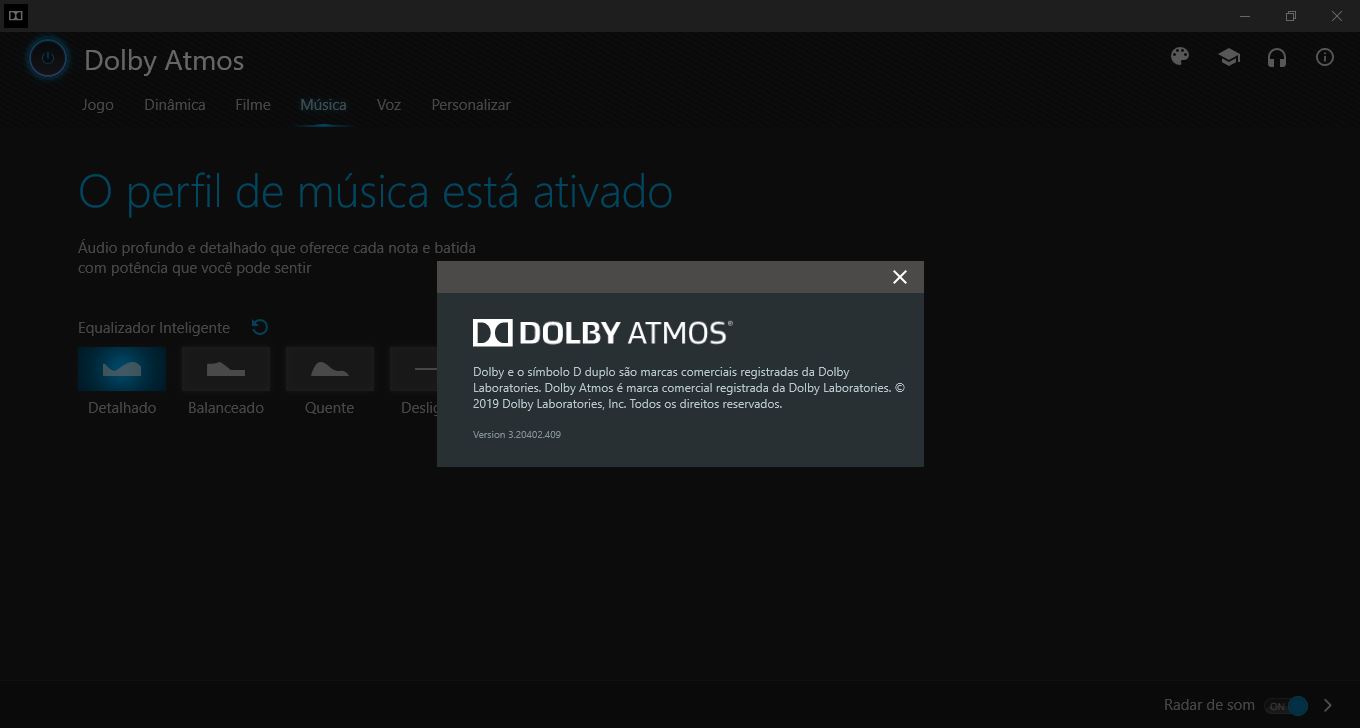
REALTEK AUDIO CONTROL APP:
DOLBY ATMOS FOR GAMING:
THIS IS ONLY THE BEGINNING!
Last edited:





