- Joined
- Jul 2, 2015
- Messages
- 8 (0.00/day)
TWO PACKS:
=> SOUND BLASTER CONNECT 2
=> DTS AUDIO
=> DTS INTERACTIVE ENCODER
=> SOUND BLASTER CONNECT 2
=> DTS AUDIO
=> DOLBY DIGITAL ENCODER
Any way to have both DTS interactive and DDL?

TWO PACKS:
=> SOUND BLASTER CONNECT 2
=> DTS AUDIO
=> DTS INTERACTIVE ENCODER
=> SOUND BLASTER CONNECT 2
=> DTS AUDIO
=> DOLBY DIGITAL ENCODER

| System Name | Metal-Tom-PC |
|---|---|
| Processor | AMD Ryzen 7 3800x |
| Motherboard | ASUS ROG Crosshair VI Extreme |
| Cooling | Boxed with RGB |
| Memory | Mushkin DDR4 32 GB |
| Video Card(s) | Sapphire Radeon RX580 4GB |
| Storage | 1x M2-SSD @256GB/1x Intenso SATA-SSD @120GB/1x Intenso SATA-SSD @240GB/2x WD10EZRX @1TB/1,5 TB HDD |
| Display(s) | 1x Samsung QE43Q60B (TV)/1x Samsung S27B80P/1x Hanns-G FHD |
| Case | Thermaltake Kandalf LCS |
| Audio Device(s) | Realtek ALC1220A |
| Power Supply | Phanteks Revolt Pro Gold 80+ 1000W |
| Mouse | Logitech M210 |
| Keyboard | Logitech MX5500 Revolution |
| Software | Win 11 Pro x64 v24H2 |
NEW REALTEK AUDIO DRIVERPACKS RELEASED
VERSION 6.0.8769.1
View attachment 129678
- DOLBY DIGITAL LIVE (5.1 SURROUND)
- DTS INTERACTIVE (5.1 SURROUND)
- A-VOLUTE NAHIMIC 3 UPDATED APO VERSION TO 3.7.6.58970
- SOUND BLASTER CONNECT
ENJOY!!!!!
EDIT1: FOR SUCCESSFUL INSTALLATION OF UWP APPS, ACTIVATION OF SIDELOAD OR DEVELOPER MODES REQUIRED.
EDIT2: ACTIVATE THEM BEFORE BEGINNING INSTALLATION.
COMING SOON, DCHU VERSION!
| System Name | Dell Inspiron 7375 |
|---|---|
| Processor | AMD Ryzen™ 7 2700U Mobile Processor with Radeon™ RX Vega 10 Graphics |
| Memory | 16GB (total) 2400MHz DDR4 SODIMM |
| Video Card(s) | Radeon™ RX Vega 10 Graphics |
| Storage | SanDisk X600 SATA SSD 512GB |
| Display(s) | BOE NV13FHM |
| Audio Device(s) | Realtek ALC3253 (Dell Labelling) ALC255 (Real name) |
You can have only one driver mod at the same time. Installing one uninstalls the other.Can I install this aside by Alan Fox's "realtek-high-definition-audio-driver-6.0.8787.1-dchu-sbc-31-08-2019"?
| System Name | Metal-Tom-PC |
|---|---|
| Processor | AMD Ryzen 7 3800x |
| Motherboard | ASUS ROG Crosshair VI Extreme |
| Cooling | Boxed with RGB |
| Memory | Mushkin DDR4 32 GB |
| Video Card(s) | Sapphire Radeon RX580 4GB |
| Storage | 1x M2-SSD @256GB/1x Intenso SATA-SSD @120GB/1x Intenso SATA-SSD @240GB/2x WD10EZRX @1TB/1,5 TB HDD |
| Display(s) | 1x Samsung QE43Q60B (TV)/1x Samsung S27B80P/1x Hanns-G FHD |
| Case | Thermaltake Kandalf LCS |
| Audio Device(s) | Realtek ALC1220A |
| Power Supply | Phanteks Revolt Pro Gold 80+ 1000W |
| Mouse | Logitech M210 |
| Keyboard | Logitech MX5500 Revolution |
| Software | Win 11 Pro x64 v24H2 |
Update: Realtek High Definition Audio Driver with Sound Blaster Connect UWP Mod update to 6.0.8787.1
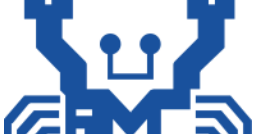
Modded Realtek High Definition Audio Driver [6.0.8787.1] [Decrepated]
puresoftapps.blogspot.com
Hi Alan!
I have the Asus Z170 Pro Gaming with the Realtek chip.
Your Software is currently the only way to see the headphones - as headphones!
I got the post a view days before from a other user here, that the headphones still shown as speaker - i had the same problem for days and i tough - wow after 3 days work on that thing there is a solution. Im happy so far.
But arent there some more settings in the official "headphones detected" area? ohms, eq.?
View attachment 129926
I have a Byerdynamic MMX300 and i would love it, to enyo it with the powerfull onboard sound because i guess its good!
And please send me your paypal link, i need to donate!!!!!

| System Name | NEW AAF OPTIMUS RIG |
|---|---|
| Processor | AMD Ryzen 5 5600X (6C/12T) |
| Motherboard | ASUS TUF Gaming B550M-Plus |
| Cooling | DeepCool Gammax L120T |
| Memory | Crucial Pro Gaming 32GB DDR4-3200 (2x16GB) @3268 |
| Video Card(s) | NVIDIA GeForce RTX 3060 12GB MSI Ventus 2X OC |
| Storage | ADATA Legend 710 PCIe Gen3 x4 256GB; ADATA Legend 800 PCIe Gen4 x4 2TB |
| Display(s) | AOC Viper 27" 165Hz 1ms (27G2SE) |
| Case | Aigo Darkflash DK100-BK |
| Audio Device(s) | Realtek S1200A - AAF Optimus Audio |
| Power Supply | RedDragon RGPS 600W 80PLUS Bronze Full Modular |
| Mouse | Fire Phoenix Vertical Mouse |
| Keyboard | Motospeed CK-108 Mechanical Keyboard |
| Software | Windows 11 Pro x64 23H2 |
Try one of these@Alan Finote please respond
NEW REALTEK AUDIO DRIVERPACKS RELEASED
VERSION 6.0.8769.1
View attachment 129678
- DOLBY DIGITAL LIVE (5.1 SURROUND)
- DTS INTERACTIVE (5.1 SURROUND)
- A-VOLUTE NAHIMIC 3 UPDATED APO VERSION TO 3.7.6.58970
- SOUND BLASTER CONNECT
ENJOY!!!!!
EDIT1: FOR SUCCESSFUL INSTALLATION OF UWP APPS, ACTIVATION OF SIDELOAD OR DEVELOPER MODES REQUIRED.
EDIT2: ACTIVATE THEM BEFORE BEGINNING INSTALLATION.
COMING SOON, DCHU VERSION!

Hi. I need urgent help guys.
I have asus z170A comes with realtek in motherboard...
w10pro fresh install - build 1903 july 2019 - no internet in editing station
im running OPTICAL to logitech z5500 device speakers
cant seem to get this 5.1 going... have tried a bunch of drivers from all threads of w10
i even changed the build to newest one but it was not that
in the playback devices config window - "advanced tab"
dropdown of sample rate
CANNOT test it and CANNOT "apply it"
says "FORMAT NOT SUPPORTED BY THE DEVICE"
- however in the "Supported Formats" tab when i select dolby the test plays OK in all speakers.
please help i need this running to be able to edit in adobe premiere in 5.1
the software wont recognize the computer has 5.1 ouput... just sees 2 channels
thanks in advance
| System Name | Metal-Tom-PC |
|---|---|
| Processor | AMD Ryzen 7 3800x |
| Motherboard | ASUS ROG Crosshair VI Extreme |
| Cooling | Boxed with RGB |
| Memory | Mushkin DDR4 32 GB |
| Video Card(s) | Sapphire Radeon RX580 4GB |
| Storage | 1x M2-SSD @256GB/1x Intenso SATA-SSD @120GB/1x Intenso SATA-SSD @240GB/2x WD10EZRX @1TB/1,5 TB HDD |
| Display(s) | 1x Samsung QE43Q60B (TV)/1x Samsung S27B80P/1x Hanns-G FHD |
| Case | Thermaltake Kandalf LCS |
| Audio Device(s) | Realtek ALC1220A |
| Power Supply | Phanteks Revolt Pro Gold 80+ 1000W |
| Mouse | Logitech M210 |
| Keyboard | Logitech MX5500 Revolution |
| Software | Win 11 Pro x64 v24H2 |
NEW REALTEK AUDIO DRIVERPACKS RELEASED
VERSION 6.0.8769.1
View attachment 129678
- DOLBY DIGITAL LIVE (5.1 SURROUND)
- DTS INTERACTIVE (5.1 SURROUND)
- A-VOLUTE NAHIMIC 3 UPDATED APO VERSION TO 3.7.6.58970
- SOUND BLASTER CONNECT
ENJOY!!!!!
EDIT1: FOR SUCCESSFUL INSTALLATION OF UWP APPS, ACTIVATION OF SIDELOAD OR DEVELOPER MODES REQUIRED.
EDIT2: ACTIVATE THEM BEFORE BEGINNING INSTALLATION.
COMING SOON, DCHU VERSION!
i try many version of Sound BlasterX 720°but i always have not found device check your connection. im on win 10 1903
rectification:
i install
The Ultimate Realtek HD Audio Driver Mod for Windows 10
DJUrko Link to Download is https://1drv.ms/f/s!AkGtxiGigudSzVLpSjYdvkAqrejL
I followed all step of the "how to" and everything work very well
| System Name | Metal-Tom-PC |
|---|---|
| Processor | AMD Ryzen 7 3800x |
| Motherboard | ASUS ROG Crosshair VI Extreme |
| Cooling | Boxed with RGB |
| Memory | Mushkin DDR4 32 GB |
| Video Card(s) | Sapphire Radeon RX580 4GB |
| Storage | 1x M2-SSD @256GB/1x Intenso SATA-SSD @120GB/1x Intenso SATA-SSD @240GB/2x WD10EZRX @1TB/1,5 TB HDD |
| Display(s) | 1x Samsung QE43Q60B (TV)/1x Samsung S27B80P/1x Hanns-G FHD |
| Case | Thermaltake Kandalf LCS |
| Audio Device(s) | Realtek ALC1220A |
| Power Supply | Phanteks Revolt Pro Gold 80+ 1000W |
| Mouse | Logitech M210 |
| Keyboard | Logitech MX5500 Revolution |
| Software | Win 11 Pro x64 v24H2 |
Hi there, does anyone have a functional link to download this version of drivers Version 6.0.1.8591 from @Alan Finote? PLS. well thank youNew Realtek HDA Driver with Sound Blaster Connect 2 (not UWP)
Version 6.0.1.8591
NEW USER INTERFACE
THIS DRIVER IS SIGNED BY ME, NOT REQUIRING THE DEACTIVATION OF THE DRIVER SIGNATURE ENFORCEMENT OF TEST MODE.
1 - REALTEK AUDIO DRIVER 6.0.1.8591 (SIGNED BY ME)
2 - CREATIVE SOUND BLASTER X 720° APP (NOT UWP) VERSION 3.2.28.0
3 - REALTEK ASIO DRIVERS
5 - BONUS: MICROSOFT VISUAL C++ ALL IN ONE PACKAGE
- The choice of installation of the Creative Sound BlasterX 720 ° suite is enabled.
- Updated driver version
- Fixed microphone bug (no signal)
- Added option to install or not the Microsoft Visual C++ Runtimes before Driver Installation.
- Added descriptions of Sound BlasterX 720° Software Suite in Install Wizard.
- Added:
Realtek / Vienna SounzReal
Samsung SoundAlive
Dolby Digital Live
DTS Connect
DTS Interactive
LINK TO DOWNLOAD
GREAT RESORT!
COMING SOON, MORE NEWS!

View attachment 113340View attachment 113341View attachment 113342
| System Name | Minotaur |
|---|---|
| Processor | Intel I9 7940X |
| Motherboard | Asus Strix Rog Gaming E X299 |
| Cooling | BeQuiet/ double-Fan |
| Memory | 192Gb of RAM DDR4 2400Mhz |
| Video Card(s) | 1)RX 6900XT BIOSTAR 16Gb***2)MATROX M9120LP |
| Storage | 2 x ssd-Kingston 240Gb A400 + HDD 500Gb+2xSSD Kinston 480Gb+5Tb Seagate+512Gb NVME SGI |
| Display(s) | BenQ 28"EL2870U(4K-HDR) / Acer 24"(1080P) / Eizo 2336W(1080p) / 2x Eizo 19"(1280x1024) |
| Case | NZXT H5 Flow |
| Audio Device(s) | Realtek/Creative T20 Speakers |
| Power Supply | F S P Hyper S 700W |
| Mouse | Asus TUF-GAMING M3 |
| Keyboard | Func FUNC-KB-460/Mechanical Keyboard |
| VR HMD | Oculus Rift DK2 |
| Software | Win 11 |
| Benchmark Scores | Fire Strike=23905,Cinebench R15=3167,Cinebench R20=7490.Passmark=30689,Geekbench4=32885 |
| System Name | NEW AAF OPTIMUS RIG |
|---|---|
| Processor | AMD Ryzen 5 5600X (6C/12T) |
| Motherboard | ASUS TUF Gaming B550M-Plus |
| Cooling | DeepCool Gammax L120T |
| Memory | Crucial Pro Gaming 32GB DDR4-3200 (2x16GB) @3268 |
| Video Card(s) | NVIDIA GeForce RTX 3060 12GB MSI Ventus 2X OC |
| Storage | ADATA Legend 710 PCIe Gen3 x4 256GB; ADATA Legend 800 PCIe Gen4 x4 2TB |
| Display(s) | AOC Viper 27" 165Hz 1ms (27G2SE) |
| Case | Aigo Darkflash DK100-BK |
| Audio Device(s) | Realtek S1200A - AAF Optimus Audio |
| Power Supply | RedDragon RGPS 600W 80PLUS Bronze Full Modular |
| Mouse | Fire Phoenix Vertical Mouse |
| Keyboard | Motospeed CK-108 Mechanical Keyboard |
| Software | Windows 11 Pro x64 23H2 |
HEREHi there, does anyone have a functional link to download this version of drivers Version 6.0.1.8591 from @Alan Finote? PLS. well thank you
Sound Blaster Connect doesn't work on my audio, only microphone
 I switch between different sound modes but nothing happens.
I switch between different sound modes but nothing happens.
can i activate DDP DTS enhancher overUpdate: Realtek High Definition Audio Driver with Sound Blaster Connect UWP Mod update to 6.0.8787.1
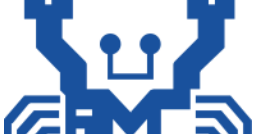
Modded Realtek High Definition Audio Driver [6.0.8787.1] [Decrepated]
puresoftapps.blogspot.com
New Realtek HDA Driver with Sound Blaster Connect 2 (not UWP)
Version 6.0.1.8591
NEW USER INTERFACE
THIS DRIVER IS SIGNED BY ME, NOT REQUIRING THE DEACTIVATION OF THE DRIVER SIGNATURE ENFORCEMENT OF TEST MODE.
1 - REALTEK AUDIO DRIVER 6.0.1.8591 (SIGNED BY ME)
2 - CREATIVE SOUND BLASTER X 720° APP (NOT UWP) VERSION 3.2.28.0
3 - REALTEK ASIO DRIVERS
5 - BONUS: MICROSOFT VISUAL C++ ALL IN ONE PACKAGE
- The choice of installation of the Creative Sound BlasterX 720 ° suite is enabled.
- Updated driver version
- Fixed microphone bug (no signal)
- Added option to install or not the Microsoft Visual C++ Runtimes before Driver Installation.
- Added descriptions of Sound BlasterX 720° Software Suite in Install Wizard.
- Added:
Realtek / Vienna SounzReal
Samsung SoundAlive
Dolby Digital Live
DTS Connect
DTS Interactive
LINK TO DOWNLOAD
GREAT RESORT!
COMING SOON, MORE NEWS!

View attachment 113340View attachment 113341View attachment 113342
