- Joined
- Jan 3, 2015
- Messages
- 3,095 (0.80/day)
| System Name | The beast and the little runt. |
|---|---|
| Processor | Ryzen 5 5600X - Ryzen 9 5950X |
| Motherboard | ASUS ROG STRIX B550-I GAMING - ASUS ROG Crosshair VIII Dark Hero X570 |
| Cooling | Noctua NH-L9x65 SE-AM4a - NH-D15 chromax.black with IPPC Industrial 3000 RPM 120/140 MM fans. |
| Memory | G.SKILL TRIDENT Z ROYAL GOLD/SILVER 32 GB (2 x 16 GB and 4 x 8 GB) 3600 MHz CL14-15-15-35 1.45 volts |
| Video Card(s) | GIGABYTE RTX 4060 OC LOW PROFILE - GIGABYTE RTX 4090 GAMING OC |
| Storage | Samsung 980 PRO 1 TB + 2 TB - Samsung 870 EVO 4 TB - 2 x WD RED PRO 16 GB + WD ULTRASTAR 22 TB |
| Display(s) | Asus 27" TUF VG27AQL1A and a Dell 24" for dual setup |
| Case | Phanteks Enthoo 719/LUXE 2 BLACK |
| Audio Device(s) | Onboard on both boards |
| Power Supply | Phanteks Revolt X 1200W |
| Mouse | Logitech G903 Lightspeed Wireless Gaming Mouse |
| Keyboard | Logitech G910 Orion Spectrum |
| Software | WINDOWS 10 PRO 64 BITS on both systems |
| Benchmark Scores | Se more about my 2 in 1 system here: kortlink.dk/2ca4x |
That's quite a fan club tomgang.
My new pc has much less than my old since i swapped to just pushers on my two rads.
10 in total including the psu fan.
3x120 unrestricted in's, 6x 120 restricted by rad outs.
Range of fan speeds from nice to wtf depending on use.
Yeah that is alot of fans. But it´s needed for the summers we have had in my country the last two years and still alow for a high oc on CPU/GPU and then i overclock the crap out of it as well for benchmark.
You can see my setup here. There is a good mix of ghetto mod and exsperimenting on cooling. But it works great.



 And then you did just that. And you failed to specify your definition of "better".
And then you did just that. And you failed to specify your definition of "better". 



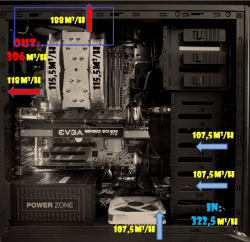
 those fronts have some brutality to them. My TY-143 is on a custom curve which ramps at 60c.
those fronts have some brutality to them. My TY-143 is on a custom curve which ramps at 60c.