- Joined
- Dec 26, 2019
- Messages
- 342 (0.17/day)
19H1 or later:
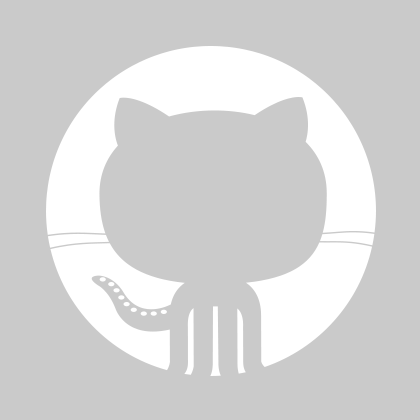
 github.com
github.com
Otherwise:
Download r2.82

 www.guru3d.com
www.guru3d.com
Add your Sound Device Hardware ID to HDXTHXD.inf
AND INSTALL THRU THAT .INF VIA DEVICE MANAGER!
Download & install MB2
Done!
alanfox2000/realtek-hda-release
A non-official repository for downloading Realtek High Definition Audio Driver and USB Audio Driver standalone packages which were released from Realtek FTP Server. - alanfox2000/realtek-hda-release
Otherwise:
Download r2.82

Realtek HD Audio 2.82 driver download
Download Realtek HD Audio 2.82 Driver for Windows 2000, XP, Vista, Windows7, Windows 8, Windows 8.1, Windows 10 x86/x64 Driver...
Add your Sound Device Hardware ID to HDXTHXD.inf
AND INSTALL THRU THAT .INF VIA DEVICE MANAGER!
Download & install MB2
Done!
Last edited:



