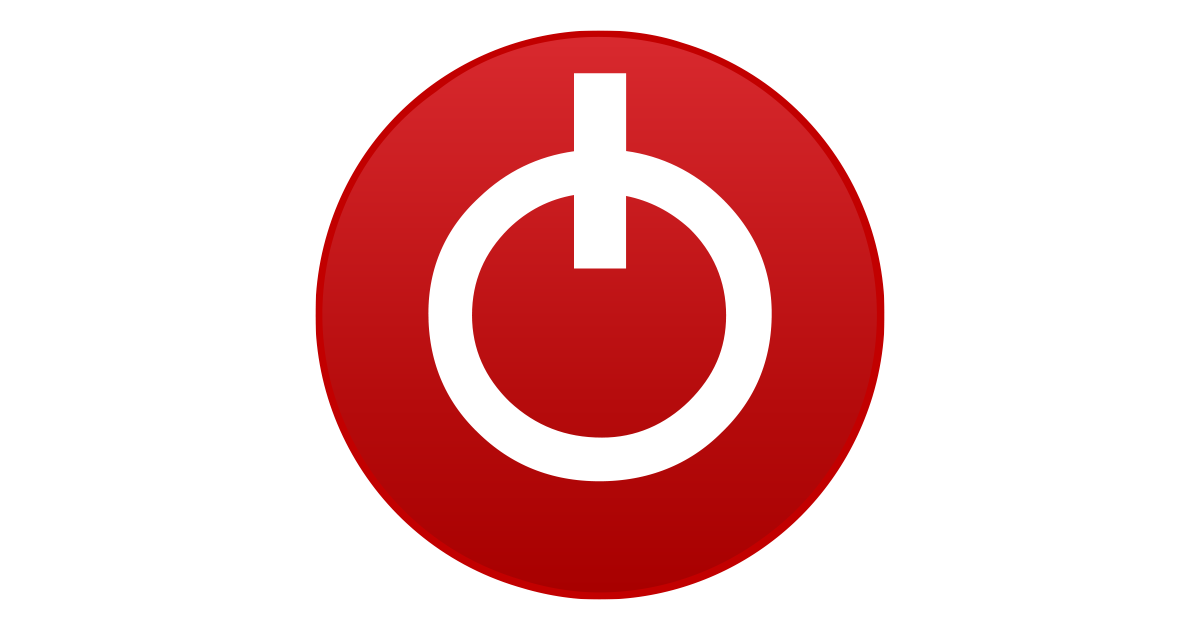Hi,
I was fooled and thought it's RX 580 but I got Sapphire pulse Radeon RX 580 2048SP for my hackintosh.
It didn't work with MAC obviously and now I am trying to flash an RX 570 vbios or edit the existing bios to have a device id 67DF instead of the odd 6FDF that I have right now.
I backed up my bios using gpuz, here is my backup.

I flashed several 570 bioses but got bricked. I used another GPU to restore and things worked again. Then I edited the backup rom to have 67DF id and flashed it.
Here's the result
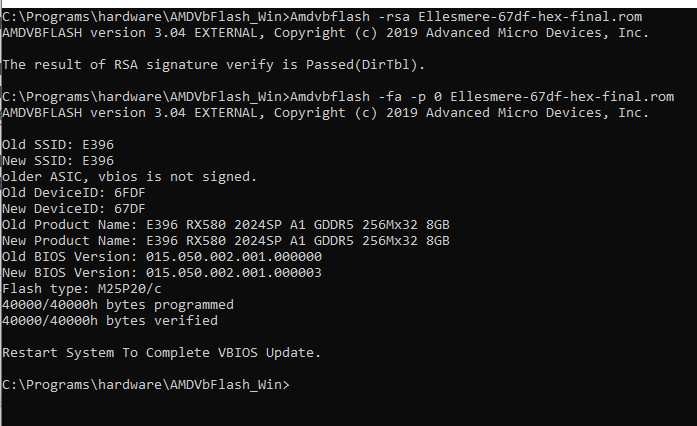
Things look cool, but after rebooting it isn't working. I checked GPUZ and the device id is still 6FDF and not 67DF. And there are weird values everywhere.
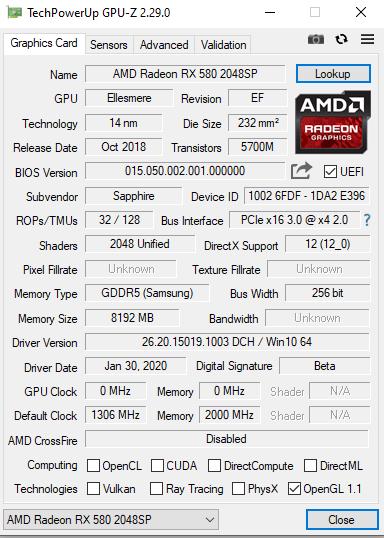
I restored my backup flash and here's the result.
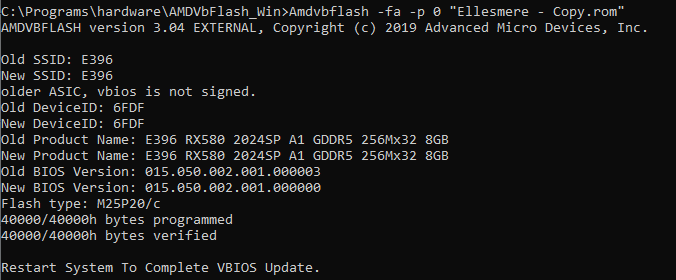
As you can see here, old deviceid is 6FDF so it was never updated to 67DF!
But notice that the old bios version ends in xx003 which means flashing succeeded indeed.
I noticed similar problem here with no solution.
Unlock ROM and change Device ID of X800GT | TechPowerUp Forums
I feel the card is scam.
Your help is greatly appreciated.
I was fooled and thought it's RX 580 but I got Sapphire pulse Radeon RX 580 2048SP for my hackintosh.
It didn't work with MAC obviously and now I am trying to flash an RX 570 vbios or edit the existing bios to have a device id 67DF instead of the odd 6FDF that I have right now.
I backed up my bios using gpuz, here is my backup.

I flashed several 570 bioses but got bricked. I used another GPU to restore and things worked again. Then I edited the backup rom to have 67DF id and flashed it.
Here's the result
Things look cool, but after rebooting it isn't working. I checked GPUZ and the device id is still 6FDF and not 67DF. And there are weird values everywhere.
I restored my backup flash and here's the result.
As you can see here, old deviceid is 6FDF so it was never updated to 67DF!
But notice that the old bios version ends in xx003 which means flashing succeeded indeed.
I noticed similar problem here with no solution.
Unlock ROM and change Device ID of X800GT | TechPowerUp Forums
I feel the card is scam.
Your help is greatly appreciated.