Artemis
New Member
- Joined
- Feb 17, 2020
- Messages
- 7 (0.00/day)
Hello, I have a PowerColor Red Dragon RX 5700 with a dual BIOS switch. I flashed A Red Dragon 5700 XT BIOS onto the OC switch, and it worked for a good while, but then it stopped completely with no VGA output. The card now won't boot with the switch in either position, so I decided I would RMA it and reflash the card's original BIOS to the OC switch (so it would be under warranty again). However, I'm unable to flash using ATIFlash or AMDVBFlash. The card IS detected in the program and both BIOS versions are detected in Windows when I boot with the different switch positions. When using -unlockrom, it says ROM unlocked, but when I go to reflash it spits out the same 0FL01 error I get with -f and -p, -f and -pa, -newbios and -f and -p, and by using ATIFlash in DOS from a bootable stick (in DOS it doesn't detect the card at all (no adapter found) and it errors out). This is all being done from a system with two PCIe slots and no onboard video, with a GTX 1060 as the video output card. I've tried switching the card positions so they are in the different slots, but the system fails to output video like that. When testing it with -i in cmd it says PASS so I don't understand why I'm unable to flash. I've heard of the 1+8 method but I don't know if its applicable to this card model or how I would find which chip I'd do this to. I'd like to RMA the card right now, but if something can fix it and make it bootable again then that would be even better, but there's probably some other underlying problem that has nothing to do with the BIOS. Thanks, all responses are appreciated 
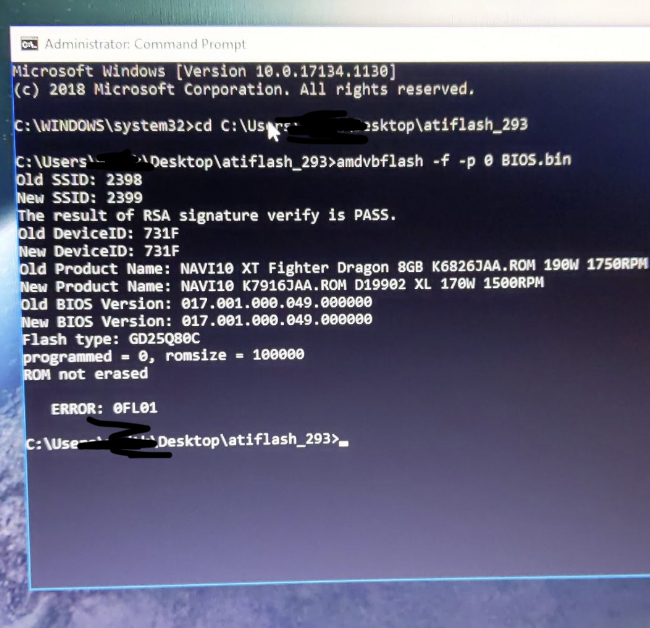







 the card is still fried, it won't spin up and it has no display out, but now I can RMA it without powercolor denying my request (I think). I'm gonna look around and see if I can find someone who has this card and compare their bios to the one on techpowerup, since the silent and oc bios names are different for some reason (NAVI10 K7916JAA.ROM D19902 XL 170W 1500RPM versus. NAVI10 Dragon K7810JAA.ROM Fighter XL 155W 1200RPM) and see if I need to flash again. Thank you so much for the help
the card is still fried, it won't spin up and it has no display out, but now I can RMA it without powercolor denying my request (I think). I'm gonna look around and see if I can find someone who has this card and compare their bios to the one on techpowerup, since the silent and oc bios names are different for some reason (NAVI10 K7916JAA.ROM D19902 XL 170W 1500RPM versus. NAVI10 Dragon K7810JAA.ROM Fighter XL 155W 1200RPM) and see if I need to flash again. Thank you so much for the help


