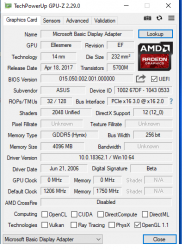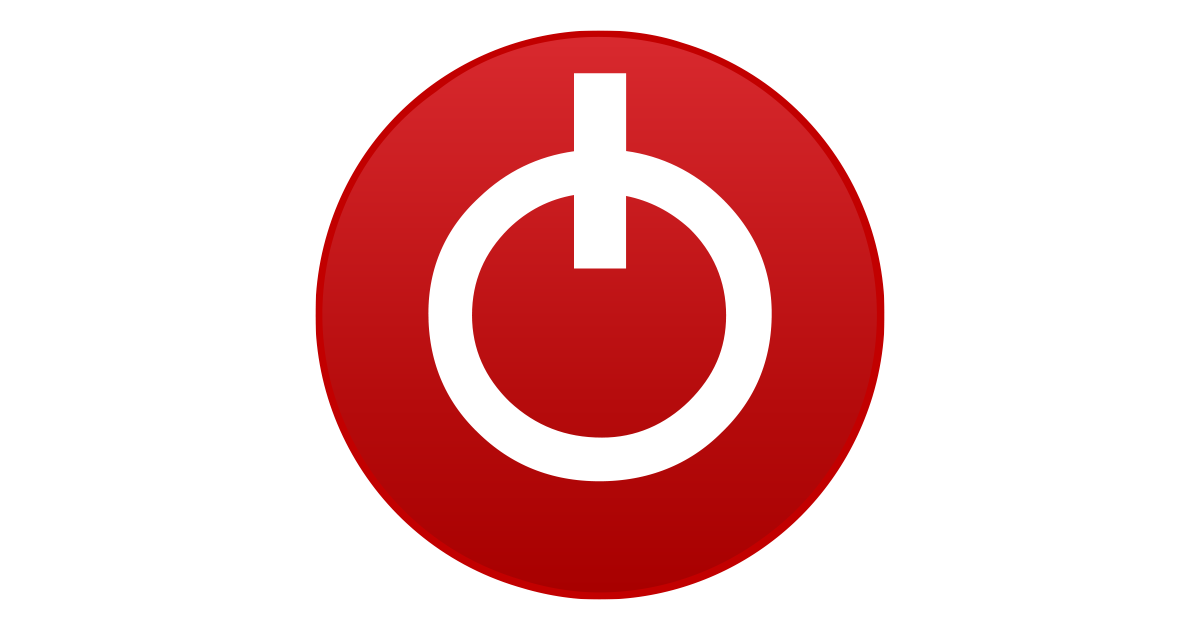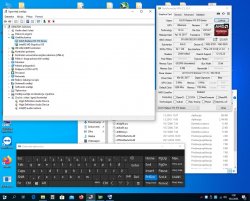The Outcast
New Member
- Joined
- Feb 19, 2020
- Messages
- 11 (0.01/day)
I been having problems with flashing the bios of this card. I get subsystem id mismatch error when using several different bios, one of which was an unverified version. If some backstory will help, the reason I'm flashing is because the gaming performance for this mining card is poor. I also have a screenshot attached with the gpu-z specs of my graphics card. How I got here is basically through a youtube video on how to flash a gpu bios on youtube. Thank you