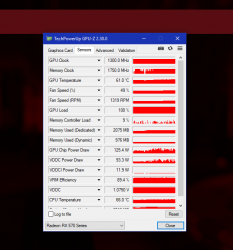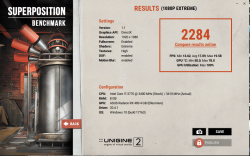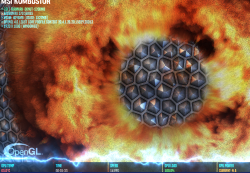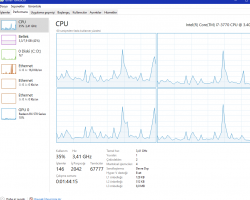- Joined
- Apr 16, 2020
- Messages
- 17 (0.01/day)
| System Name | RX570 i7 3770 |
|---|---|
| Processor | i7 3770 |
| Motherboard | p8z77v-lx |
| Cooling | Stock Cooler |
| Memory | 8 GB 1600MHz DDR3 |
| Video Card(s) | RX 570 ROG ASUS |
| Storage | 2 TB HDD |
| Display(s) | Samsung LC24F390FHMXUF |
| Case | Thermaltake |
| Power Supply | Cooler Master MWe 550W |
| Mouse | G300S |
My PC Specs;
8 GB RAM Kingston 1600MHz DDR3.
RX570 ROG STRIX.
i7 3770.
Cooler Master Mwe 550W PSU
2TB HDD.
ASUS-P8Z77VLX motherboard.
I was using this system with GT 640 and a bad PSU(which is 350W).
Then I replaced GPU first, but I couldn't feel almost no difference. I thought maybe PSU was the cause of this problem. Then I replaced that too. But nothing changed. I just wanted to play recent games on low, even BF3 with medium settings 60+ FPS. But no BF3 very low settings gave me 40-80 on Caspian Border(Which is a big map). HitmanTM with 40 FPS on medium. BF5 online with 20-30FPS. I looked for the benchmark with my GPU+CPU combination, they can easily play APEX Legends, BF5 and much more games like these. Please help me, in my country these are not easy and cheap things to buy. Please try to help me, I will appreciate it.
(My motherboards BIOS version is not the latest one, not the latest but ok. I will try to update it tomorrow, but I don't think it's going to help.)
I haven't seen that this GPU had more than 100W TDP ingame.
I will try to answer any question you will ask.
8 GB RAM Kingston 1600MHz DDR3.
RX570 ROG STRIX.
i7 3770.
Cooler Master Mwe 550W PSU
2TB HDD.
ASUS-P8Z77VLX motherboard.
I was using this system with GT 640 and a bad PSU(which is 350W).
Then I replaced GPU first, but I couldn't feel almost no difference. I thought maybe PSU was the cause of this problem. Then I replaced that too. But nothing changed. I just wanted to play recent games on low, even BF3 with medium settings 60+ FPS. But no BF3 very low settings gave me 40-80 on Caspian Border(Which is a big map). HitmanTM with 40 FPS on medium. BF5 online with 20-30FPS. I looked for the benchmark with my GPU+CPU combination, they can easily play APEX Legends, BF5 and much more games like these. Please help me, in my country these are not easy and cheap things to buy. Please try to help me, I will appreciate it.
(My motherboards BIOS version is not the latest one, not the latest but ok. I will try to update it tomorrow, but I don't think it's going to help.)
I haven't seen that this GPU had more than 100W TDP ingame.
I will try to answer any question you will ask.
Attachments
Last edited: