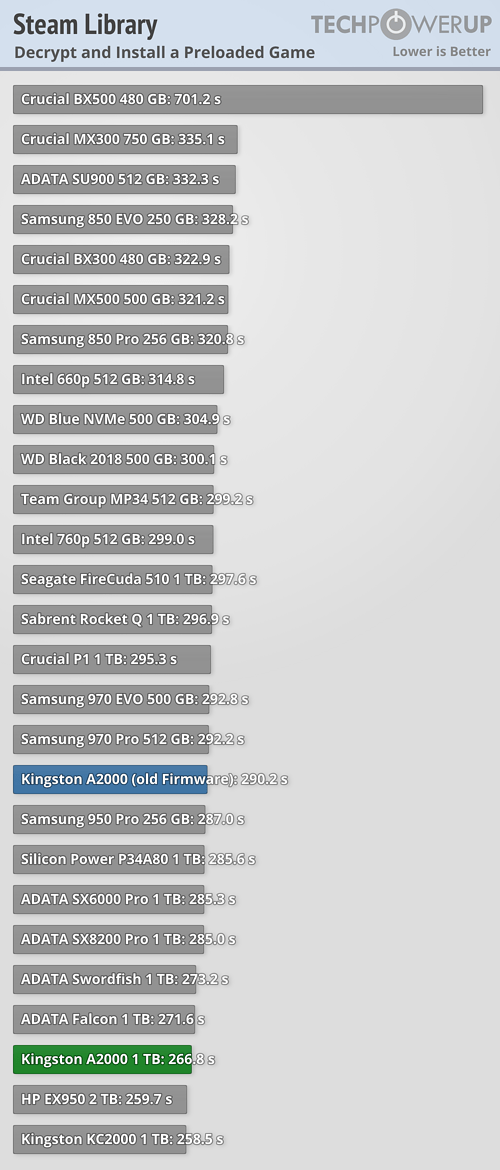- Joined
- May 14, 2004
- Messages
- 28,984 (3.75/day)
| Processor | Ryzen 7 5700X |
|---|---|
| Memory | 48 GB |
| Video Card(s) | RTX 4080 |
| Storage | 2x HDD RAID 1, 3x M.2 NVMe |
| Display(s) | 30" 2560x1600 + 19" 1280x1024 |
| Software | Windows 10 64-bit |
The Kingston A2000 has recently received a firmware update, which makes a big difference in performance. It now rivals the Samsung 970 EVO, at much better pricing. With just $128 for the tested 1 TB version, or 13 cents per GB, the A2000 offers better value than most SSDs on the market.
Show full review
Show full review
Last edited: