- Joined
- Apr 14, 2018
- Messages
- 118 (0.05/day)
- Location
- Lisbon, Portugal
| System Name | Diogo Silva |
|---|---|
| Processor | Intel Core i5 9º Gen 9600KF Processor |
| Motherboard | Asus TUF B360-Pro Gaming |
| Cooling | Cooler Master Hyper TX3i |
| Memory | 2x8 Kingston HyperX KHX2400C12D4 |
| Video Card(s) | Asus TUF RTX2060 Gaming 6G |
| Storage | WD WDS500G2B0B Blue 3D SATA M.2 500GB + Toshiba HDD 2Tb |
| Display(s) | Samsung Curved Monitor 27 Pol. |
| Case | Cooler Master N300 |
| Audio Device(s) | Realtek ALC887 with Sound BlasterX 720 to Yamaha RV-X 361 Amplifier |
| Power Supply | Seasonic Core GC 500W 80PLUS Gold |
| Mouse | Asus ROG Pugio II Wireless Gaming Mouse |
| Keyboard | Asus Cerberus |
| VR HMD | None |
| Software | Windows 10 Home Single Language (PT-PT) x64 |
I don't have a Equalizer in Realtek Audio Console, why?
I have only this functions.
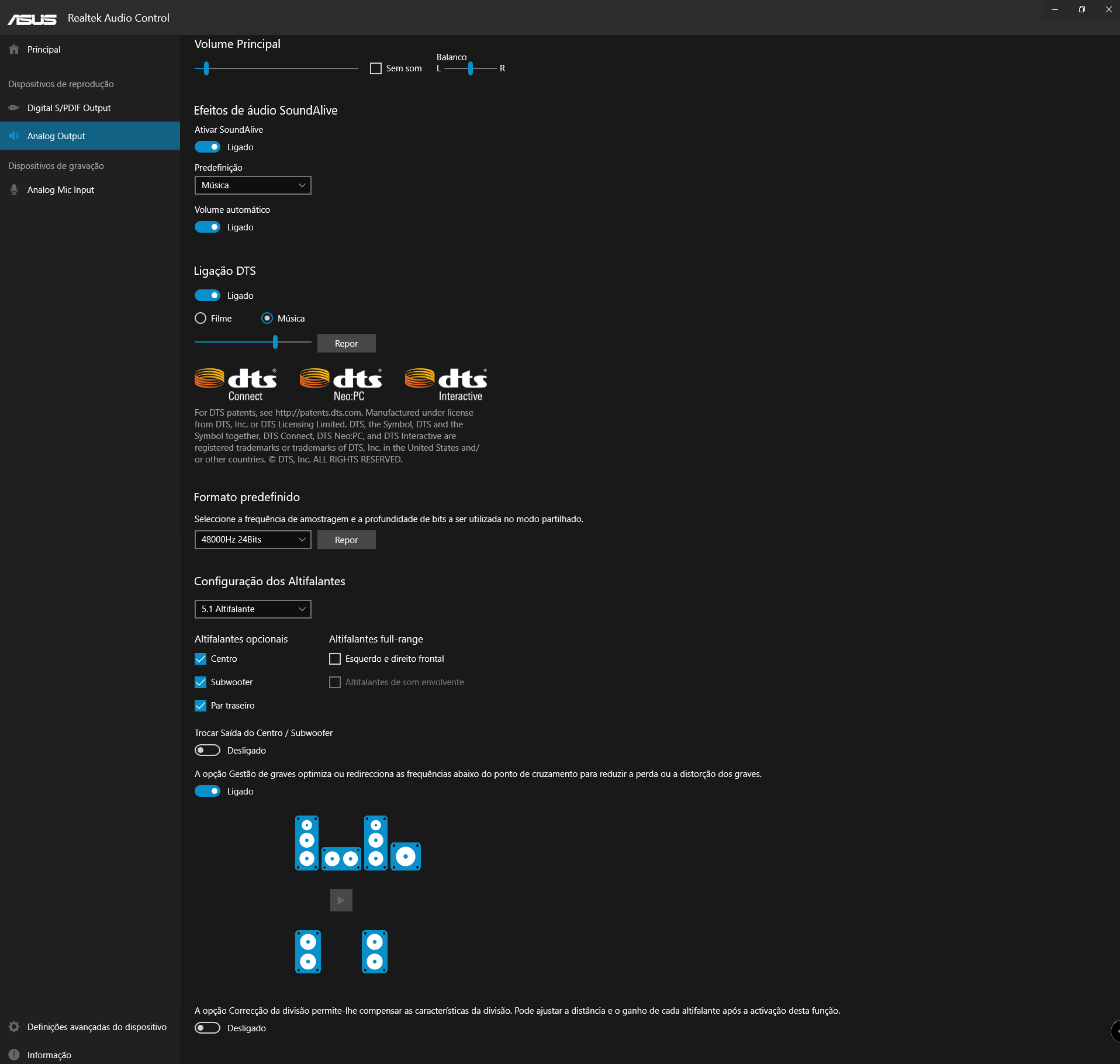
I have only this functions.
Last edited:











 everything now becomes reality for me. Thanks very much for u're hard work.
everything now becomes reality for me. Thanks very much for u're hard work.







