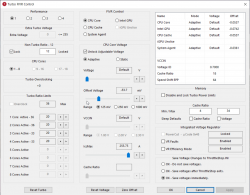hello i've been having problems with my cpu recently when i am gaming the power consumption goes below its clock and goes around .60-.90GHz noting that it only happens While i was gaming and it results in lower performance lag and that sort of stuff happened to me when i turned off speedstep mostly it lags which gives high latency on frametime and spikes while gaming even on low settings i have undervolted it and it doesnt seem to do much i dont care about the temps mostly but when i like pause the game the clock slowly goes up and the power warning goes away and the wattage consumption goes up too i dont know what to do honestly i searched everywhere and i couldn't find anything
anyone knows a way to fix this or had this problem before?
here are pics with normal usage before problem happens

here it is when it happens

clear picture of throttlestop only

if anyone's asking i have Dell Inspirion 15 3593 i5 10th gen 8gb ram and mx230 2gb
anyone knows a way to fix this or had this problem before?
here are pics with normal usage before problem happens
here it is when it happens
clear picture of throttlestop only
if anyone's asking i have Dell Inspirion 15 3593 i5 10th gen 8gb ram and mx230 2gb