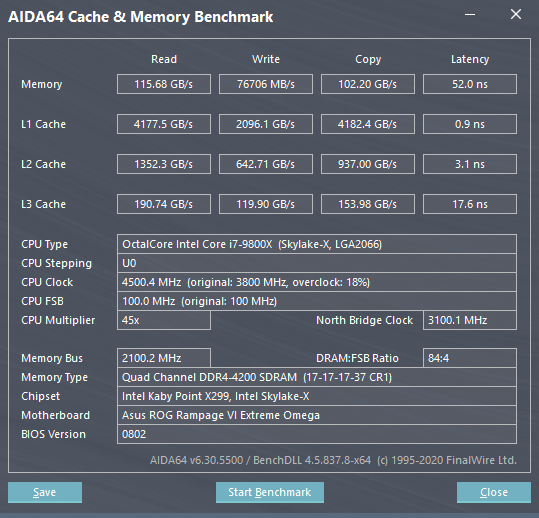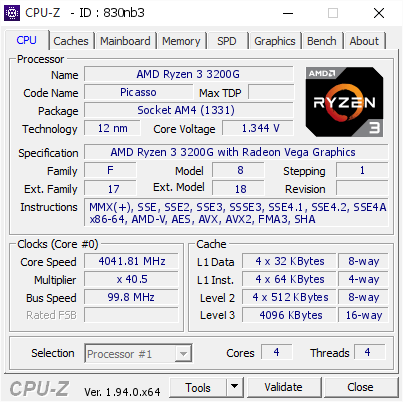Dreams-Visions
New Member
- Joined
- Oct 21, 2020
- Messages
- 3 (0.00/day)
First post! 3900X w/ PB/PBO Enabled
Trident Royal Z, 4x8GB B-die (F4-3600C14Q-32GTRSB), 3600MHz @ 14-15-15-35 1.45V ==> @3800MHz, 14-12-15-15-30-46 1.47V.
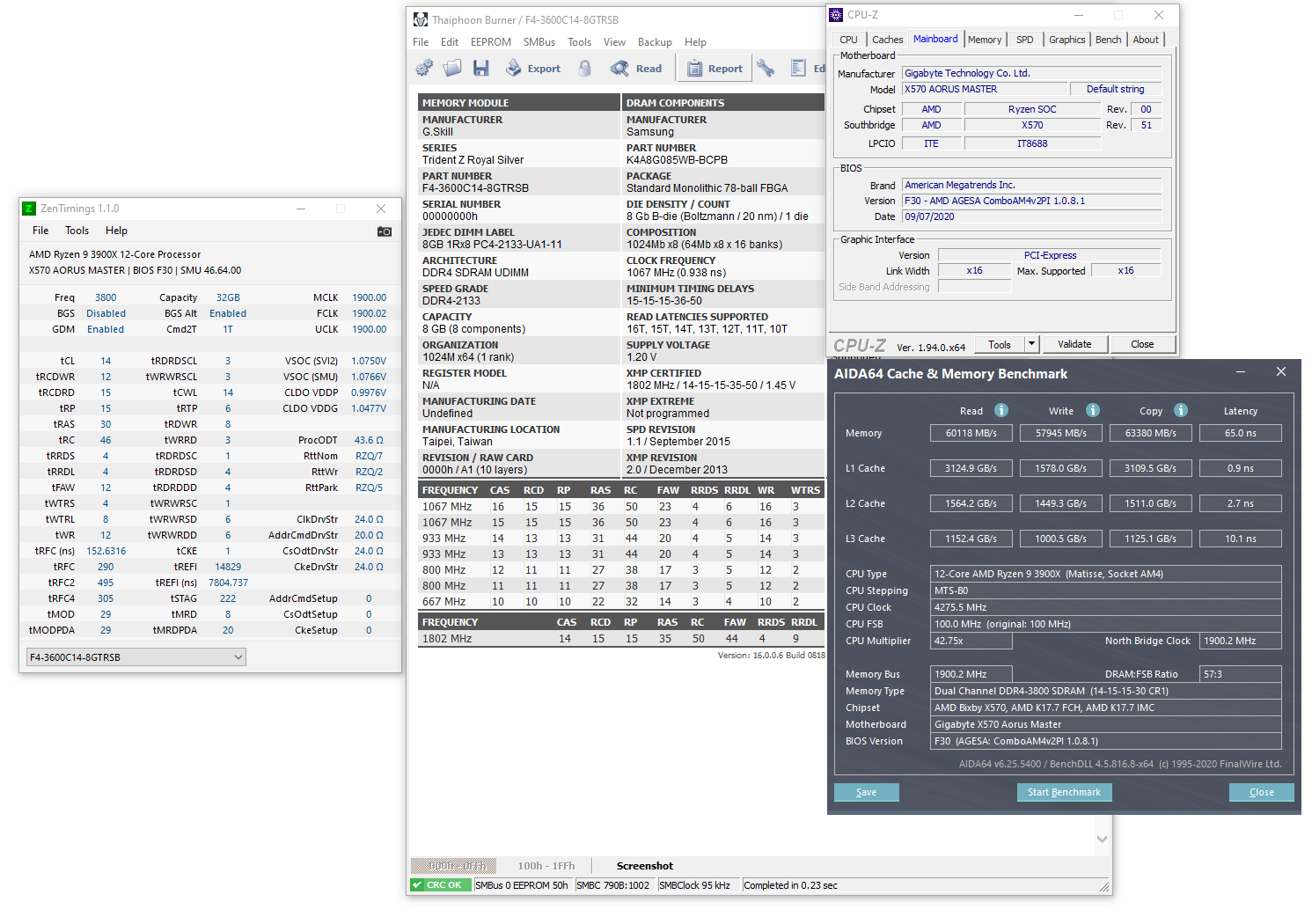
This is reasonably good, right?
I have not tried lowering the voltages; I just assumed that 1.47v was a good starting place. Might try a little lower but not sure if it matters all that much. Any recommendations for further tuning are very much welcome. This is my first B-die kit and I am somewhat new to timings tightening.
One thing I can say is that I could not adjust the main timings any further @ 3800MHz. There may be a little more to gain out of the sub-timings, but most are already lower than DRAM Calculator's "Fast" recommendations. I am unsure about the Rtt section of options. I did try GDM disabled, but ran into memory errors when testing. With 4 memory sticks, I assume some of those sorts of options are not going to be reliably applicable and that's okay by me. If I should expect more from a good b-die kit on AMD, please let me know. I'm happy to return/exchange if need be.
Hoping this kit will be able to ultimately do 4000MHz for my future 5900X.
Cheers and thanks for any insight.
Trident Royal Z, 4x8GB B-die (F4-3600C14Q-32GTRSB), 3600MHz @ 14-15-15-35 1.45V ==> @3800MHz, 14-12-15-15-30-46 1.47V.
This is reasonably good, right?
I have not tried lowering the voltages; I just assumed that 1.47v was a good starting place. Might try a little lower but not sure if it matters all that much. Any recommendations for further tuning are very much welcome. This is my first B-die kit and I am somewhat new to timings tightening.
One thing I can say is that I could not adjust the main timings any further @ 3800MHz. There may be a little more to gain out of the sub-timings, but most are already lower than DRAM Calculator's "Fast" recommendations. I am unsure about the Rtt section of options. I did try GDM disabled, but ran into memory errors when testing. With 4 memory sticks, I assume some of those sorts of options are not going to be reliably applicable and that's okay by me. If I should expect more from a good b-die kit on AMD, please let me know. I'm happy to return/exchange if need be.
Hoping this kit will be able to ultimately do 4000MHz for my future 5900X.
Cheers and thanks for any insight.