-
Welcome to TechPowerUp Forums, Guest! Please check out our forum guidelines for info related to our community.
You are using an out of date browser. It may not display this or other websites correctly.
You should upgrade or use an alternative browser.
You should upgrade or use an alternative browser.
How long do SSD last and how reliable are SSD?
- Thread starter Bubble99
- Start date
- Joined
- Jan 17, 2010
- Messages
- 12,340 (2.21/day)
- Location
- Oregon
| System Name | Juliette // My HTPC |
|---|---|
| Processor | Intel i7 9700K // AMD Ryzen 5 5600G |
| Motherboard | ASUS Prime Z390X-A // ASRock B550 ITX-AC |
| Cooling | Noctua NH-U12 Black // Stock |
| Memory | Corsair DDR4 3600 32gb //G.SKILL Trident Z Royal Series 16GB (2 x 8GB) 3600 |
| Video Card(s) | ASUS RTX4070 OC// ASUS RTX 4060 OC |
| Storage | Samsung 970 EVO NVMe 1Tb, Intel 665p Series M.2 2280 1TB // Samsung 1Tb SSD |
| Display(s) | ASUS VP348QGL 34" Quad HD 3440 x 1440 // 55" LG 4K SK8000 Series |
| Case | Seasonic SYNCRO Q7// Silverstone Granada GD05 |
| Audio Device(s) | Focusrite Scarlett 4i4 // HDMI to Samsung HW-R650 sound bar |
| Power Supply | Seasonic SYNCRO 750 W // CORSAIR Vengeance 650M |
| Mouse | G903 and a Master Mouse MM710/No mouse, MS game copntroller |
| Keyboard | EVGA / Logitech K400 |
| Software | Windows 11 Pro // Windows 10 Pro |
With that amount of data a HDD would be best. But SSDs last as long and more
If you want reliable have more than one back up
If you want reliable have more than one back up
- Joined
- Jan 8, 2017
- Messages
- 9,806 (3.23/day)
| System Name | Good enough |
|---|---|
| Processor | AMD Ryzen R9 7900 - Alphacool Eisblock XPX Aurora Edge |
| Motherboard | ASRock B650 Pro RS |
| Cooling | 2x 360mm NexXxoS ST30 X-Flow, 1x 360mm NexXxoS ST30, 1x 240mm NexXxoS ST30 |
| Memory | 32GB - FURY Beast RGB 5600 Mhz |
| Video Card(s) | Sapphire RX 7900 XT - Alphacool Eisblock Aurora |
| Storage | 1x Kingston KC3000 1TB 1x Kingston A2000 1TB, 1x Samsung 850 EVO 250GB , 1x Samsung 860 EVO 500GB |
| Display(s) | LG UltraGear 32GN650-B + 4K Samsung TV |
| Case | Phanteks NV7 |
| Power Supply | GPS-750C |
I don't know how much data is available on this subject but it wouldn't surprise me if your average SSD is way more reliable than an average HDD now.
Help with the eradication of slow and horrible HDDs and buy an SSD.
Help with the eradication of slow and horrible HDDs and buy an SSD.
TheLostSwede
News Editor
- Joined
- Nov 11, 2004
- Messages
- 18,472 (2.47/day)
- Location
- Sweden
| System Name | Overlord Mk MLI |
|---|---|
| Processor | AMD Ryzen 7 7800X3D |
| Motherboard | Gigabyte X670E Aorus Master |
| Cooling | Noctua NH-D15 SE with offsets |
| Memory | 32GB Team T-Create Expert DDR5 6000 MHz @ CL30-34-34-68 |
| Video Card(s) | Gainward GeForce RTX 4080 Phantom GS |
| Storage | 1TB Solidigm P44 Pro, 2 TB Corsair MP600 Pro, 2TB Kingston KC3000 |
| Display(s) | Acer XV272K LVbmiipruzx 4K@160Hz |
| Case | Fractal Design Torrent Compact |
| Audio Device(s) | Corsair Virtuoso SE |
| Power Supply | be quiet! Pure Power 12 M 850 W |
| Mouse | Logitech G502 Lightspeed |
| Keyboard | Corsair K70 Max |
| Software | Windows 10 Pro |
| Benchmark Scores | https://valid.x86.fr/yfsd9w |
For backup SSDs don't make sense, as they lose charge over time. In other words, if they're not powered on from time to time, the data will get corrupted.
Obviously this can happen to hard drives as well, but with regards to them losing the magnetic charge. However, it would take much longer for this to happen on a hard drive than an SSD.
Beyond that, one is not really more or less reliable than the other. Hard drives are mechanical and mechanical parts fail. SSDs rely on flash which can fail for no reason and then you're screwed.
Obviously this can happen to hard drives as well, but with regards to them losing the magnetic charge. However, it would take much longer for this to happen on a hard drive than an SSD.
Beyond that, one is not really more or less reliable than the other. Hard drives are mechanical and mechanical parts fail. SSDs rely on flash which can fail for no reason and then you're screwed.
- Joined
- Jul 25, 2006
- Messages
- 13,962 (2.04/day)
- Location
- Nebraska, USA
| System Name | Brightworks Systems BWS-6 E-IV |
|---|---|
| Processor | Intel Core i5-6600 @ 3.9GHz |
| Motherboard | Gigabyte GA-Z170-HD3 Rev 1.0 |
| Cooling | Quality Fractal Design Define R4 case, 2 x FD 140mm fans, CM Hyper 212 EVO HSF |
| Memory | 32GB (4 x 8GB) DDR4 3000 Corsair Vengeance |
| Video Card(s) | EVGA GEForce GTX 1050Ti 4Gb GDDR5 |
| Storage | Samsung 850 Pro 256GB SSD, Samsung 860 Evo 500GB SSD |
| Display(s) | Samsung S24E650BW LED x 2 |
| Case | Fractal Design Define R4 |
| Power Supply | EVGA Supernova 550W G2 Gold |
| Mouse | Logitech M190 |
| Keyboard | Microsoft Wireless Comfort 5050 |
| Software | W10 Pro 64-bit |
Yeah, like after 10 years - "IF" the drive is properly stored, undisturbed in a cool, dry place.For backup SSDs don't make sense, as they lose charge over time.
And of course, SSDs don't store data by arranging magnetic particles on the disk to represent 1s and 0s. They store 1s and 0s by flipping gates with charged electrons in the transistors of the memory chips. HDs magnetic fields can decay over time. And the insulation in the SSD transistor gates can degrade too. I have also seen hard drives that were stored for several years where the lubricant in the drive motor hardened and the drive motor was seized.
Moral of the story? Have multiple backups with multiple and current technologies.
And if very long term storage is needed, look into optical disks. Some are designed to last several 100 years!
One more thing to consider is technologies become obsolete. Your 10 year old backup media is useless if your current computer does not support the interface to use it. For example, I used to maintain backups on tape and floppy disks. My current computer and OS don't support those drives any longer. So I learned long ago to go through my backups every few years and transfer them to the latest "current" technologies.
- Joined
- Jun 1, 2011
- Messages
- 4,937 (0.97/day)
- Location
- in a van down by the river
| Processor | faster at instructions than yours |
|---|---|
| Motherboard | more nurturing than yours |
| Cooling | frostier than yours |
| Memory | superior scheduling & haphazardly entry than yours |
| Video Card(s) | better rasterization than yours |
| Storage | more ample than yours |
| Display(s) | increased pixels than yours |
| Case | fancier than yours |
| Audio Device(s) | further audible than yours |
| Power Supply | additional amps x volts than yours |
| Mouse | without as much gnawing as yours |
| Keyboard | less clicky than yours |
| VR HMD | not as odd looking as yours |
| Software | extra mushier than yours |
| Benchmark Scores | up yours |
For backup SSDs don't make sense, as they lose charge over time. In other words, if they're not powered on from time to time, the data will get corrupted.
Obviously this can happen to hard drives as well, but with regards to them losing the magnetic charge. However, it would take much longer for this to happen on a hard drive than an SSD.
Beyond that, one is not really more or less reliable than the other. Hard drives are mechanical and mechanical parts fail. SSDs rely on flash which can fail for no reason and then you're screwed.
If it's important, documents for Kids school, taxes, wife's pics of our family, etc., I back everything up on a old HDD using my docking station and a portable HDD that goes in a fireproof safe.
Some are designed to last several 100 years!
The tech world version of...
- Joined
- Jul 25, 2006
- Messages
- 13,962 (2.04/day)
- Location
- Nebraska, USA
| System Name | Brightworks Systems BWS-6 E-IV |
|---|---|
| Processor | Intel Core i5-6600 @ 3.9GHz |
| Motherboard | Gigabyte GA-Z170-HD3 Rev 1.0 |
| Cooling | Quality Fractal Design Define R4 case, 2 x FD 140mm fans, CM Hyper 212 EVO HSF |
| Memory | 32GB (4 x 8GB) DDR4 3000 Corsair Vengeance |
| Video Card(s) | EVGA GEForce GTX 1050Ti 4Gb GDDR5 |
| Storage | Samsung 850 Pro 256GB SSD, Samsung 860 Evo 500GB SSD |
| Display(s) | Samsung S24E650BW LED x 2 |
| Case | Fractal Design Define R4 |
| Power Supply | EVGA Supernova 550W G2 Gold |
| Mouse | Logitech M190 |
| Keyboard | Microsoft Wireless Comfort 5050 |
| Software | W10 Pro 64-bit |
LOL How true!The tech world version of...

- Joined
- Feb 20, 2020
- Messages
- 9,340 (4.92/day)
- Location
- Louisiana
| System Name | Ghetto Rigs z490|x99|Acer 17 Nitro 7840hs/ 5600c40-2x16/ 4060/ 1tb acer stock m.2/ 4tb sn850x |
|---|---|
| Processor | 10900k w/Optimus Foundation | 5930k w/Black Noctua D15 |
| Motherboard | z490 Maximus XII Apex | x99 Sabertooth |
| Cooling | oCool D5 res-combo/280 GTX/ Optimus Foundation/ gpu water block | Blk D15 |
| Memory | Trident-Z Royal 4000c16 2x16gb | Trident-Z 3200c14 4x8gb |
| Video Card(s) | Titan Xp-water | evga 980ti gaming-w/ air |
| Storage | 970evo+500gb & sn850x 4tb | 860 pro 256gb | Acer m.2 1tb/ sn850x 4tb| Many2.5" sata's ssd 3.5hdd's |
| Display(s) | 1-AOC G2460PG 24"G-Sync 144Hz/ 2nd 1-ASUS VG248QE 24"/ 3rd LG 43" series |
| Case | D450 | Cherry Entertainment center on Test bench |
| Audio Device(s) | Built in Realtek x2 with 2-Insignia 2.0 sound bars & 1-LG sound bar |
| Power Supply | EVGA 1000P2 with APC AX1500 | 850P2 with CyberPower-GX1325U |
| Mouse | Redragon 901 Perdition x3 |
| Keyboard | G710+x3 |
| Software | Win-7 pro x3 and win-10 & 11pro x3 |
| Benchmark Scores | Are in the benchmark section |
Hi,
Bigger they are the more they hurt.
Bigger they are the more they hurt.
- Joined
- Feb 24, 2009
- Messages
- 2,942 (0.50/day)
- Location
- Riverside, California
| Processor | AMD Ryzen 7 7800X3D |
|---|---|
| Motherboard | AsRock X670E Phantom Gaming Lightning |
| Cooling | Be Quiet! Dark Rock 4 |
| Memory | G.SKILL Trident Z5 Neo DDR5-6000 32GB (2 x 16GB) |
| Video Card(s) | Sapphire Radeon RX 7900 XTX |
| Storage | Samsung 980 PRO Series 1TB, Samsung 980 PRO Series 1TB, Crucial P3 NVMe M.2 2TB |
| Display(s) | LG OLED55G2PUA |
| Case | Lian Li O11 Dynamic XL ROG Certified |
| Audio Device(s) | Digital out to high end dac and amps. |
| Power Supply | EVGA GQ 1000W |
| Mouse | Logitech G600 |
| Keyboard | Logitech G413 Carbon |
| VR HMD | Oculus Rift CV1, Oculus Rift S, Quest 2, Quest 3 |
| Software | Windows 10 Pro |
I haven't had one go bust yet. I prefer Intel for their dependability but I have a few other brands as well. I bought an 80GB Intel SSD back when SSD's first came on the market. It is still running strong to this day.
- Joined
- Sep 2, 2020
- Messages
- 1,497 (0.88/day)
| System Name | Chip |
|---|---|
| Processor | Amd 5600X |
| Motherboard | MSI B450M Mortar Max |
| Cooling | Hyper 212 |
| Memory | 2x 16g ddr4 3200mz |
| Video Card(s) | RX 6700 |
| Storage | 5.5 tb hd 220 g ssd |
| Display(s) | Normal moniter |
| Case | something cheap |
| VR HMD | Vive |
Hardrives are way more reliable when it comes to long term use and large amounts of right I strongly recommned going harddrive
- Joined
- Nov 20, 2013
- Messages
- 5,652 (1.35/day)
- Location
- Kyiv, Ukraine
| System Name | WS#1337 |
|---|---|
| Processor | Ryzen 7 5700X3D |
| Motherboard | ASUS X570-PLUS TUF Gaming |
| Cooling | Xigmatek Scylla 240mm AIO |
| Memory | 64GB DDR4-3600(4x16) |
| Video Card(s) | MSI RTX 3070 Gaming X Trio |
| Storage | ADATA Legend 2TB |
| Display(s) | Samsung Viewfinity Ultra S6 (34" UW) |
| Case | ghetto CM Cosmos RC-1000 |
| Audio Device(s) | ALC1220 |
| Power Supply | SeaSonic SSR-550FX (80+ GOLD) |
| Mouse | Logitech G603 |
| Keyboard | Modecom Volcano Blade (Kailh choc LP) |
| VR HMD | Google dreamview headset(aka fancy cardboard) |
| Software | Windows 11, Ubuntu 24.04 LTS |
It's also worth paying attention to disaster recovery.
Normally, if HDD fails, you can still get some of your data back. with a few bad blocks you can still re-image the disk and keep on going. Same with MDisks or BD-R's - even if it's old and beat-up, you can still get some data back from it (assuming it's still round and has some resemblance of a readable surface).
With SSDs almost any kind of failure is fatal. You'll get lucky if it remembers to switch to read-only mode if flash storage degrades to some point, but in all other cases (which is 99% of all cases in my experience), you can end up with a paperweight, or it's fixable by reflashing the controller firmware (which also remaps NAND and kills all of your data). And read-only mode is also not a guarantee that you can get all of your data back.
SSDs themselves are actually more reliable than HDDs nowadays (especially comparing to CMR), but only as a daily driver. Definitely not a "backup" solution.
Anyways, HDDs are good only for short-term storage or as intermediate/secondary backups. If it's a one-time deal, I'd rather go with a bunch of Mdisks. If you are planning on large periodic backups, LTO-5 is a best bang for the buck right now. You can get a tape drive for ~$300, and stock on some 3TB tape cartridges at $20-25/ea. I should probably hunt a bit on eBay and get one myself. Seen some tasty lots, like a drive + 10-pack of 3TB tape + LSI SAS card for a little over $400.
Normally, if HDD fails, you can still get some of your data back. with a few bad blocks you can still re-image the disk and keep on going. Same with MDisks or BD-R's - even if it's old and beat-up, you can still get some data back from it (assuming it's still round and has some resemblance of a readable surface).
With SSDs almost any kind of failure is fatal. You'll get lucky if it remembers to switch to read-only mode if flash storage degrades to some point, but in all other cases (which is 99% of all cases in my experience), you can end up with a paperweight, or it's fixable by reflashing the controller firmware (which also remaps NAND and kills all of your data). And read-only mode is also not a guarantee that you can get all of your data back.
SSDs themselves are actually more reliable than HDDs nowadays (especially comparing to CMR), but only as a daily driver. Definitely not a "backup" solution.
Anyways, HDDs are good only for short-term storage or as intermediate/secondary backups. If it's a one-time deal, I'd rather go with a bunch of Mdisks. If you are planning on large periodic backups, LTO-5 is a best bang for the buck right now. You can get a tape drive for ~$300, and stock on some 3TB tape cartridges at $20-25/ea. I should probably hunt a bit on eBay and get one myself. Seen some tasty lots, like a drive + 10-pack of 3TB tape + LSI SAS card for a little over $400.
- Joined
- Feb 20, 2020
- Messages
- 9,340 (4.92/day)
- Location
- Louisiana
| System Name | Ghetto Rigs z490|x99|Acer 17 Nitro 7840hs/ 5600c40-2x16/ 4060/ 1tb acer stock m.2/ 4tb sn850x |
|---|---|
| Processor | 10900k w/Optimus Foundation | 5930k w/Black Noctua D15 |
| Motherboard | z490 Maximus XII Apex | x99 Sabertooth |
| Cooling | oCool D5 res-combo/280 GTX/ Optimus Foundation/ gpu water block | Blk D15 |
| Memory | Trident-Z Royal 4000c16 2x16gb | Trident-Z 3200c14 4x8gb |
| Video Card(s) | Titan Xp-water | evga 980ti gaming-w/ air |
| Storage | 970evo+500gb & sn850x 4tb | 860 pro 256gb | Acer m.2 1tb/ sn850x 4tb| Many2.5" sata's ssd 3.5hdd's |
| Display(s) | 1-AOC G2460PG 24"G-Sync 144Hz/ 2nd 1-ASUS VG248QE 24"/ 3rd LG 43" series |
| Case | D450 | Cherry Entertainment center on Test bench |
| Audio Device(s) | Built in Realtek x2 with 2-Insignia 2.0 sound bars & 1-LG sound bar |
| Power Supply | EVGA 1000P2 with APC AX1500 | 850P2 with CyberPower-GX1325U |
| Mouse | Redragon 901 Perdition x3 |
| Keyboard | G710+x3 |
| Software | Win-7 pro x3 and win-10 & 11pro x3 |
| Benchmark Scores | Are in the benchmark section |
Hi,
Most the issues are backing up large ssd's
Hdd's are as reliable as it gets I've never had an issue with one personally even restoring a system image off ones I made four years ago lol
Most the issues are backing up large ssd's
Hdd's are as reliable as it gets I've never had an issue with one personally even restoring a system image off ones I made four years ago lol
D
Deleted member 193596
Guest
modern HDDs are crap.
SMR, unreliable, loud...
i have 500GB SSDs that have around 400TBW and zero dead sectors. and i only had one dead SSD in my whole life and that was at the first day after installing it. (i have over 10)
SMR, unreliable, loud...
i have 500GB SSDs that have around 400TBW and zero dead sectors. and i only had one dead SSD in my whole life and that was at the first day after installing it. (i have over 10)
- Joined
- Feb 20, 2020
- Messages
- 9,340 (4.92/day)
- Location
- Louisiana
| System Name | Ghetto Rigs z490|x99|Acer 17 Nitro 7840hs/ 5600c40-2x16/ 4060/ 1tb acer stock m.2/ 4tb sn850x |
|---|---|
| Processor | 10900k w/Optimus Foundation | 5930k w/Black Noctua D15 |
| Motherboard | z490 Maximus XII Apex | x99 Sabertooth |
| Cooling | oCool D5 res-combo/280 GTX/ Optimus Foundation/ gpu water block | Blk D15 |
| Memory | Trident-Z Royal 4000c16 2x16gb | Trident-Z 3200c14 4x8gb |
| Video Card(s) | Titan Xp-water | evga 980ti gaming-w/ air |
| Storage | 970evo+500gb & sn850x 4tb | 860 pro 256gb | Acer m.2 1tb/ sn850x 4tb| Many2.5" sata's ssd 3.5hdd's |
| Display(s) | 1-AOC G2460PG 24"G-Sync 144Hz/ 2nd 1-ASUS VG248QE 24"/ 3rd LG 43" series |
| Case | D450 | Cherry Entertainment center on Test bench |
| Audio Device(s) | Built in Realtek x2 with 2-Insignia 2.0 sound bars & 1-LG sound bar |
| Power Supply | EVGA 1000P2 with APC AX1500 | 850P2 with CyberPower-GX1325U |
| Mouse | Redragon 901 Perdition x3 |
| Keyboard | G710+x3 |
| Software | Win-7 pro x3 and win-10 & 11pro x3 |
| Benchmark Scores | Are in the benchmark section |
HI,
Western digital seem fine I usually get the black for the speed but do also have a couple blue.
Had more ssd's die than hdd's mostly killed by linux freaking crucial firmware crap
Win-10 put one hdd to permanent sleep but it was a really old one.
Western digital seem fine I usually get the black for the speed but do also have a couple blue.
Had more ssd's die than hdd's mostly killed by linux freaking crucial firmware crap

Win-10 put one hdd to permanent sleep but it was a really old one.
- Joined
- Nov 20, 2013
- Messages
- 5,652 (1.35/day)
- Location
- Kyiv, Ukraine
| System Name | WS#1337 |
|---|---|
| Processor | Ryzen 7 5700X3D |
| Motherboard | ASUS X570-PLUS TUF Gaming |
| Cooling | Xigmatek Scylla 240mm AIO |
| Memory | 64GB DDR4-3600(4x16) |
| Video Card(s) | MSI RTX 3070 Gaming X Trio |
| Storage | ADATA Legend 2TB |
| Display(s) | Samsung Viewfinity Ultra S6 (34" UW) |
| Case | ghetto CM Cosmos RC-1000 |
| Audio Device(s) | ALC1220 |
| Power Supply | SeaSonic SSR-550FX (80+ GOLD) |
| Mouse | Logitech G603 |
| Keyboard | Modecom Volcano Blade (Kailh choc LP) |
| VR HMD | Google dreamview headset(aka fancy cardboard) |
| Software | Windows 11, Ubuntu 24.04 LTS |
Yep, got a pair of 4TB Seagate Compute drives, and both got extremely lout only 5-6mo into use. One of them got so bad, I could hear it on the 1st floor in a 2-story house, while the server was hidden all the way in the attic. R/W speeds also degraded drastically. Started at rock-solid 180MB/s R/W, now it's barely half that even for relatively small 1-2GB transfers, and it only gets worse with time.SMR, unreliable, loud...
- Joined
- Sep 2, 2020
- Messages
- 1,497 (0.88/day)
| System Name | Chip |
|---|---|
| Processor | Amd 5600X |
| Motherboard | MSI B450M Mortar Max |
| Cooling | Hyper 212 |
| Memory | 2x 16g ddr4 3200mz |
| Video Card(s) | RX 6700 |
| Storage | 5.5 tb hd 220 g ssd |
| Display(s) | Normal moniter |
| Case | something cheap |
| VR HMD | Vive |
Ive had 10 year old drives that are running fine seems like your system has a problem
For backup SSDs don't make sense, as they lose charge over time. In other words, if they're not powered on from time to time, the data will get corrupted.
Obviously this can happen to hard drives as well, but with regards to them losing the magnetic charge. However, it would take much longer for this to happen on a hard drive than an SSD.
Beyond that, one is not really more or less reliable than the other. Hard drives are mechanical and mechanical parts fail. SSDs rely on flash which can fail for no reason and then you're screwed.
So how often should SSD be powered up? Every three years?
And normally how long do SSD last 10 to 15 years?
I hear CDs and DVDs only last about 15 to 20 years. And hard drives normally last 5 to 8 years. With some hard drives can last longer than 8 years but most normally last 5 to 8 years. But hard drives can be powered off for 5 years or more and still keep the data?
I hear floppy drives and tape drives last the longest.
Yep, got a pair of 4TB Seagate Compute drives, and both got extremely lout only 5-6mo into use. One of them got so bad, I could hear it on the 1st floor in a 2-story house, while the server was hidden all the way in the attic. R/W speeds also degraded drastically. Started at rock-solid 180MB/s R/W, now it's barely half that even for relatively small 1-2GB transfers, and it only gets worse with time.
Most likely I will have to get two hard drives or two SSDs as back up and every 5 years replace them. So there is two back ups.
modern HDDs are crap.
SMR, unreliable, loud...
i have 500GB SSDs that have around 400TBW and zero dead sectors. and i only had one dead SSD in my whole life and that was at the first day after installing it. (i have over 10)
So what do you use if you hate hard drives and SSD?
You can’t get 4 TB tape drive and even if there was 4 TB tape drive it will not work with windows 10.
HI,
Western digital seem fine I usually get the black for the speed but do also have a couple blue.
Had more ssd's die than hdd's mostly killed by linux freaking crucial firmware crap
Win-10 put one hdd to permanent sleep but it was a really old one.
Well not sure your reference here? Are you saying Linux is really bad at destroying hard drives and SSD?
Is that because of Linux kernel or drivers supported by the Linux community and not the company that makes the hard drive or SSD?
- Joined
- Sep 2, 2020
- Messages
- 1,497 (0.88/day)
| System Name | Chip |
|---|---|
| Processor | Amd 5600X |
| Motherboard | MSI B450M Mortar Max |
| Cooling | Hyper 212 |
| Memory | 2x 16g ddr4 3200mz |
| Video Card(s) | RX 6700 |
| Storage | 5.5 tb hd 220 g ssd |
| Display(s) | Normal moniter |
| Case | something cheap |
| VR HMD | Vive |
Bruh why was this all 1 post
Also in my experience the conditions a backup drive has to endure Lots of writing 1 big file very little reading it must better to get a harddrive
Also in my experience the conditions a backup drive has to endure Lots of writing 1 big file very little reading it must better to get a harddrive
Bruh why was this all 1 post
Also in my experience the conditions a backup drive has to endure Lots of writing 1 big file very little reading it must better to get a harddrive
It seems the software techpowerup forum uses seem to keep it all in one post for some strange reason.
- Joined
- Sep 2, 2020
- Messages
- 1,497 (0.88/day)
| System Name | Chip |
|---|---|
| Processor | Amd 5600X |
| Motherboard | MSI B450M Mortar Max |
| Cooling | Hyper 212 |
| Memory | 2x 16g ddr4 3200mz |
| Video Card(s) | RX 6700 |
| Storage | 5.5 tb hd 220 g ssd |
| Display(s) | Normal moniter |
| Case | something cheap |
| VR HMD | Vive |
Sorry i asked why it was multiple threads i got 4 notifications
TheLostSwede
News Editor
- Joined
- Nov 11, 2004
- Messages
- 18,472 (2.47/day)
- Location
- Sweden
| System Name | Overlord Mk MLI |
|---|---|
| Processor | AMD Ryzen 7 7800X3D |
| Motherboard | Gigabyte X670E Aorus Master |
| Cooling | Noctua NH-D15 SE with offsets |
| Memory | 32GB Team T-Create Expert DDR5 6000 MHz @ CL30-34-34-68 |
| Video Card(s) | Gainward GeForce RTX 4080 Phantom GS |
| Storage | 1TB Solidigm P44 Pro, 2 TB Corsair MP600 Pro, 2TB Kingston KC3000 |
| Display(s) | Acer XV272K LVbmiipruzx 4K@160Hz |
| Case | Fractal Design Torrent Compact |
| Audio Device(s) | Corsair Virtuoso SE |
| Power Supply | be quiet! Pure Power 12 M 850 W |
| Mouse | Logitech G502 Lightspeed |
| Keyboard | Corsair K70 Max |
| Software | Windows 10 Pro |
| Benchmark Scores | https://valid.x86.fr/yfsd9w |
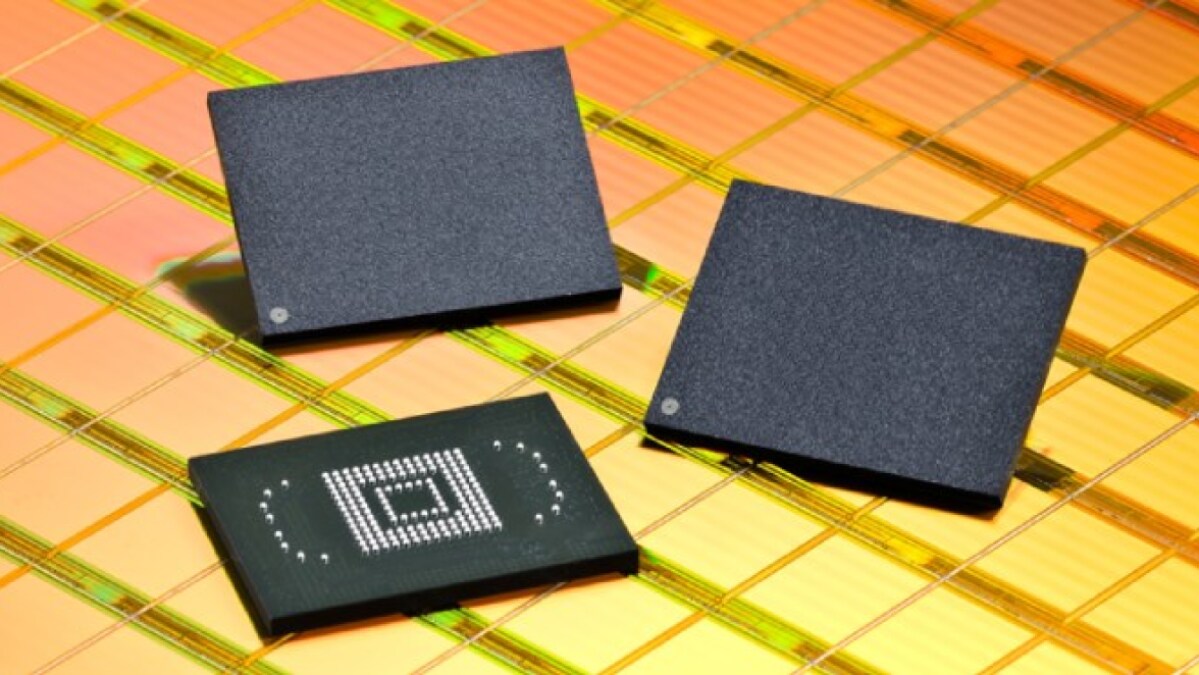
SSDs can lose data in as little as 7 days without power
New data suggests that enterprise SSD data retention can fall below a week, while client data can reach 1-2 weeks in extreme temperatures.
- Joined
- Aug 1, 2020
- Messages
- 656 (0.38/day)
- Location
- Guam
| System Name | 1 Desktop/2 Laptops/1 Netbook |
|---|---|
| Processor | AMD Athon X2 64/Intel Pentium 997/Intel Pentium 4/Intel Atom |
| Motherboard | EpoX ATX motherboard/Samsung/Toshiba/Lenovo |
| Cooling | Stock |
| Memory | 4 GB/4 GB/2 GB/2 GB |
| Video Card(s) | Asus GeForce GTX 780 Ti/Intel HD Graphics/GeForce 4MX/Intel GMA |
| Storage | 6+ TB Total |
| Display(s) | HP Pavilion 14 Inch 1024x768@60Hz 4:3 Aspect Ratio CRT Monitor |
| Case | None |
| Audio Device(s) | Various |
| Power Supply | Seasonic 500 Watt & VenomRX 500 Watt |
| Mouse | Wayes Iron Man Wireless Mouse |
| Keyboard | Rexus VR2 Wireless Keyboard |
| Software | Win10 & WinXP SP3 |
| Benchmark Scores | It sucks... |
That depends on the storage condition. In an ideal storage space, SSD would not need to be powered-up for typically 10 years. But powering it up is not a difficult thing to do. Just plug it in & turn it on for a minute & that's it.So how often should SSD be powered up? Every three years?
If using it only as a backup then they will much longer than that.And normally how long do SSD last 10 to 15 years?
CDs & DVDs doesn't last long due to a thing called "disc-rot" where the material compound within disc starts degrading & rotting. The exception to this are archival disc which are built to last for theoretically more than a century.I hear CDs and DVDs only last about 15 to 20 years. And hard drives normally last 5 to 8 years. With some hard drives can last longer than 8 years but most normally last 5 to 8 years. But hard drives can be powered off for 5 years or more and still keep the data?
As a powered-off backup drive, mechanical hard disk drives can prolly last longer than SSDs.
While I'm not so sure about that but they are now an obsolete & no longer viable backup technology as noted by @Bill_Bright with the increasing drop in HDD price.I hear floppy drives and tape drives last the longest.
What a needlessly expensive solution to backing up your stuff. Just get the highest capacity mechanical HDD you can afford, back it up there, if your HDD came with a box or you have a container box, then store it there & that's it. Since you are likely gonna be adding and/or updating additional files to backup in the future then that is considered also powering up your HDD.Most likely I will have to get two hard drives or two SSDs as back up and every 5 years replace them. So there is two back ups.
Or a better, more convenient & possibly much cheaper solution would be to use an online cloud storage solutions that specifically deals with backing up files. Two that I would recommend is SpiderOak and BackBlaze. I use BackBlaze while an employee of mine uses SpiderOak & we're both satisfied by their services & pricing.
Dunno, man... I'm rather skeptical of that article considering it's mostly enterprise SSDs, decade old SSDs & an outdated article with an outdated analytical study.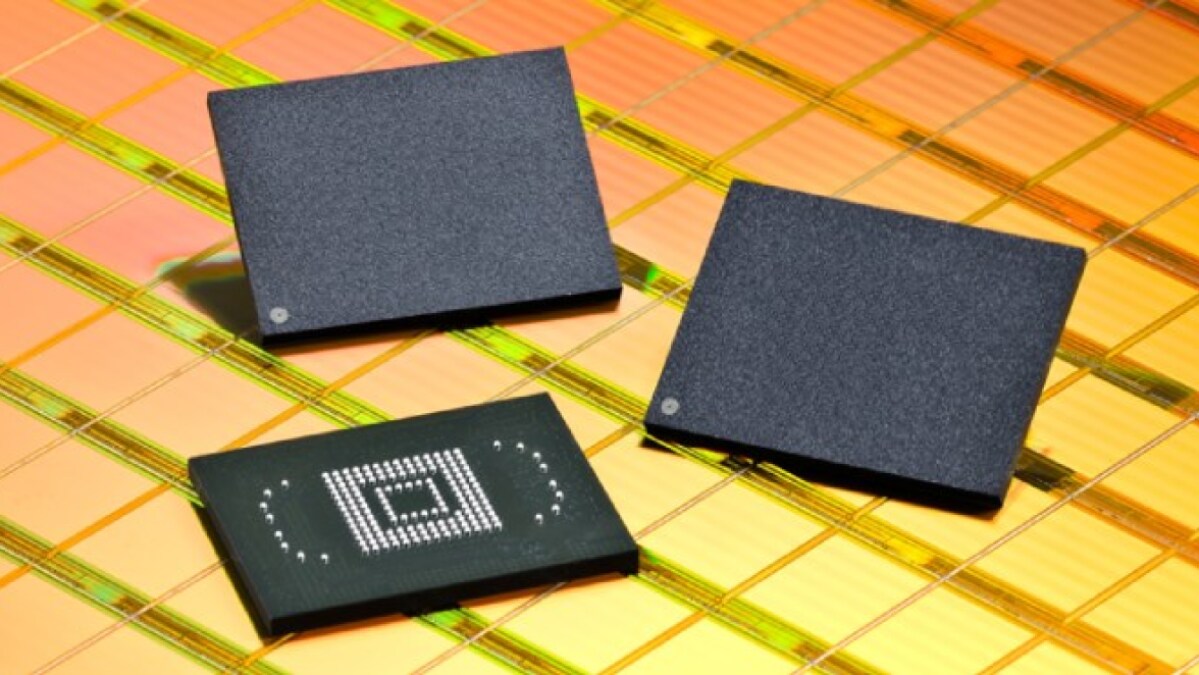
SSDs can lose data in as little as 7 days without power
New data suggests that enterprise SSD data retention can fall below a week, while client data can reach 1-2 weeks in extreme temperatures.www.extremetech.com
TheLostSwede
News Editor
- Joined
- Nov 11, 2004
- Messages
- 18,472 (2.47/day)
- Location
- Sweden
| System Name | Overlord Mk MLI |
|---|---|
| Processor | AMD Ryzen 7 7800X3D |
| Motherboard | Gigabyte X670E Aorus Master |
| Cooling | Noctua NH-D15 SE with offsets |
| Memory | 32GB Team T-Create Expert DDR5 6000 MHz @ CL30-34-34-68 |
| Video Card(s) | Gainward GeForce RTX 4080 Phantom GS |
| Storage | 1TB Solidigm P44 Pro, 2 TB Corsair MP600 Pro, 2TB Kingston KC3000 |
| Display(s) | Acer XV272K LVbmiipruzx 4K@160Hz |
| Case | Fractal Design Torrent Compact |
| Audio Device(s) | Corsair Virtuoso SE |
| Power Supply | be quiet! Pure Power 12 M 850 W |
| Mouse | Logitech G502 Lightspeed |
| Keyboard | Corsair K70 Max |
| Software | Windows 10 Pro |
| Benchmark Scores | https://valid.x86.fr/yfsd9w |
Things haven't changed for the better. In fact TLC and even more so QLC should be even more prone to the same issues.Dunno, man... I'm rather skeptical of that article considering it's mostly enterprise SSDs, decade old SSDs & an outdated article with an outdated analytical study.
In all fairness, controllers have improved a lot in the past couple of years, but that doesn't make up for much worse NAND, even if the error correction has improved to make up for some of this. If you actually read the article, you'll see that it's better to write to the NAND at high temperatures, but it's then important to let the SSD cool down before shutting off the system, as that combination leads to the best possible data retention in the NAND flash.
- Joined
- Aug 1, 2020
- Messages
- 656 (0.38/day)
- Location
- Guam
| System Name | 1 Desktop/2 Laptops/1 Netbook |
|---|---|
| Processor | AMD Athon X2 64/Intel Pentium 997/Intel Pentium 4/Intel Atom |
| Motherboard | EpoX ATX motherboard/Samsung/Toshiba/Lenovo |
| Cooling | Stock |
| Memory | 4 GB/4 GB/2 GB/2 GB |
| Video Card(s) | Asus GeForce GTX 780 Ti/Intel HD Graphics/GeForce 4MX/Intel GMA |
| Storage | 6+ TB Total |
| Display(s) | HP Pavilion 14 Inch 1024x768@60Hz 4:3 Aspect Ratio CRT Monitor |
| Case | None |
| Audio Device(s) | Various |
| Power Supply | Seasonic 500 Watt & VenomRX 500 Watt |
| Mouse | Wayes Iron Man Wireless Mouse |
| Keyboard | Rexus VR2 Wireless Keyboard |
| Software | Win10 & WinXP SP3 |
| Benchmark Scores | It sucks... |
You got a point actually. When I wrote that comment earlier, I was only thinking about the SSD flash controller & the whole 3D NAND & V-NAND thing but I didn't thought about the whole TLC & QLC issue.Things haven't changed for the better. In fact TLC and even more so QLC should be even more prone to the same issues.
In all fairness, controllers have improved a lot in the past couple of years, but that doesn't make up for much worse NAND, even if the error correction has improved to make up for some of this. If you actually read the article, you'll see that it's better to write to the NAND at high temperatures, but it's then important to let the SSD cool down before shutting off the system, as that combination leads to the best possible data retention in the NAND flash.
Anyway, in the context of OP using SSDs as backup solution, I dunno how viably good it is as a backup storage but I would never recommend just based on the terrible price-to-capacity value.
- Joined
- Nov 20, 2013
- Messages
- 5,652 (1.35/day)
- Location
- Kyiv, Ukraine
| System Name | WS#1337 |
|---|---|
| Processor | Ryzen 7 5700X3D |
| Motherboard | ASUS X570-PLUS TUF Gaming |
| Cooling | Xigmatek Scylla 240mm AIO |
| Memory | 64GB DDR4-3600(4x16) |
| Video Card(s) | MSI RTX 3070 Gaming X Trio |
| Storage | ADATA Legend 2TB |
| Display(s) | Samsung Viewfinity Ultra S6 (34" UW) |
| Case | ghetto CM Cosmos RC-1000 |
| Audio Device(s) | ALC1220 |
| Power Supply | SeaSonic SSR-550FX (80+ GOLD) |
| Mouse | Logitech G603 |
| Keyboard | Modecom Volcano Blade (Kailh choc LP) |
| VR HMD | Google dreamview headset(aka fancy cardboard) |
| Software | Windows 11, Ubuntu 24.04 LTS |
So how often should SSD be powered up? Every three years?
Things haven't changed for the better. In fact TLC and even more so QLC should be even more prone to the same issues.
It's hard to say, because most research is old, and/or hidden behind stupid academic paywall.
The only solid thing we have, is what's in JEDEC classification, e.g. 1 year @ 30C for Client SSD, and 3mo @ 40C for Enterprise.
I'm sure there's big difference between SLC/MLC/TLC/QLC in terms of storage, but no way to verify due to lack of info (except JEDEC class, of course).


