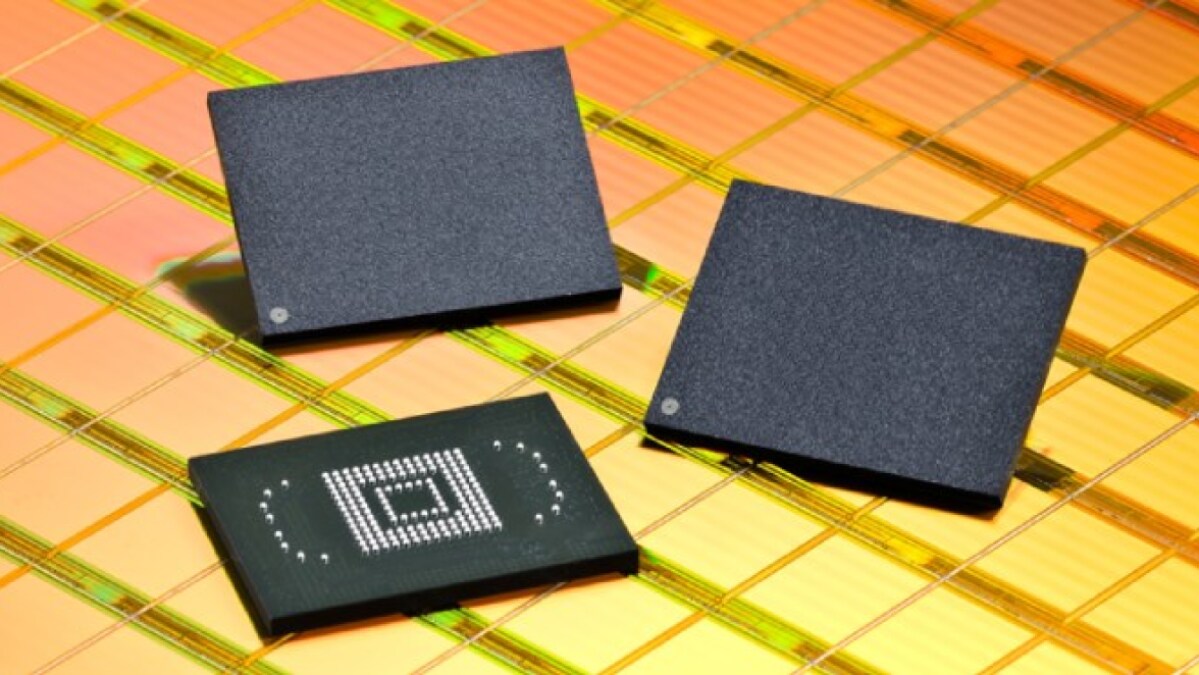TheLostSwede
News Editor
- Joined
- Nov 11, 2004
- Messages
- 18,475 (2.47/day)
- Location
- Sweden
| System Name | Overlord Mk MLI |
|---|---|
| Processor | AMD Ryzen 7 7800X3D |
| Motherboard | Gigabyte X670E Aorus Master |
| Cooling | Noctua NH-D15 SE with offsets |
| Memory | 32GB Team T-Create Expert DDR5 6000 MHz @ CL30-34-34-68 |
| Video Card(s) | Gainward GeForce RTX 4080 Phantom GS |
| Storage | 1TB Solidigm P44 Pro, 2 TB Corsair MP600 Pro, 2TB Kingston KC3000 |
| Display(s) | Acer XV272K LVbmiipruzx 4K@160Hz |
| Case | Fractal Design Torrent Compact |
| Audio Device(s) | Corsair Virtuoso SE |
| Power Supply | be quiet! Pure Power 12 M 850 W |
| Mouse | Logitech G502 Lightspeed |
| Keyboard | Corsair K70 Max |
| Software | Windows 10 Pro |
| Benchmark Scores | https://valid.x86.fr/yfsd9w |
One obvious thing is that a QLC cell holds four times as many charges as an SLC cell. This is going to end up having an affect over time.It's hard to say, because most research is old, and/or hidden behind stupid academic paywall.
The only solid thing we have, is what's in JEDEC classification, e.g. 1 year @ 30C for Client SSD, and 3mo @ 40C for Enterprise.
I'm sure there's big difference between SLC/MLC/TLC/QLC in terms of storage, but no way to verify due to lack of info (except JEDEC class, of course).
That said, no consumer uses SLC any more, so that part is a bit moot.
However, we do know that the cells lose current over time, so as such, NAND should be less reliable than a mechanical drives as a long terms storage medium, be it an SSD or a USB flash drive. This is why there has been so much work on alternative technologies such as MRAM and FeRAM. However, there's still a huge capacity deficiency here, plus the fact that MRAM is crazy expensive compared to NAND. I guess 3D XPoint ends up in the group of alternatives to NAND as well, as it's supposed to be non-volatile memory.