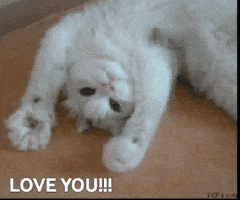Hi everyone,
First time poster here, so bear with me.
I built my PC around 6 years ago and it has been running great. Last night watching youtube the PC just cut out, similar to a power outage, but we had no power outage. It seems like it tried to reboot and the system fans were running flat out, but booted no further. The power and reset buttons on the front of the case were unresponsive, so I had to power down at the back of the PSU. After turning power back on, I press the power button and the PC tries to boot, but turns off immediately, then after ~5 sec it attempts to boot again and same thing over and over. For the brief moment it is on, I get "00" on the ASrock on the MB display.
System components are:
Asrock z97 Extreme 6 MB
Intel i7 4770K
Seasonic Platinum PSU
Corsair Hydro CPU cooler (the 110 I think?)
16GB (2x8) Hyper X Fury DDR3 RAM
I've tried reseating all cables, different fans on the CPU cooler, plugging CPU power into different modular socket on PSU, shuffling RAM around, booting with no drives, taking CMOS battery out (5 min) and replace.
Given that the system was running fine then all of a sudden died, I was thinking perhaps an issue with the CPU cooler? I don't think the temperatures prior to the crash should have been too high as the system fans were all running at a low speed, as per the ASrock fan tuning software. Or am I looking more at a CPU/MB failure?
I don't have another PSU to swap in, but I do have the stock air cooler which I will try next, but was hoping to get some expert guidance and opinions on this issue.
Many thanks in advance!
First time poster here, so bear with me.
I built my PC around 6 years ago and it has been running great. Last night watching youtube the PC just cut out, similar to a power outage, but we had no power outage. It seems like it tried to reboot and the system fans were running flat out, but booted no further. The power and reset buttons on the front of the case were unresponsive, so I had to power down at the back of the PSU. After turning power back on, I press the power button and the PC tries to boot, but turns off immediately, then after ~5 sec it attempts to boot again and same thing over and over. For the brief moment it is on, I get "00" on the ASrock on the MB display.
System components are:
Asrock z97 Extreme 6 MB
Intel i7 4770K
Seasonic Platinum PSU
Corsair Hydro CPU cooler (the 110 I think?)
16GB (2x8) Hyper X Fury DDR3 RAM
I've tried reseating all cables, different fans on the CPU cooler, plugging CPU power into different modular socket on PSU, shuffling RAM around, booting with no drives, taking CMOS battery out (5 min) and replace.
Given that the system was running fine then all of a sudden died, I was thinking perhaps an issue with the CPU cooler? I don't think the temperatures prior to the crash should have been too high as the system fans were all running at a low speed, as per the ASrock fan tuning software. Or am I looking more at a CPU/MB failure?
I don't have another PSU to swap in, but I do have the stock air cooler which I will try next, but was hoping to get some expert guidance and opinions on this issue.
Many thanks in advance!