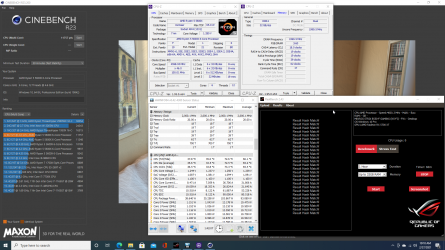- Joined
- Jun 20, 2008
- Messages
- 2,892 (0.46/day)
- Location
- Northants. UK
| System Name | Bad Moon Ryzen |
|---|---|
| Processor | Ryzen 5 5600X |
| Motherboard | Asrock B450M Pro4-F |
| Cooling | Vetroo V5 |
| Memory | 16Gb (8gb x 2) 3200 MHz DDR 4 |
| Video Card(s) | Nvidia GTX 1080 Ti Founders Edition |
| Storage | Samsung 860 Evo 500Gb SSD, Samsung 860 Evo 1Tb SSD |
| Display(s) | Asus VG249Q3A (180Hz Freesync/Gsync) & 4K Samsung TV |
| Case | Fractal Design Meshify 2 Compact w/Dark Tempered Glass |
| Audio Device(s) | Onboard |
| Power Supply | MSI MPG A850GF (850w) |
| VR HMD | Rift S |
OK good to know thanks, it's on pretty much 24/7 but I do let it sleep and then wake it when I use it. Using the Ryzen balanced power plan with the standard 10 minutes display/30 minutes sleep setting.