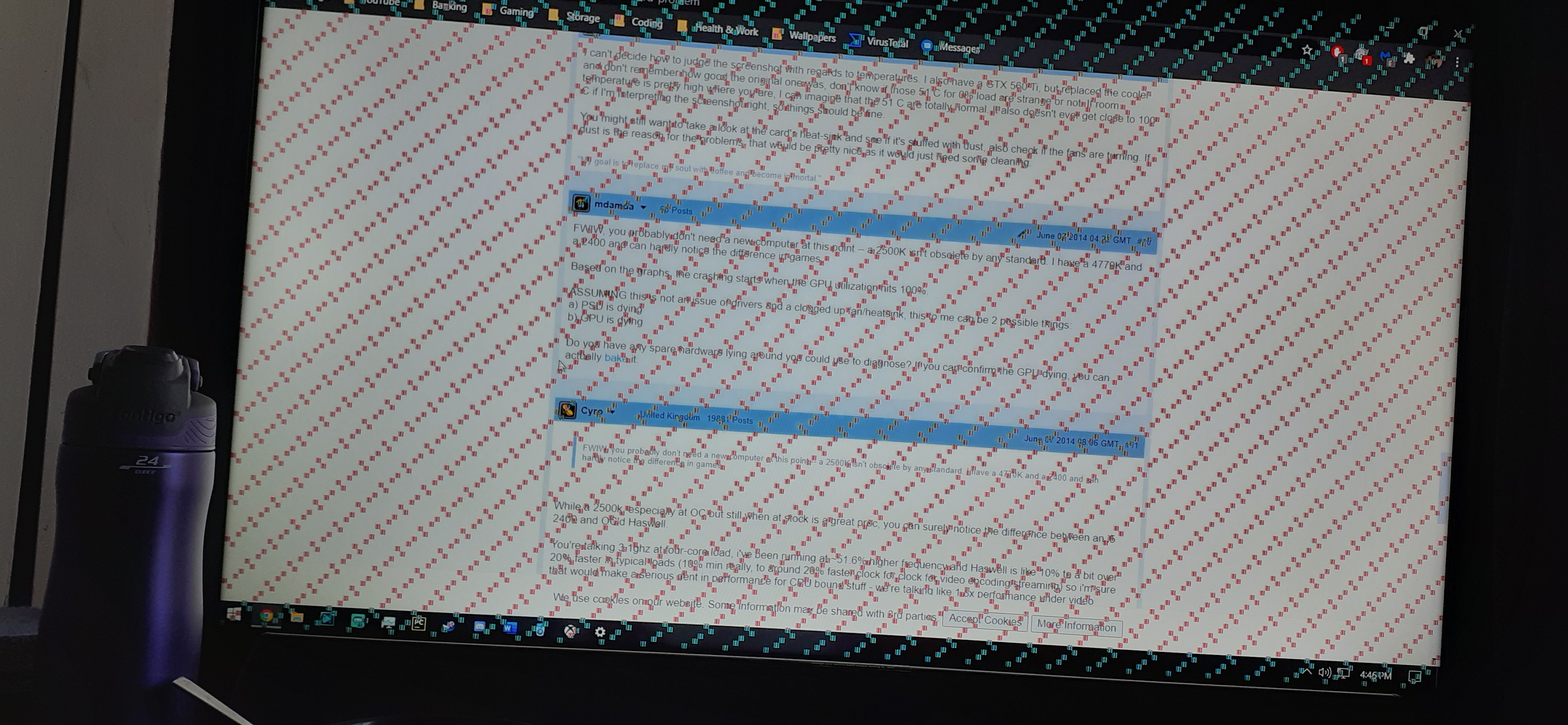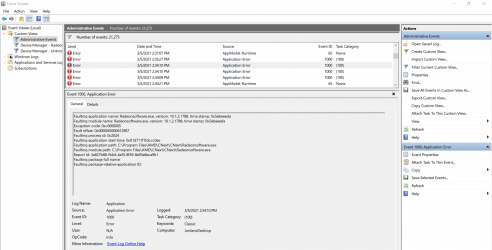Rampage9274
New Member
- Joined
- Mar 19, 2021
- Messages
- 9 (0.01/day)
Hi, my name is Jordan and I've been having issues with my GPU RX 570 ever since I got it. I bought my new GPU from amazon and it was working great for about 2-3 weeks but then after that, I kept receiving constant crashes and times where my screen freezes with a strange checkboard pattern that's a bunch of different colors. I have tried many solutions and fixes from others but nothing has worked for me thus far. I've tried using the most updated drivers from AMD's website, old drivers, I've tried undervolting my GPU as well as playing around with fan curves via AMD software and MSI afterburner but nothing has stopped the crashes from happening. The crashes typically will happen sometimes when I boot up my computer after like 10 seconds and other times, it will crash when I'm on chrome watching a live stream or watching a video in fullscreen. Also, an important thing to note is that every single time my pc crashes, the Radeon software application that is in my taskbar goes away until I restart my pc so that hows I know there is most likely an issue with Radeon software because after I crash and the Radeon software logo goes away from my taskbar, I can play games and do whatever for hours on end until I restart my pc and the logo comes back to the taskbar. I have attached a picture I took right when a crash was happening and a screenshot of the event viewer log when the crash was reported.