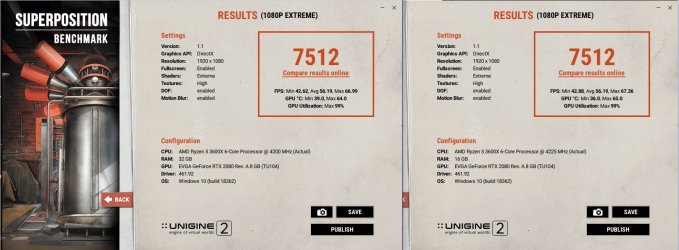- Joined
- Feb 27, 2012
- Messages
- 283 (0.06/day)
| System Name | Amazing Experience |
|---|---|
| Processor | Intel Core i5 7500 |
| Motherboard | MSI H110M Pro-VD |
| Cooling | Deepcool Alta 7 (CPU) | 2x 120mm RGB Case Fans (Rear and Front) |
| Memory | Hynix 16GB (2x8) 2400Mhz (13-13-13-28) |
| Video Card(s) | Zotac GTX 750 Ti 2GB GDDR5 |
| Storage | Crucial BX500 120GB; Seagate Barracuda 1TB+2TB; Dell 1TB Ext. HDD |
| Display(s) | HP 22es |
| Case | Ant Esports ICE-211TG |
| Audio Device(s) | F&D A110 2.1 Stereo Speakers |
| Power Supply | Circle 500 Watts APFC |
| Mouse | Redragon M609 |
| Keyboard | TVS Gold Mechanical Keyboard (MX Blue, PS/2) |
| Software | Windows 10 Pro x64 |
i think even with gaming, 32gb ram might not be overkill because despite having a lite version of windows 10 with all crap removed, when i am multitasking with browser and 3-4 other apps open in background i sometimes easily cross 90% ram usage so if you're a heavy multitasker with normal windows then it might be helpful.