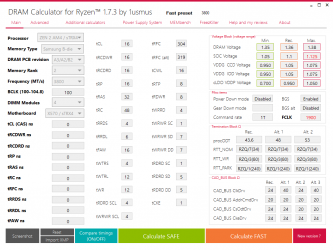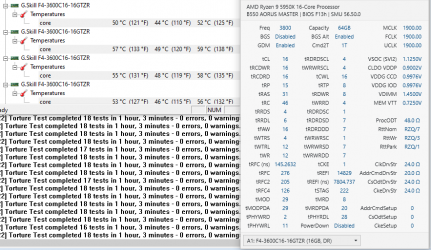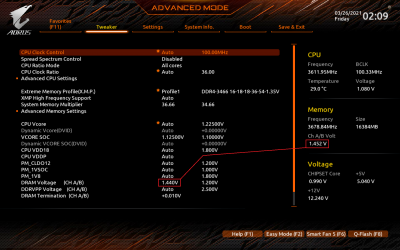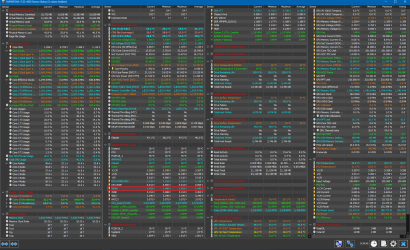- Joined
- Jun 12, 2007
- Messages
- 12 (0.00/day)
I have a pretty good B-die kit, but it's 64GB, and the IMC cannot keep it stable past 3800Mhz.
So, I'd like to tighten my timings instead to improve performance. My current configuration is:
Auros Master B550
SOC: 1.2V with "Low" LLC. I think this is 25% although the BIOS doesn't explicitly say that
DRAM: 1.4V
Timings: 16-16-16-16-36 28-52
Leaving everything else to be set by "Auto" gives these voltages and timings:

This RAM will boot at 3866, but it will fail large Prime after a few minutes, so I think there is a little more room in it.
So, I'd like to tighten my timings instead to improve performance. My current configuration is:
Auros Master B550
SOC: 1.2V with "Low" LLC. I think this is 25% although the BIOS doesn't explicitly say that
DRAM: 1.4V
Timings: 16-16-16-16-36 28-52
Leaving everything else to be set by "Auto" gives these voltages and timings:
This RAM will boot at 3866, but it will fail large Prime after a few minutes, so I think there is a little more room in it.