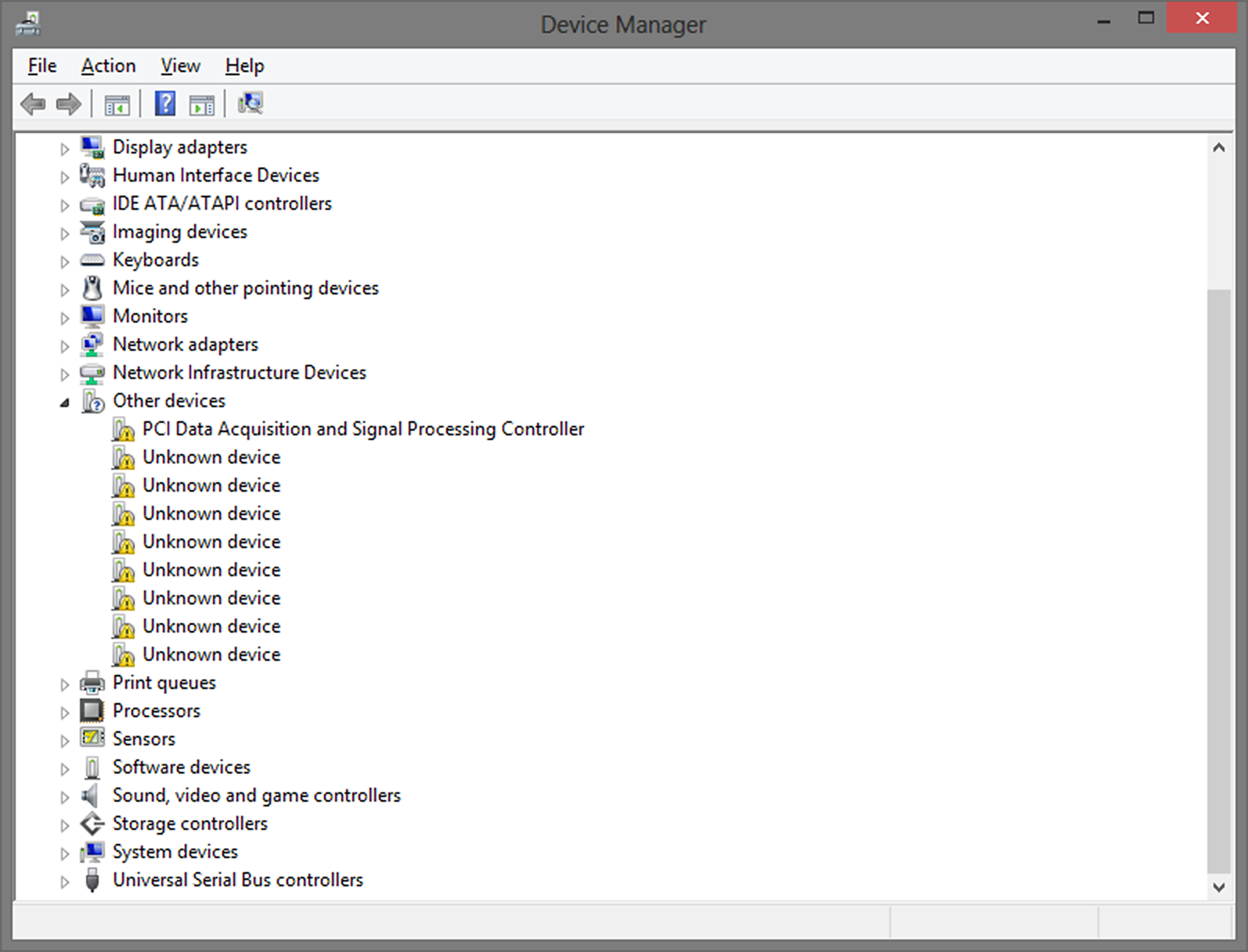Take note of this message
@Lkzz . What is your baseline? Do you compare this performance against another system you also use which is 'normal'?
Beyond that... if you have the TV sorted out, and all other 'normal' things have been checked and are in good order, its time to go back to basics and build back up from scratch. I'd start with cabling, software installed and running and basically exclude everything one by one. Test after every little step - make yourself a short test you can easily reproduce and where the behaviour is clearly noticeable.
If you have a few things installed or in the system/in terms of hardware/peripherals etc. that you think are suspect, remove those first. As in remove entirely, uninstall the accompanying software etc.