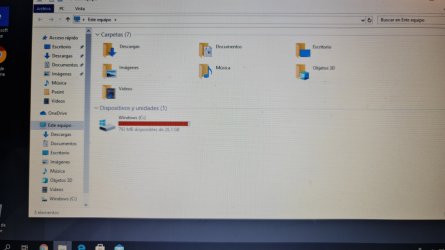- Joined
- Feb 13, 2016
- Messages
- 3,467 (1.01/day)
- Location
- Buenos Aires
| System Name | Ryzen Monster |
|---|---|
| Processor | Ryzen 7 5700X3D |
| Motherboard | Asus ROG Crosshair Hero VII WiFi |
| Cooling | Corsair H100i RGB Platinum |
| Memory | Corsair Vengeance RGB Pro 32GB (4x8GB) 3200Mhz CMW16GX4M2C3200C16 |
| Video Card(s) | Asus ROG Strix RX5700XT OC 8Gb |
| Storage | WD Black 500GB NVMe 250Gb Samsung SSD, OCZ 500Gb SSD WD M.2 500Gb, plus three spinners up to 1.5Tb |
| Display(s) | LG 32GK650F-B 32" UltraGear™ QHD |
| Case | Cooler Master Storm Trooper |
| Audio Device(s) | Supreme FX on board |
| Power Supply | Corsair RM850X full modular |
| Mouse | Corsair Ironclaw wireless |
| Keyboard | Logitech G213 |
| VR HMD | Headphones Logitech G533 wireless |
| Software | Windows 11 Start 11 |
| Benchmark Scores | 3DMark Time Spy 4532 (9258 March 2021, 9399 July 2021) |
A laptop came in today with a measly 30GB drive, with no data to speak of, but the Windows 10 install takes up practically the entire disk, leaving about 1GB to play with. And that's after I used Disk Cleanup.
Frankly, I don't know how laptop manufacturers expect users to cope with pathetic amount of disk space, not to mention only 2GB of RAM.
Anyway, is there anything else I can do to free up a little more space, like the junk apps etc?
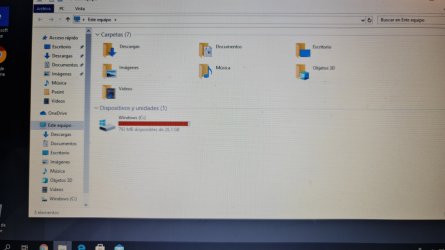
Frankly, I don't know how laptop manufacturers expect users to cope with pathetic amount of disk space, not to mention only 2GB of RAM.
Anyway, is there anything else I can do to free up a little more space, like the junk apps etc?