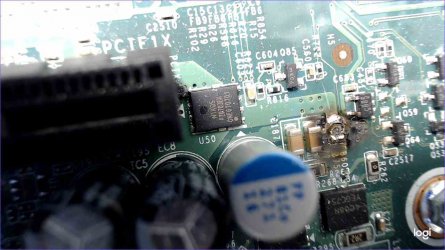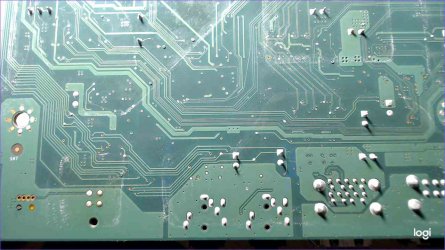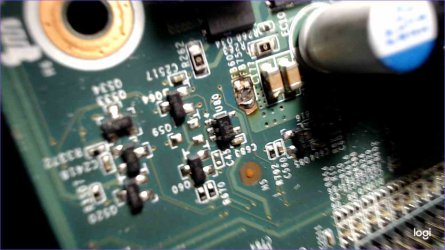Hello,
after the end of the warranty of my PC, when I turned it on, something flashed inside. I opened it and found that a small part on the motherboard has burned out.
I have just the same second PC, so I can attach the photos of damaged and undamaged area.
Would it be possible to repair? Lenovo motherboards are pretty expensive...
after the end of the warranty of my PC, when I turned it on, something flashed inside. I opened it and found that a small part on the motherboard has burned out.
I have just the same second PC, so I can attach the photos of damaged and undamaged area.
Would it be possible to repair? Lenovo motherboards are pretty expensive...
Attachments
Last edited: