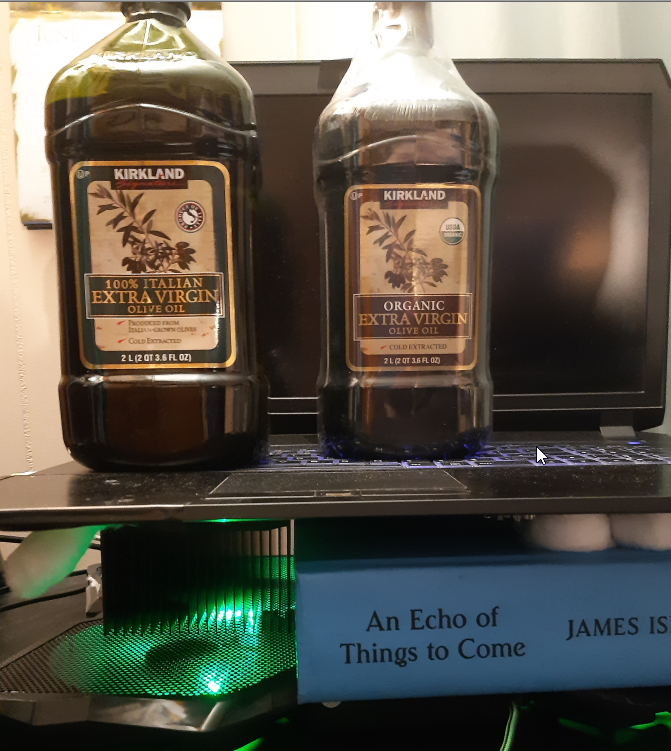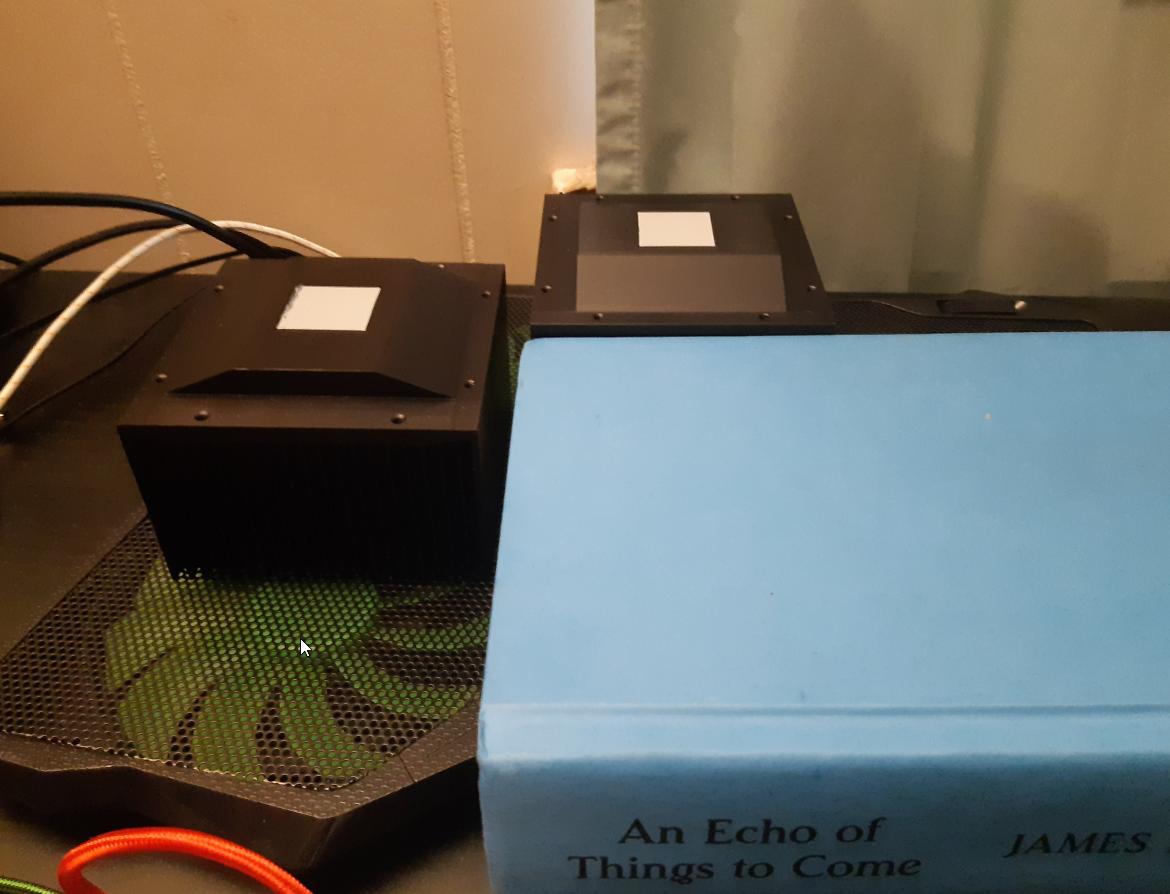- Joined
- Aug 14, 2013
- Messages
- 2,373 (0.55/day)
| System Name | boomer--->zoomer not your typical millenial build |
|---|---|
| Processor | i5-760 @ 3.8ghz + turbo ~goes wayyyyyyyyy fast cuz turboooooz~ |
| Motherboard | P55-GD80 ~best motherboard ever designed~ |
| Cooling | NH-D15 ~double stack thot twerk all day~ |
| Memory | 16GB Crucial Ballistix LP ~memory gone AWOL~ |
| Video Card(s) | MSI GTX 970 ~*~GOLDEN EDITION~*~ RAWRRRRRR |
| Storage | 500GB Samsung 850 Evo (OS X, *nix), 128GB Samsung 840 Pro (W10 Pro), 1TB SpinPoint F3 ~best in class |
| Display(s) | ASUS VW246H ~best 24" you've seen *FULL HD* *1O80PP* *SLAPS*~ |
| Case | FT02-W ~the W stands for white but it's brushed aluminum except for the disgusting ODD bays; *cries* |
| Audio Device(s) | A LOT |
| Power Supply | 850W EVGA SuperNova G2 ~hot fire like champagne~ |
| Mouse | CM Spawn ~cmcz R c00l seth mcfarlane darawss~ |
| Keyboard | CM QF Rapid - Browns ~fastrrr kees for fstr teens~ |
| Software | integrated into the chassis |
| Benchmark Scores | 9999999999999999999999999999999999999999999999999999999999999999999999999999999999999999999999999999 |
I know! He’s so charming, curious, and has awesome humility while doing incredible things. Makes me feel like I could do anything with a little effort. It was actually one of his videos that encouraged me to attach a tower heatsink to a GPU.