- Joined
- Nov 11, 2016
- Messages
- 3,068 (1.13/day)
| System Name | The de-ploughminator Mk-II |
|---|---|
| Processor | i7 13700KF |
| Motherboard | MSI Z790 Carbon |
| Cooling | ID-Cooling SE-226-XT + Phanteks T30 |
| Memory | 2x16GB G.Skill DDR5 7200Cas34 |
| Video Card(s) | Asus RTX4090 TUF |
| Storage | Kingston KC3000 2TB NVME |
| Display(s) | LG OLED CX48" |
| Case | Corsair 5000D Air |
| Power Supply | Corsair HX850 |
| Mouse | Razor Viper Ultimate |
| Keyboard | Corsair K75 |
| Software | win11 |
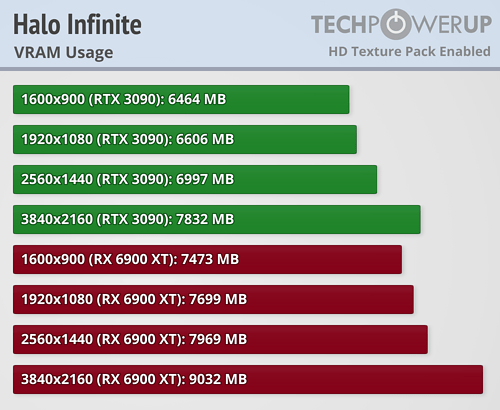
I think this is to show the great difference in texture compression both camps use.
Nvidia skimps on texture quality. Hence why AMD always looks better at native.
Care to take a professional camera, record gameplay to backup your claim? here is an example of how to do it




 I honestly thought selecting for example (using random values for this example) 1920x1080, if that uses 7GB of VRAM, it will use 7GB of VRAM whether a Nvidia GPU or AMD GPU is installed. But this belief looks wrong to me now!
I honestly thought selecting for example (using random values for this example) 1920x1080, if that uses 7GB of VRAM, it will use 7GB of VRAM whether a Nvidia GPU or AMD GPU is installed. But this belief looks wrong to me now!


