- Joined
- Oct 16, 2018
- Messages
- 987 (0.41/day)
- Location
- Uttar Pradesh, India
| Processor | AMD R7 1700X @ 4100Mhz |
|---|---|
| Motherboard | MSI B450M MORTAR MAX (MS-7B89) |
| Cooling | Phanteks PH-TC14PE |
| Memory | Crucial Technology 16GB DR (DDR4-3600) - C9BLM:045M:E BL16G36C16U4W.M16FE1 X2 @ CL14 |
| Video Card(s) | XFX RX480 GTR 8GB @ 1408Mhz (AMD Auto OC) |
| Storage | Samsung SSD 850 EVO 250GB |
| Display(s) | Acer KG271 1080p @ 81Hz |
| Power Supply | SuperFlower Leadex II 750W 80+ Gold |
| Keyboard | Redragon Devarajas RGB |
| Software | Microsoft Windows 10 (10.0) Professional 64-bit |
| Benchmark Scores | https://valid.x86.fr/mvvj3a |
Broke 10300 for the first time @ 171W  with an Air cooler max Temp was 72. This is what happens when I'm bored.
with an Air cooler max Temp was 72. This is what happens when I'm bored. 
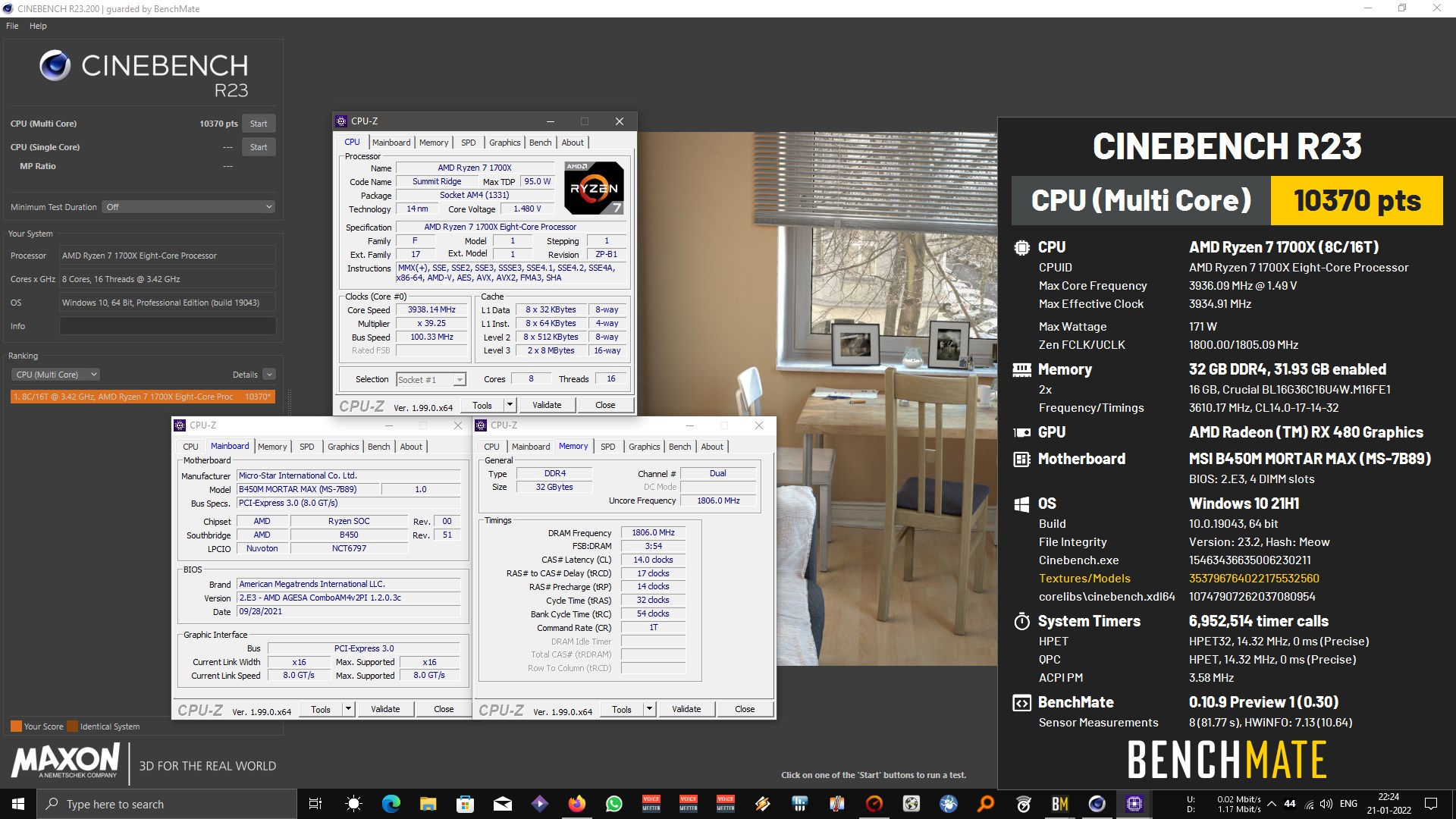
 with an Air cooler max Temp was 72. This is what happens when I'm bored.
with an Air cooler max Temp was 72. This is what happens when I'm bored. 





















