- Joined
- Jun 22, 2006
- Messages
- 1,104 (0.16/day)
| System Name | Beaver's Build |
|---|---|
| Processor | AMD Ryzen 9800X3D |
| Motherboard | Asus TUF Gaming X670E Plus WiFi |
| Cooling | Corsair H115i RGB PLATINUM 97 CFM Liquid |
| Memory | G.SKILL Trident Z5 Neo DDR5-6000 CL30 RAM 32GB (2x16GB) |
| Video Card(s) | NVIDIA GeForce RTX 4090 Founders Edition |
| Storage | WD_BLACK 8TB SN850X NVMe |
| Display(s) | Alienware AW3225QF 32" 4K 240 Hz OLED |
| Case | Fractal Design Design Define R6 USB-C |
| Audio Device(s) | Focusrite 2i4 USB Audio Interface |
| Power Supply | SuperFlower LEADEX TITANIUM 1600W |
| Mouse | Razer DeathAdder V2 |
| Keyboard | Corsair K70 RGB Pro |
| Software | Microsoft Windows 11 Pro |
| Benchmark Scores | 3dmark = https://www.3dmark.com/spy/51229598 |
Noticed (without overclocks) that my Memory Temperature hits 106C while randomly gaming, is this enough to be concerned with on a FE - RTX 3090 card?
"104C is still crazy, crazy hot. This article from September sheds some light on what an acceptable/safe temperature might be:"
---
put a noctua fan ont he back of the card and the memory still hot:

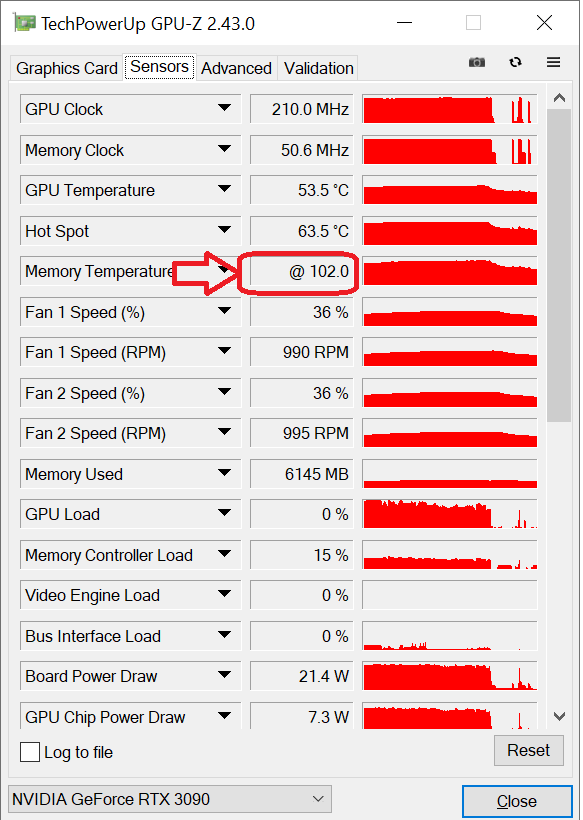
"104C is still crazy, crazy hot. This article from September sheds some light on what an acceptable/safe temperature might be:"
For reference, Micron rates its GDDR5, GDDR5X and GDDR6 memory chips with a Maximum Junction Temperature (TJ Max or Tjunction Max) of 100C (degrees Celsius). The typical recommended operating temperatures ranges between 0C to 95C. The reading materials on Micron's GDDR6X don't reveal the TJ Max for the new memory chips so there's still a bit of mystery to the topic. According to Igor, the general consent is around 120C before the GDDR6X chips suffer damage. This would mean that the Tjunction value should be set at 105C or up to 110C.
---
put a noctua fan ont he back of the card and the memory still hot:




