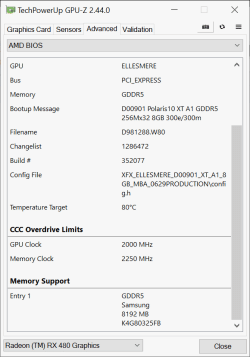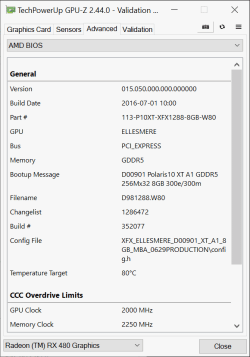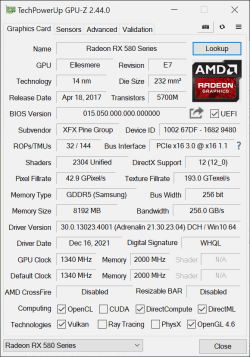-
Welcome to TechPowerUp Forums, Guest! Please check out our forum guidelines for info related to our community.
You are using an out of date browser. It may not display this or other websites correctly.
You should upgrade or use an alternative browser.
You should upgrade or use an alternative browser.
trying to flash rx480 to rx580
- Thread starter Rubbish
- Start date
- Joined
- Oct 16, 2018
- Messages
- 996 (0.40/day)
- Location
- Uttar Pradesh, India
| Processor | AMD R7 1700X @ 4100Mhz |
|---|---|
| Motherboard | MSI B450M MORTAR MAX (MS-7B89) |
| Cooling | Phanteks PH-TC14PE |
| Memory | Crucial Technology 16GB DR (DDR4-3600) - C9BLM:045M:E BL16G36C16U4W.M16FE1 X2 @ CL14 |
| Video Card(s) | XFX RX480 GTR 8GB @ 1408Mhz (AMD Auto OC) |
| Storage | Samsung SSD 850 EVO 250GB |
| Display(s) | Acer KG271 1080p @ 81Hz |
| Power Supply | SuperFlower Leadex II 750W 80+ Gold |
| Keyboard | Redragon Devarajas RGB |
| Software | Microsoft Windows 10 (10.0) Professional 64-bit |
| Benchmark Scores | https://valid.x86.fr/mvvj3a |
I have a XFX RX 480 GTR Edition (1338Mhz) If i use the built in Auto OC feature in AMDs driver it bumps clocks upto 1408Mhz which gives me similar performance to most RX580s.
The only time I would consider changing the BIOS to that of a RX 580 if it wanted Resizebale BAR to work. However the performance gains will not be worth the effort IMHO.
If you can manually OC you card to around +/-1400 using something like MSi afterburner I would just do that than flash a RX 580 BIOS.
The only time I would consider changing the BIOS to that of a RX 580 if it wanted Resizebale BAR to work. However the performance gains will not be worth the effort IMHO.
If you can manually OC you card to around +/-1400 using something like MSi afterburner I would just do that than flash a RX 580 BIOS.
- Joined
- Apr 22, 2021
- Messages
- 1,891 (1.22/day)
- Location
- Romania
| System Name | Gaming1 / Office 2 |
|---|---|
| Processor | Intel i7 7700k@4.8ghz / Ryzen 7 5700G |
| Motherboard | MSI 270 SLI PLUS / MSI MAG X570S - TOMAHAWK MAX WIFI |
| Cooling | ID-Cooling Frostflow X 120 - Liquid / ID-Cooling SE-903 V2 |
| Memory | 2x16GB Corsair Vengeance LPX 3600 Black / 2x16GB Corsair Vengeance RGB Pro SL - 3600Mhz |
| Video Card(s) | XFX RX 6600XT 8GB / XFX RX 5700XT THICC III Ultra 8GB |
| Storage | 1st : 1x SSD Samsung 980 Pro 1Tb + 4x SAS HDD in RAID / 2nd : 1 Tb SSD Nvme Samsung 980 Pro 1Tb |
| Display(s) | 2x Dell 3008 WFP |
| Case | CoolerMaster HAF 932 / GENESIS IRID 300 |
| Audio Device(s) | Soundblaster XFI / Onboard |
| Power Supply | Seasonic Focus 850 W / Seasonic Focus 850 W |
| Mouse | Logitech G502 HERO / Logitech G5 |
| Keyboard | Dell SmartCard Reader SK 3205 / Dell SmartCard Reader SK 3205 |
| Software | 1st - Win 10 Pro X64 / Win 7 X86 / Ubuntu / 2nd - Windows 11 Pro x64 |
I totally agree with King. If you use it in windows environment, then i suggest to use a software like MSI Afterburner to OC it as much as you can , w/o altering the card's BIOS.I would just do that than flash a RX 580 BIOS.
Ruru
S.T.A.R.S.
- Joined
- Dec 16, 2012
- Messages
- 14,104 (3.06/day)
- Location
- Jyväskylä, Finland
| System Name | 4K-gaming / console |
|---|---|
| Processor | 5800X @ PBO +200 / i5-8600K @ 5GHz |
| Motherboard | ROG Crosshair VII Hero / ROG Strix Z370-F |
| Cooling | Custom loop CPU+GPU / Custom loop CPU |
| Memory | 32GB DDR4-3466 / 16GB DDR4-3600 |
| Video Card(s) | Asus RTX 3080 TUF / Asus GTX 660 3GB |
| Storage | 3TB SSDs + 3TB / 372GB SSDs + 750GB |
| Display(s) | 4K120 IPS + 4K60 IPS / 1080p projector @ 90" |
| Case | Corsair 4000D AF White / DeepCool CC560 WH |
| Audio Device(s) | Sony WH-CH720N / Hecate G1500 |
| Power Supply | EVGA G2 750W / Seasonic FX-750 |
| Mouse | MX518 remake / Ajazz i303 Pro |
| Keyboard | Roccat Vulcan 121 AIMO / Obinslab Anne 2 Pro |
| VR HMD | Oculus Rift CV1 |
| Software | Windows 11 Pro / Windows 11 Pro |
| Benchmark Scores | They run Crysis |
I agree, not worth the hassle as it's just a rebrand with higher clocks. OC it manually.
eidairaman1
The Exiled Airman
- Joined
- Jul 2, 2007
- Messages
- 44,466 (6.74/day)
- Location
- Republic of Texas (True Patriot)
| System Name | PCGOD |
|---|---|
| Processor | AMD FX 8350@ 5.0GHz |
| Motherboard | Asus TUF 990FX Sabertooth R2 2901 Bios |
| Cooling | Scythe Ashura, 2×BitFenix 230mm Spectre Pro LED (Blue,Green), 2x BitFenix 140mm Spectre Pro LED |
| Memory | 16 GB Gskill Ripjaws X 2133 (2400 OC, 10-10-12-20-20, 1T, 1.65V) |
| Video Card(s) | AMD Radeon 290 Sapphire Vapor-X |
| Storage | Samsung 840 Pro 256GB, WD Velociraptor 1TB |
| Display(s) | NEC Multisync LCD 1700V (Display Port Adapter) |
| Case | AeroCool Xpredator Evil Blue Edition |
| Audio Device(s) | Creative Labs Sound Blaster ZxR |
| Power Supply | Seasonic 1250 XM2 Series (XP3) |
| Mouse | Roccat Kone XTD |
| Keyboard | Roccat Ryos MK Pro |
| Software | Windows 7 Pro 64 |
Go on advanced tab in gpu-z and get a screenshot of ram from memory context menu please
I have a XFX RX 480 GTR Edition (1338Mhz) If i use the built in Auto OC feature in AMDs driver it bumps clocks upto 1408Mhz which gives me similar performance to most RX580s.
The only time I would consider changing the BIOS to that of a RX 580 if it wanted Resizebale BAR to work. However the performance gains will not be worth the effort IMHO.
If you can manually OC you card to around +/-1400 using something like MSi afterburner I would just do that than flash a RX 580 BIOS.
I totally agree with King. If you use it in windows environment, then i suggest to use a software like MSI Afterburner to OC it as much as you can , w/o altering the card's BIOS.
I agree, not worth the hassle as it's just a rebrand with higher clocks. OC it manually.
Its pretty easy to look up the bios, the hard part is the memory
I will say that is a very early bios by Device ID and Subsystem ID
@Rubbish, oprn gpu-z and attempt to upload the bios to the VGA bios collection/database, dont upload it here, you should get a prompt with a link to the bios, post the link here
is this what you need?Go on advanced tab in gpu-z and get a screenshot of ram from memory context menu please
Its pretty easy to look up the bios, the hard part is the memory
I will say that is a very early bios by Device ID and Subsystem ID
link to bios: https://www.techpowerup.com/vgabios/243761/243761
Attachments
Last edited:
eidairaman1
The Exiled Airman
- Joined
- Jul 2, 2007
- Messages
- 44,466 (6.74/day)
- Location
- Republic of Texas (True Patriot)
| System Name | PCGOD |
|---|---|
| Processor | AMD FX 8350@ 5.0GHz |
| Motherboard | Asus TUF 990FX Sabertooth R2 2901 Bios |
| Cooling | Scythe Ashura, 2×BitFenix 230mm Spectre Pro LED (Blue,Green), 2x BitFenix 140mm Spectre Pro LED |
| Memory | 16 GB Gskill Ripjaws X 2133 (2400 OC, 10-10-12-20-20, 1T, 1.65V) |
| Video Card(s) | AMD Radeon 290 Sapphire Vapor-X |
| Storage | Samsung 840 Pro 256GB, WD Velociraptor 1TB |
| Display(s) | NEC Multisync LCD 1700V (Display Port Adapter) |
| Case | AeroCool Xpredator Evil Blue Edition |
| Audio Device(s) | Creative Labs Sound Blaster ZxR |
| Power Supply | Seasonic 1250 XM2 Series (XP3) |
| Mouse | Roccat Kone XTD |
| Keyboard | Roccat Ryos MK Pro |
| Software | Windows 7 Pro 64 |
Yes thats correct
Why is the devid and ssid missing?Yes thats correct
Did you follow my procedures?
In the screenshot?Yes thats correct
Why is the devid and ssid missing?
Did you follow my procedures?
eidairaman1
The Exiled Airman
- Joined
- Jul 2, 2007
- Messages
- 44,466 (6.74/day)
- Location
- Republic of Texas (True Patriot)
| System Name | PCGOD |
|---|---|
| Processor | AMD FX 8350@ 5.0GHz |
| Motherboard | Asus TUF 990FX Sabertooth R2 2901 Bios |
| Cooling | Scythe Ashura, 2×BitFenix 230mm Spectre Pro LED (Blue,Green), 2x BitFenix 140mm Spectre Pro LED |
| Memory | 16 GB Gskill Ripjaws X 2133 (2400 OC, 10-10-12-20-20, 1T, 1.65V) |
| Video Card(s) | AMD Radeon 290 Sapphire Vapor-X |
| Storage | Samsung 840 Pro 256GB, WD Velociraptor 1TB |
| Display(s) | NEC Multisync LCD 1700V (Display Port Adapter) |
| Case | AeroCool Xpredator Evil Blue Edition |
| Audio Device(s) | Creative Labs Sound Blaster ZxR |
| Power Supply | Seasonic 1250 XM2 Series (XP3) |
| Mouse | Roccat Kone XTD |
| Keyboard | Roccat Ryos MK Pro |
| Software | Windows 7 Pro 64 |
I forgot to mention to click the black arrow next to the uefi checkbox to get the link to your specific bios
In the screenshot?
Ok will get back on PC now give me a minute or twoI forgot to mention to click the black arrow next to the uefi checkbox to get the link to your specific bios
eidairaman1
The Exiled Airman
- Joined
- Jul 2, 2007
- Messages
- 44,466 (6.74/day)
- Location
- Republic of Texas (True Patriot)
| System Name | PCGOD |
|---|---|
| Processor | AMD FX 8350@ 5.0GHz |
| Motherboard | Asus TUF 990FX Sabertooth R2 2901 Bios |
| Cooling | Scythe Ashura, 2×BitFenix 230mm Spectre Pro LED (Blue,Green), 2x BitFenix 140mm Spectre Pro LED |
| Memory | 16 GB Gskill Ripjaws X 2133 (2400 OC, 10-10-12-20-20, 1T, 1.65V) |
| Video Card(s) | AMD Radeon 290 Sapphire Vapor-X |
| Storage | Samsung 840 Pro 256GB, WD Velociraptor 1TB |
| Display(s) | NEC Multisync LCD 1700V (Display Port Adapter) |
| Case | AeroCool Xpredator Evil Blue Edition |
| Audio Device(s) | Creative Labs Sound Blaster ZxR |
| Power Supply | Seasonic 1250 XM2 Series (XP3) |
| Mouse | Roccat Kone XTD |
| Keyboard | Roccat Ryos MK Pro |
| Software | Windows 7 Pro 64 |
Yeah there is ram info, clock speeds, part number, Device ID/Subsystem ID info needed to do a cross flash as safe as possible.Ok will get back on PC now give me a minute or two
this is the rest of the information on that tab is there any other way to get the device id and ssid?Yeah there is ram info, clock speeds, part number, Device ID/Subsystem ID info needed to do a cross flash as safe as possible.
Attachments
eidairaman1
The Exiled Airman
- Joined
- Jul 2, 2007
- Messages
- 44,466 (6.74/day)
- Location
- Republic of Texas (True Patriot)
| System Name | PCGOD |
|---|---|
| Processor | AMD FX 8350@ 5.0GHz |
| Motherboard | Asus TUF 990FX Sabertooth R2 2901 Bios |
| Cooling | Scythe Ashura, 2×BitFenix 230mm Spectre Pro LED (Blue,Green), 2x BitFenix 140mm Spectre Pro LED |
| Memory | 16 GB Gskill Ripjaws X 2133 (2400 OC, 10-10-12-20-20, 1T, 1.65V) |
| Video Card(s) | AMD Radeon 290 Sapphire Vapor-X |
| Storage | Samsung 840 Pro 256GB, WD Velociraptor 1TB |
| Display(s) | NEC Multisync LCD 1700V (Display Port Adapter) |
| Case | AeroCool Xpredator Evil Blue Edition |
| Audio Device(s) | Creative Labs Sound Blaster ZxR |
| Power Supply | Seasonic 1250 XM2 Series (XP3) |
| Mouse | Roccat Kone XTD |
| Keyboard | Roccat Ryos MK Pro |
| Software | Windows 7 Pro 64 |
DEV ID/SSID is on your very first post.this is the rest of the information on that tab is there any other way to get the device id and ssid?
Take a pic of the white xfx sticker on the card please
ok do you have everything you need from me now?DEV ID/SSID is on your very first post.
DEV ID/SSID is on your very first post.
Take a pic of the white xfx sticker on the card please
eidairaman1
The Exiled Airman
- Joined
- Jul 2, 2007
- Messages
- 44,466 (6.74/day)
- Location
- Republic of Texas (True Patriot)
| System Name | PCGOD |
|---|---|
| Processor | AMD FX 8350@ 5.0GHz |
| Motherboard | Asus TUF 990FX Sabertooth R2 2901 Bios |
| Cooling | Scythe Ashura, 2×BitFenix 230mm Spectre Pro LED (Blue,Green), 2x BitFenix 140mm Spectre Pro LED |
| Memory | 16 GB Gskill Ripjaws X 2133 (2400 OC, 10-10-12-20-20, 1T, 1.65V) |
| Video Card(s) | AMD Radeon 290 Sapphire Vapor-X |
| Storage | Samsung 840 Pro 256GB, WD Velociraptor 1TB |
| Display(s) | NEC Multisync LCD 1700V (Display Port Adapter) |
| Case | AeroCool Xpredator Evil Blue Edition |
| Audio Device(s) | Creative Labs Sound Blaster ZxR |
| Power Supply | Seasonic 1250 XM2 Series (XP3) |
| Mouse | Roccat Kone XTD |
| Keyboard | Roccat Ryos MK Pro |
| Software | Windows 7 Pro 64 |
Ok from your part number it appears this is the bios on your card.


Is there any way to flash this to an rx580?Ok from your part number it appears this is the bios on your card.

eidairaman1
The Exiled Airman
- Joined
- Jul 2, 2007
- Messages
- 44,466 (6.74/day)
- Location
- Republic of Texas (True Patriot)
| System Name | PCGOD |
|---|---|
| Processor | AMD FX 8350@ 5.0GHz |
| Motherboard | Asus TUF 990FX Sabertooth R2 2901 Bios |
| Cooling | Scythe Ashura, 2×BitFenix 230mm Spectre Pro LED (Blue,Green), 2x BitFenix 140mm Spectre Pro LED |
| Memory | 16 GB Gskill Ripjaws X 2133 (2400 OC, 10-10-12-20-20, 1T, 1.65V) |
| Video Card(s) | AMD Radeon 290 Sapphire Vapor-X |
| Storage | Samsung 840 Pro 256GB, WD Velociraptor 1TB |
| Display(s) | NEC Multisync LCD 1700V (Display Port Adapter) |
| Case | AeroCool Xpredator Evil Blue Edition |
| Audio Device(s) | Creative Labs Sound Blaster ZxR |
| Power Supply | Seasonic 1250 XM2 Series (XP3) |
| Mouse | Roccat Kone XTD |
| Keyboard | Roccat Ryos MK Pro |
| Software | Windows 7 Pro 64 |
Card looks like a reference design, give me a moment to look at some xfx cardsIs there any way to flash this to an rx580?
Yes it has the reference heatsink on it thanks for the helpCard looks like a reference design, give me a moment to look at some xfx cards
eidairaman1
The Exiled Airman
- Joined
- Jul 2, 2007
- Messages
- 44,466 (6.74/day)
- Location
- Republic of Texas (True Patriot)
| System Name | PCGOD |
|---|---|
| Processor | AMD FX 8350@ 5.0GHz |
| Motherboard | Asus TUF 990FX Sabertooth R2 2901 Bios |
| Cooling | Scythe Ashura, 2×BitFenix 230mm Spectre Pro LED (Blue,Green), 2x BitFenix 140mm Spectre Pro LED |
| Memory | 16 GB Gskill Ripjaws X 2133 (2400 OC, 10-10-12-20-20, 1T, 1.65V) |
| Video Card(s) | AMD Radeon 290 Sapphire Vapor-X |
| Storage | Samsung 840 Pro 256GB, WD Velociraptor 1TB |
| Display(s) | NEC Multisync LCD 1700V (Display Port Adapter) |
| Case | AeroCool Xpredator Evil Blue Edition |
| Audio Device(s) | Creative Labs Sound Blaster ZxR |
| Power Supply | Seasonic 1250 XM2 Series (XP3) |
| Mouse | Roccat Kone XTD |
| Keyboard | Roccat Ryos MK Pro |
| Software | Windows 7 Pro 64 |
This seems it would be closest match to yoursYes it has the reference heatsink on it thanks for the help

Will try to flash it now thank youThis seems it would be closest match to yours

eidairaman1
The Exiled Airman
- Joined
- Jul 2, 2007
- Messages
- 44,466 (6.74/day)
- Location
- Republic of Texas (True Patriot)
| System Name | PCGOD |
|---|---|
| Processor | AMD FX 8350@ 5.0GHz |
| Motherboard | Asus TUF 990FX Sabertooth R2 2901 Bios |
| Cooling | Scythe Ashura, 2×BitFenix 230mm Spectre Pro LED (Blue,Green), 2x BitFenix 140mm Spectre Pro LED |
| Memory | 16 GB Gskill Ripjaws X 2133 (2400 OC, 10-10-12-20-20, 1T, 1.65V) |
| Video Card(s) | AMD Radeon 290 Sapphire Vapor-X |
| Storage | Samsung 840 Pro 256GB, WD Velociraptor 1TB |
| Display(s) | NEC Multisync LCD 1700V (Display Port Adapter) |
| Case | AeroCool Xpredator Evil Blue Edition |
| Audio Device(s) | Creative Labs Sound Blaster ZxR |
| Power Supply | Seasonic 1250 XM2 Series (XP3) |
| Mouse | Roccat Kone XTD |
| Keyboard | Roccat Ryos MK Pro |
| Software | Windows 7 Pro 64 |
So is it good?Will try to flash it now thank you
saying p/n mismatchSo is it good?
do you know the strings to try to force with cmd?
- Joined
- Apr 22, 2021
- Messages
- 1,891 (1.22/day)
- Location
- Romania
| System Name | Gaming1 / Office 2 |
|---|---|
| Processor | Intel i7 7700k@4.8ghz / Ryzen 7 5700G |
| Motherboard | MSI 270 SLI PLUS / MSI MAG X570S - TOMAHAWK MAX WIFI |
| Cooling | ID-Cooling Frostflow X 120 - Liquid / ID-Cooling SE-903 V2 |
| Memory | 2x16GB Corsair Vengeance LPX 3600 Black / 2x16GB Corsair Vengeance RGB Pro SL - 3600Mhz |
| Video Card(s) | XFX RX 6600XT 8GB / XFX RX 5700XT THICC III Ultra 8GB |
| Storage | 1st : 1x SSD Samsung 980 Pro 1Tb + 4x SAS HDD in RAID / 2nd : 1 Tb SSD Nvme Samsung 980 Pro 1Tb |
| Display(s) | 2x Dell 3008 WFP |
| Case | CoolerMaster HAF 932 / GENESIS IRID 300 |
| Audio Device(s) | Soundblaster XFI / Onboard |
| Power Supply | Seasonic Focus 850 W / Seasonic Focus 850 W |
| Mouse | Logitech G502 HERO / Logitech G5 |
| Keyboard | Dell SmartCard Reader SK 3205 / Dell SmartCard Reader SK 3205 |
| Software | 1st - Win 10 Pro X64 / Win 7 X86 / Ubuntu / 2nd - Windows 11 Pro x64 |
Yes.
Download version 2.93 from TPU database.
Use the following syntax : amdvbflash -p -fa -fp 0 biosname.rom
biosname.rom should be located in same folder as amdvbflash.exe file
Download version 2.93 from TPU database.
Use the following syntax : amdvbflash -p -fa -fp 0 biosname.rom
biosname.rom should be located in same folder as amdvbflash.exe file
So is it good?
worked ty guysYes.
Download version 2.93 from TPU database.
Use the following syntax : amdvbflash -p -fa -fp 0 biosname.rom
biosname.rom should be located in same folder as amdvbflash.exe file
Attachments
eidairaman1
The Exiled Airman
- Joined
- Jul 2, 2007
- Messages
- 44,466 (6.74/day)
- Location
- Republic of Texas (True Patriot)
| System Name | PCGOD |
|---|---|
| Processor | AMD FX 8350@ 5.0GHz |
| Motherboard | Asus TUF 990FX Sabertooth R2 2901 Bios |
| Cooling | Scythe Ashura, 2×BitFenix 230mm Spectre Pro LED (Blue,Green), 2x BitFenix 140mm Spectre Pro LED |
| Memory | 16 GB Gskill Ripjaws X 2133 (2400 OC, 10-10-12-20-20, 1T, 1.65V) |
| Video Card(s) | AMD Radeon 290 Sapphire Vapor-X |
| Storage | Samsung 840 Pro 256GB, WD Velociraptor 1TB |
| Display(s) | NEC Multisync LCD 1700V (Display Port Adapter) |
| Case | AeroCool Xpredator Evil Blue Edition |
| Audio Device(s) | Creative Labs Sound Blaster ZxR |
| Power Supply | Seasonic 1250 XM2 Series (XP3) |
| Mouse | Roccat Kone XTD |
| Keyboard | Roccat Ryos MK Pro |
| Software | Windows 7 Pro 64 |
With the reference cooler, I wouldnt go Higher than 1366.worked ty guys