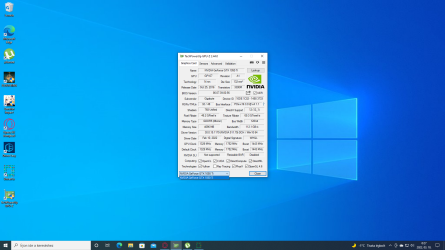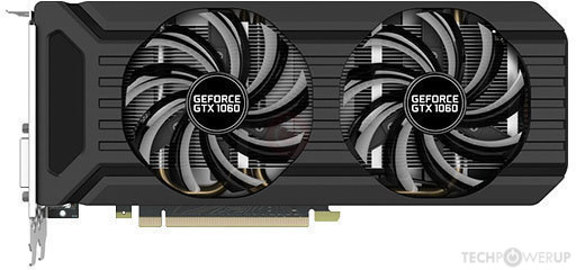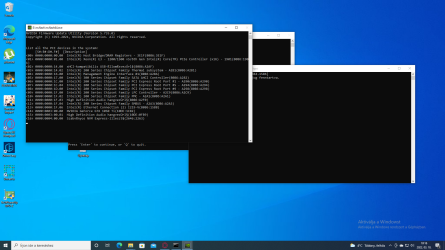- Joined
- Mar 17, 2022
- Messages
- 31 (0.03/day)
So the story of the problem, i got a gtx 1060 6gb for repair. After looking around in it the components undamaged and power up fine, but for some reason every PC flags the components as separate hardver, (PCI proccesing unit, Pci memory controll unit, and Pci bus comm), motherboard chipsets, drivers etc are up to date, so i figured the problem could be with the VGA bios.
The question is: How do i flash a VGA bios, when the card itself is not recognised as a VGA, also the only pc i can work on atm run on a dedicated graphics card, so there is the added: Flashing the PCI-e 0 , not the PCI-e 1 qestion.
The question is: How do i flash a VGA bios, when the card itself is not recognised as a VGA, also the only pc i can work on atm run on a dedicated graphics card, so there is the added: Flashing the PCI-e 0 , not the PCI-e 1 qestion.