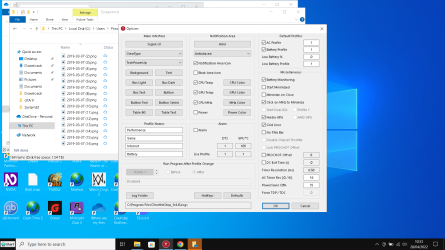AlishaGirl07
New Member
- Joined
- Apr 27, 2022
- Messages
- 4 (0.00/day)
Hi all.
I would be grateful for some help if possible.
I am trying to create profiles in TS, 1 for AC and the other for battery with 2 different speed shift values, but so far it's not working.
What I did is select the profile labelled battery in the main window, and then went into options and clicked battery profile.
I would then press save in the main window and restart TS, same process for AC.
However regardless if I have both profiles checked and configured, it doesn't switch when I plug/unplug and also it defaults to the performance profile when I start the program.
Also When I do unplug the AC, the save option keeps appearing for some reason.
Hope someone can help, many thanks.
I would be grateful for some help if possible.
I am trying to create profiles in TS, 1 for AC and the other for battery with 2 different speed shift values, but so far it's not working.
What I did is select the profile labelled battery in the main window, and then went into options and clicked battery profile.
I would then press save in the main window and restart TS, same process for AC.
However regardless if I have both profiles checked and configured, it doesn't switch when I plug/unplug and also it defaults to the performance profile when I start the program.
Also When I do unplug the AC, the save option keeps appearing for some reason.
Hope someone can help, many thanks.