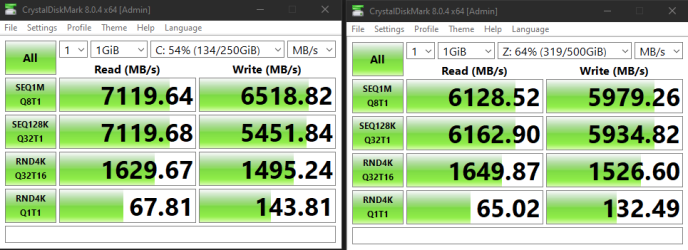This thread clearly covers the issue near the end, the same occurs on various other models and I would encourage people to check and list them here to get MFG's to fix the issue.

 www.techpowerup.com
If I disable the onboard WIFI in bios the negotiation goes to 256 and speeds hit about sub 10% of expected rates but still significantly better. If WD was able to push a firmware update to better the negotiation of the drive I presume other vendors can do the same. If not well then I'm sure I can punt these back to amazon on day 29 of the return period.
www.techpowerup.com
If I disable the onboard WIFI in bios the negotiation goes to 256 and speeds hit about sub 10% of expected rates but still significantly better. If WD was able to push a firmware update to better the negotiation of the drive I presume other vendors can do the same. If not well then I'm sure I can punt these back to amazon on day 29 of the return period.
First covers the first slot running at normal speeds, second covers the M.2 slot running on the PCH with impaired writes. Both slots are @ 4.0 x4 speeds.
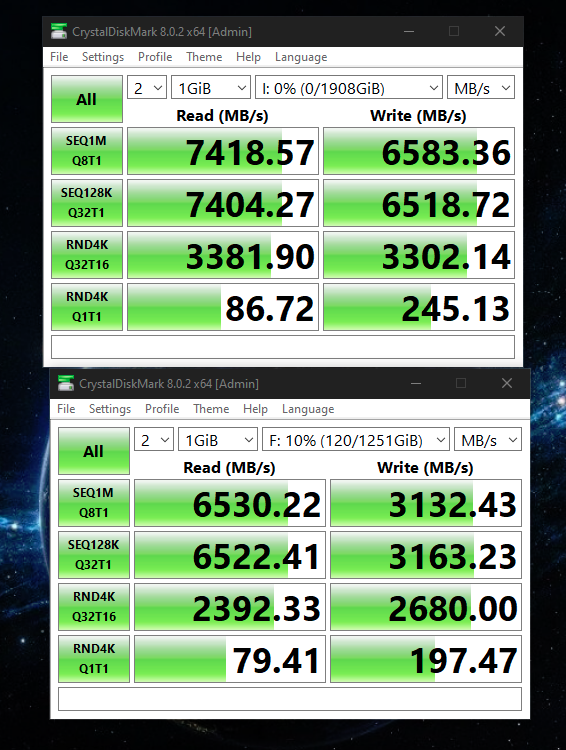


WD SN850 Slower than expected performance
Hi, Just picked up a WD SN850 1TB. Did a fresh install of latest version of Win 10 and installed latest AMD Chipset & Nvidia Gpu drivers. Compared to review sites it seems my SSD is lacking in performance. PCIe links are @ 4.0 and its installed on CPU lanes. Temps max around 75c. I have also...
First covers the first slot running at normal speeds, second covers the M.2 slot running on the PCH with impaired writes. Both slots are @ 4.0 x4 speeds.
Last edited: