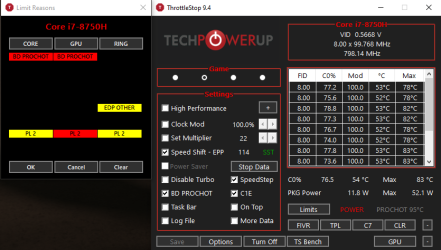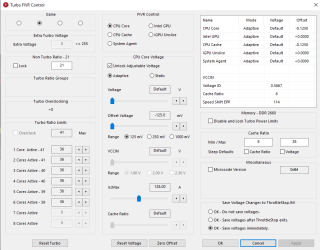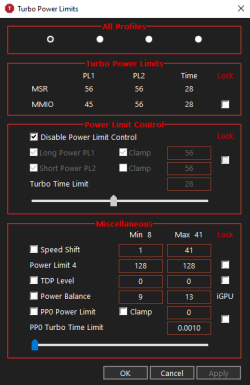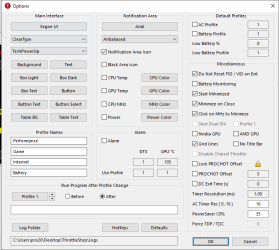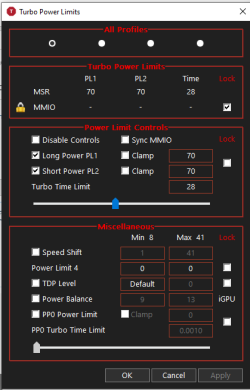evilistaken
New Member
- Joined
- Oct 2, 2022
- Messages
- 5 (0.00/day)
Hello
I currently have a Acer Predator Helios 300 (i7 8750H + GTX 1060 6GB) and I use it for some gaming occasionally. My laptop started power limit throttling without me changing any setting on throttlestop and I don't know what to do
I watched every single power limit video on youtube but no one of them worked so that's why i am posting this thread. I will be happy if someone can help me
Thanks
I currently have a Acer Predator Helios 300 (i7 8750H + GTX 1060 6GB) and I use it for some gaming occasionally. My laptop started power limit throttling without me changing any setting on throttlestop and I don't know what to do
I watched every single power limit video on youtube but no one of them worked so that's why i am posting this thread. I will be happy if someone can help me
Thanks