I had an ASRock Phantom Gaming 6800 XT (https://pg.asrock.com/Graphics-Card/AMD/Radeon RX 6800 XT Phantom Gaming D 16G OC/index.asp) with 3 connectors, but I was having issues with it and returned it for a Sapphire Pulse (
https://www.sapphiretech.com/en/consumer/pulse-radeon-rx-6800-xt-16g-gddr6])
with only 2 connectors. Is the Pulse worse than the Phantom Gaming then, or are they the same? I did get the Pulse for $15 less than the Phantom Gaming which is something.
I was able to OC my ASRock to a minimum of 2450, a maximum of 2550, a VRAM frequency of 2124 with fast timing, and undervolted to 1000mV. For my Sapphire, I can only OC it to a min of 2309, a max of 2409, and a VRAM frequency of 2112 with fast timing on, and undervolted to 1100mV. Is this just because of the silicon lottery, or is this because the Sapphire has only 2 connectors?
It seems to be reaching the power limit when I run Time Spy. The PPT limit percentage gets to 99% to 100% when Time Spy crashes, but it also gets to that point when Time Spy doesn’t crash; I suppose something else is causing the crashes then like the silicon lottery. Additionally, the PPT limit is 312.8W anyway when I set the power limit to +15% in Adrenalin, and I heard the most I can get with 2 connectors is 375 W; I don’t plan on using MPT to raise my power limit even more, so that seems to be unrelated to how many connectors I have anyway. Is this actually related to how many connectors I have, or is this limited by the BIOS?
https://www.sapphiretech.com/en/consumer/pulse-radeon-rx-6800-xt-16g-gddr6])
with only 2 connectors. Is the Pulse worse than the Phantom Gaming then, or are they the same? I did get the Pulse for $15 less than the Phantom Gaming which is something.
I was able to OC my ASRock to a minimum of 2450, a maximum of 2550, a VRAM frequency of 2124 with fast timing, and undervolted to 1000mV. For my Sapphire, I can only OC it to a min of 2309, a max of 2409, and a VRAM frequency of 2112 with fast timing on, and undervolted to 1100mV. Is this just because of the silicon lottery, or is this because the Sapphire has only 2 connectors?
It seems to be reaching the power limit when I run Time Spy. The PPT limit percentage gets to 99% to 100% when Time Spy crashes, but it also gets to that point when Time Spy doesn’t crash; I suppose something else is causing the crashes then like the silicon lottery. Additionally, the PPT limit is 312.8W anyway when I set the power limit to +15% in Adrenalin, and I heard the most I can get with 2 connectors is 375 W; I don’t plan on using MPT to raise my power limit even more, so that seems to be unrelated to how many connectors I have anyway. Is this actually related to how many connectors I have, or is this limited by the BIOS?
Last edited:





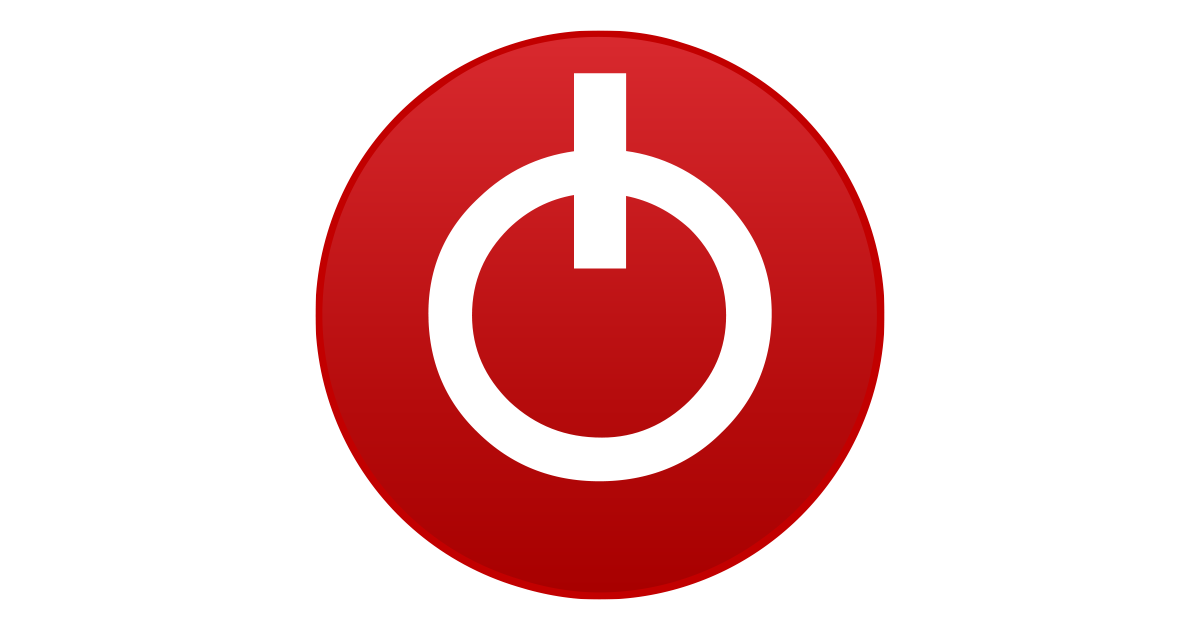
 There's nothing wrong with a reference card. Only that it's a bit louder and hotter than the more expensive ones. I have a reference card too (only 6750 XT, though).
There's nothing wrong with a reference card. Only that it's a bit louder and hotter than the more expensive ones. I have a reference card too (only 6750 XT, though).