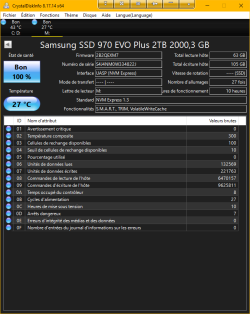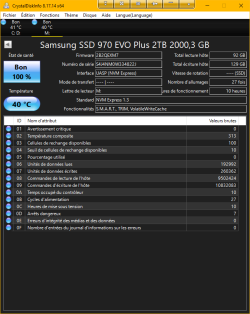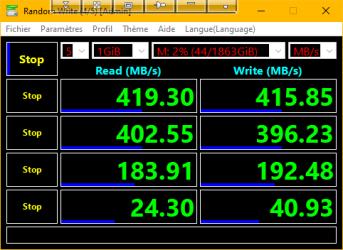- Joined
- Jun 3, 2012
- Messages
- 2,091 (0.44/day)
- Location
- Denmark
| Processor | I5 13600kf |
|---|---|
| Motherboard | Gigabyte Z790 D AX |
| Cooling | Thermalright Assassin X120 R SE Black |
| Memory | G.Skill Ripjaws S5 DDR5-6400 - 32GB - CL32 (6600mhz) |
| Video Card(s) | Asus GeForce® RTX 5060 Ti 16GB Prime |
| Storage | 1x2tb KC3000 & 2tb samsung 970 evo plus, 2 x 2 tb external usb harddrives |
| Display(s) | LG 32GP850, IIyama G2470HSU-B1 |
| Case | Deepcool CG580 |
| Audio Device(s) | Yamaha R-N800A System audio signature 5 + Audio pro addon sub 1 |
| Power Supply | Corsair RM850X White |
| Mouse | Asus Rog Gladius III Wireless Aimpoint |
| Keyboard | Corsair K70 RGB TKL Champion |
| Software | Windows 11 64 bit |


![p-0047_eklaunch_ek-m.2_nvme_heatsink_silver_tl.fnl[1].jpg p-0047_eklaunch_ek-m.2_nvme_heatsink_silver_tl.fnl[1].jpg](https://tpucdn.com/forums/data/attachments/284/284261-d2d1908b4c04f710b18d640f8133d378.jpg?hash=0tGQi0wE9x)





![B6zUOOF[1].jpg B6zUOOF[1].jpg](https://tpucdn.com/forums/data/attachments/284/284312-e03173bd44b8bb07a808172349d7ee4e.jpg?hash=4DFzvUS4uw)