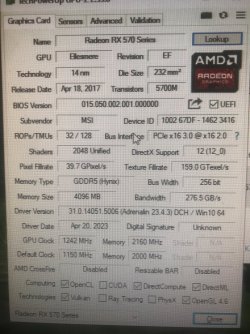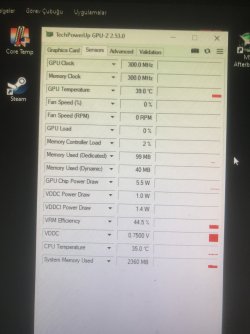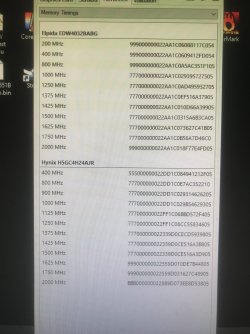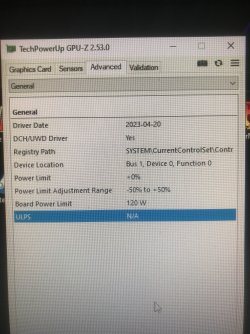When i run Furmark test it just spikes up to 120watts but in games my card is drawing low power and causes low fps like in rdr2 i only got 40-50fps at custom settings.
There is no cpu bottleneck,when i lower the settings i got the same fps but lower power draw.
I tried reflashing my vbios but that aint work.
Exact model is Msi Gaming X RX570
Btw i only plugged 6pin of the 8pin connector but that totals to 150w anyway.
System specs are
Xeon E3 1226 V3(Basically a i5 4690K)
4+4 DDR3 1600Mhz Ram
Asus H81M-K
Cooler Master 460W Psu (12v 312W)
I am looking for a new psu considering that problem causes by psu bottleneck but im not sure.
And i have this issue in all games.
There is no cpu bottleneck,when i lower the settings i got the same fps but lower power draw.
I tried reflashing my vbios but that aint work.
Exact model is Msi Gaming X RX570
Btw i only plugged 6pin of the 8pin connector but that totals to 150w anyway.
System specs are
Xeon E3 1226 V3(Basically a i5 4690K)
4+4 DDR3 1600Mhz Ram
Asus H81M-K
Cooler Master 460W Psu (12v 312W)
I am looking for a new psu considering that problem causes by psu bottleneck but im not sure.
And i have this issue in all games.