- Joined
- Dec 1, 2020
- Messages
- 27 (0.02/day)
- Location
- Turkey
I can't figure out this inconsistency - the cause of it
I have 64 GB ram
Core 13900 K cpu
Windows 10
This is my problematic nvme it is primary disk C
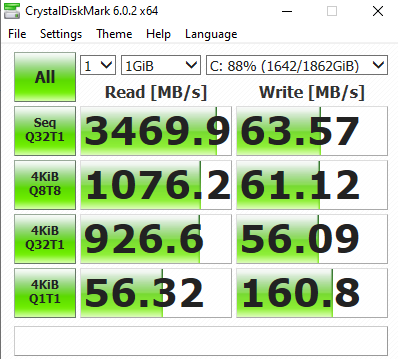
this is my another nvme
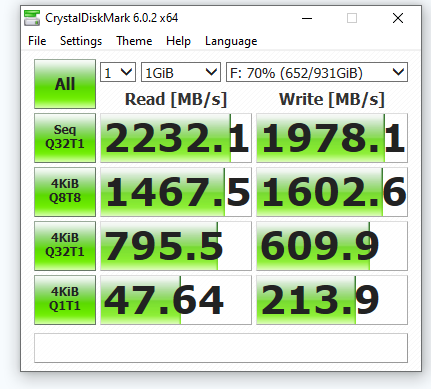
here disk info

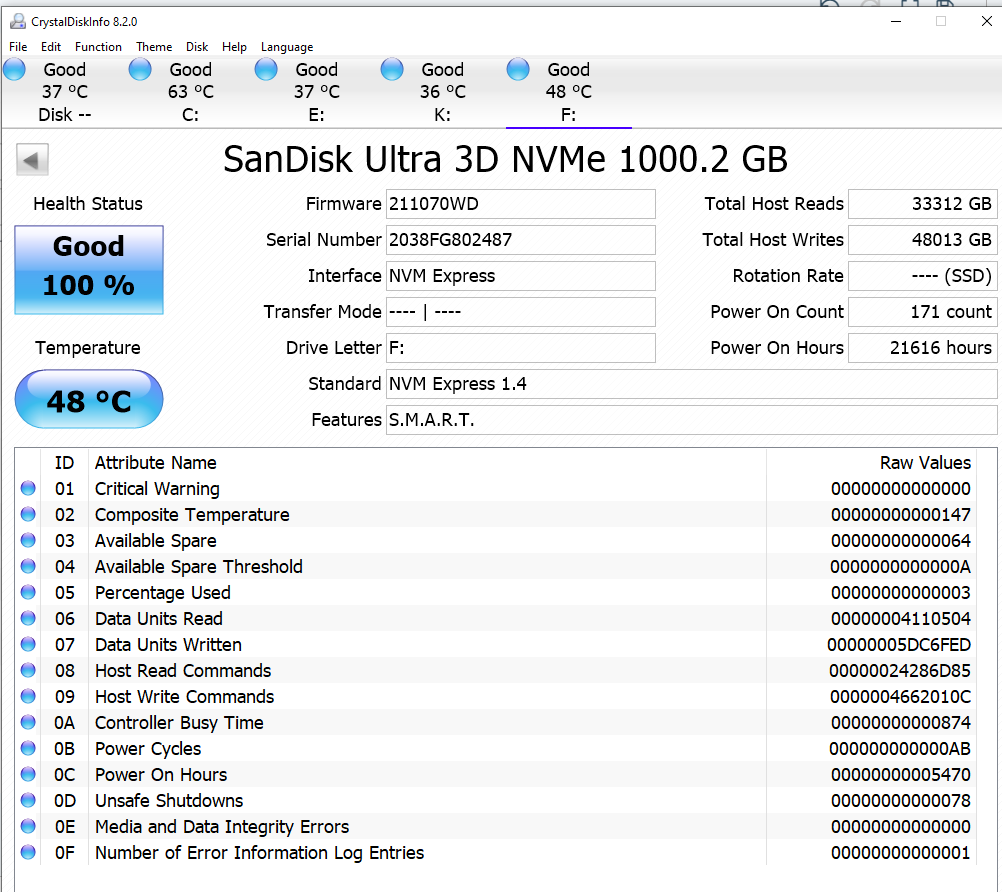
I have 64 GB ram
Core 13900 K cpu
Windows 10
This is my problematic nvme it is primary disk C
this is my another nvme
here disk info








