shanelol123
New Member
- Joined
- Mar 23, 2023
- Messages
- 4 (0.01/day)
Hi basically when i try to undervolt past -90mv on my cpu core its generates a whea uncorrectable error in event viewer and then after 10-20 min crash. The cpu cache can run up to -125mv with no issues . Weird thing is that in the past i undervolted the cpu core up to -140 with no issues , but after a windows update it fucked up or i dont really know what to say . Anything that could make my cpu lower its temperatures except undervolting are apreciated:
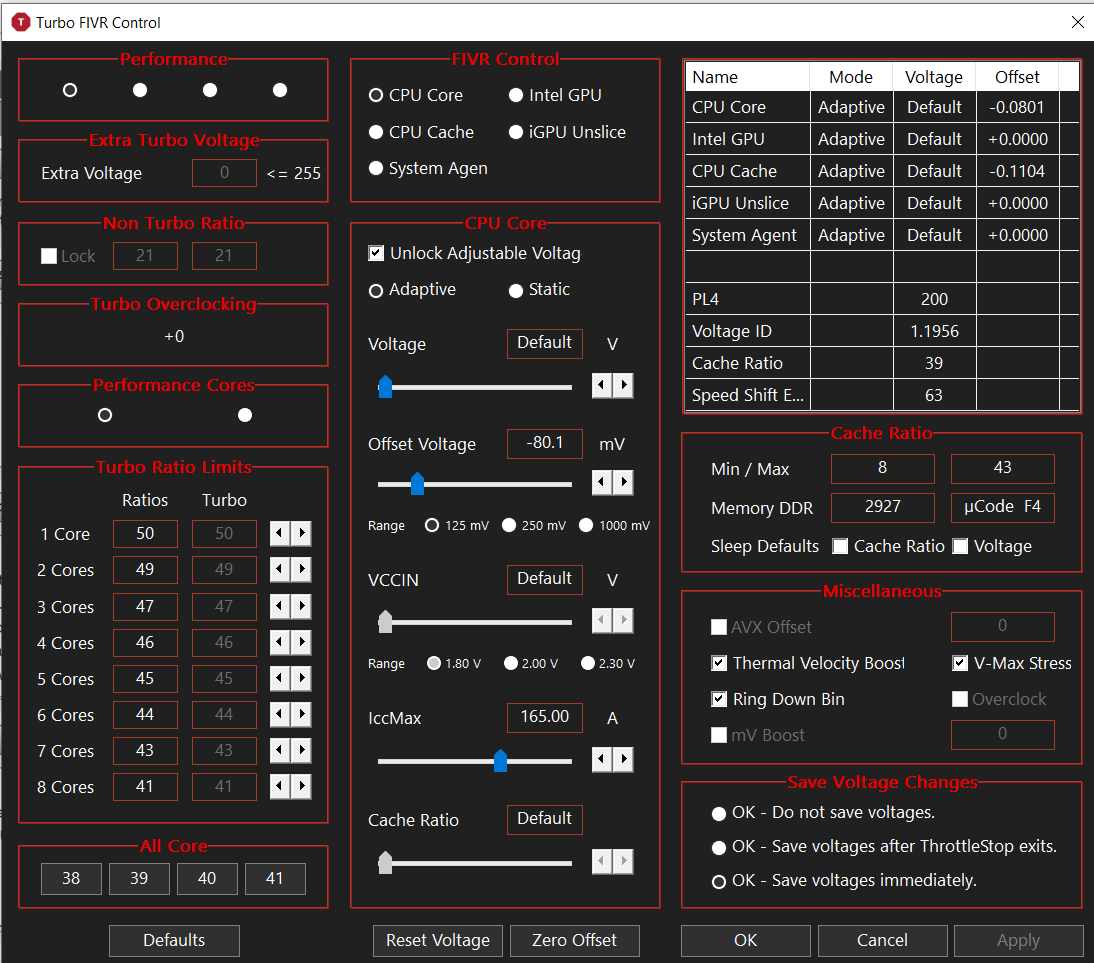



 - I stumbled through a search.
- I stumbled through a search.